1.0.5 • Published 4 years ago
elastic-input-react-js v1.0.5
React.js Elastic Input
Validate your inputs with flutter style.
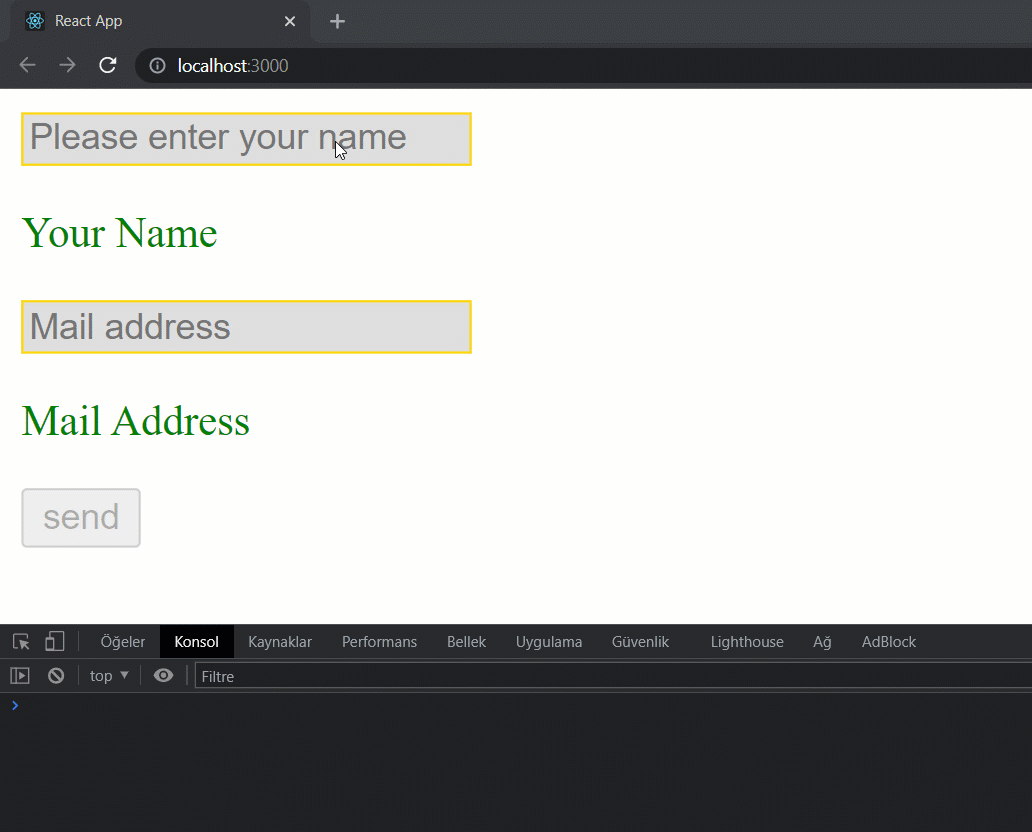
import ElasticInput from 'elastic-input-react-js/dist/ElasticInput';
<ElasticInput
required
base={divRef}
value={email}
validator={(value) => {
if (value.trim().length <= 0) {
return 'Please enter your email'
}
if (!emailRegex.test(email)) {
return 'Your email address format is wrong'
}
return null
}}
onChange={(e) => setEmail(e.target.value)}
helperText="Mail Address"
placeholder="Mail address" />| Props | Description | Example |
|---|---|---|
| HtmlInputElement | Pass any html input property | |
| inputClass | For customize input | <ElasticInput inputClass="input-style" /> |
| errorTextClass | For customize error text | <ElasticInput errorTextClass="error-style" /> |
| helperTextClass | For customize helper text | <ElasticInput helperTextClass="helper-style" /> |
| validator: (value: string) => void | Insert your validations here. validator function returns string. | |
| base: Ref | Create a ref with useRef() hook and pass to ElasticInput | <div ref={roleForm}> /* or any html element */ <ElasticInput base={roleForm} /> ... </div> |
Events
useEffect(() => {
divRef.current.addEventListener('notValid', (e) => {
// will run when not valid
})
divRef.current.addEventListener('valid', (e) => {
// will run when valid
})
}, [])Full Example
function App() {
const [name, setName] = useState('')
const [email, setEmail] = useState('')
const [isDisabled, setDisabled] = useState(true)
const divRef = useRef(null)
useEffect(() => {
divRef.current.addEventListener('notValid', (e) => {
setDisabled(true)
})
divRef.current.addEventListener('valid', (e) => {
setDisabled(false)
})
}, [])
// eslint-disable-next-line no-useless-escape
const emailRegex = /^(([^<>()[\]\\.,;:\s@\"]+(\.[^<>()[\]\\.,;:\s@\"]+)*)|(\".+\"))@((\[[0-9]{1,3}\.[0-9]{1,3}\.[0-9]{1,3}\.[0-9]{1,3}\])|(([a-zA-Z\-0-9]+\.)+[a-zA-Z]{2,}))$/
const sendForm = () => {
console.log(email);
console.log(name);
}
return (
<div ref={divRef}>
<ElasticInput
inputClass="input-style"
errorTextClass="error-text"
helperTextClass="helper-text"
base={divRef}
required
value={name}
validator={(value) => {
if (value.trim().length <= 0) {
return 'Please fill this area'
}
if (value.trim().length < 5) {
return 'Please enter at least 5 character'
}
return null
}}
onChange={(e) => setName(e.target.value)}
helperText="Your Name"
placeholder="Please enter your name" />
<ElasticInput
inputClass="input-style"
errorTextClass="error-text"
helperTextClass="helper-text"
required
base={divRef}
value={email}
validator={(value) => {
if (value.trim().length <= 0) {
return 'Please enter your email'
}
if (!emailRegex.test(email)) {
return 'Your email address format is wrong'
}
return null
}}
onChange={(e) => setEmail(e.target.value)}
helperText="Mail Address"
placeholder="Mail address" />
<button disabled={isDisabled} onClick={sendForm}>send</button>
</div>
);
}