0.1.6 • Published 6 years ago
element-super-table v0.1.6
superTable
介绍
基于 vue 与 elementUI 的 table 插件,只需提供 headerList 与 tableData 即可自动生成
安装
npm install element-super-table -S使用说明
- 基础使用
- 基本表格 传入 tableData 与 headerList headerList 是个对象,lable 表示显示的文字,prop 表示 tableData 对应的属性
data() {
return {
headerList: [
// 可设置width(表示min-width)与realWdith
{ label: '姓名', prop: 'name',width="80px"},
{ label: '年龄', prop: 'age',realWidth="60px" },
{ label: '邮箱', prop: 'email' }
],
tableData: [
{
name: '张三',
age: 16,
email: '123@xyz.com'
},
{
name: '李四',
age: 20,
email: '321@xyz.com'
},
{
name: 'Bob',
age: 6,
email: '123@xyz.com'
}
]
}
}, <SuperTable :tableData="tableData" :headerList="headerList"></SuperTable>
- 动态选择
<SuperTable :tableData="tableData" :headerList="headerList" editable></SuperTable>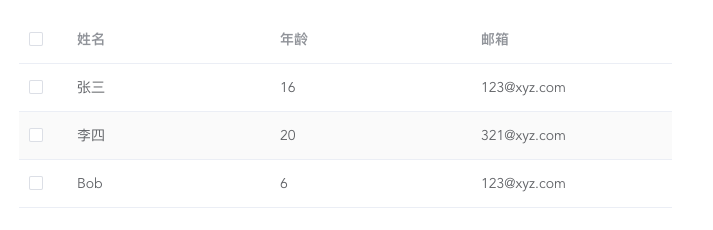
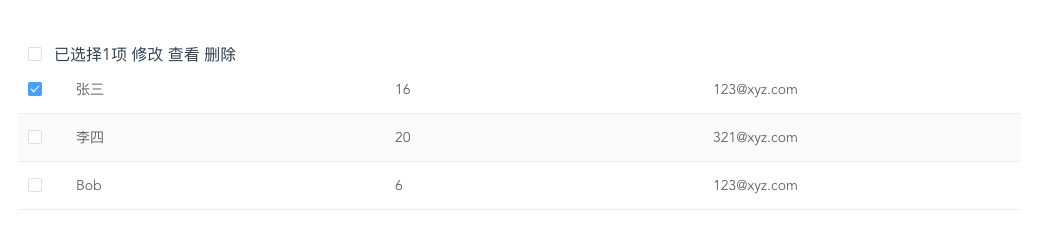
高级特性
SuperTable 内部自定义了一部分常见的类型方便使用 图片(type:"image") 时间(type:"time"),文件大小(type:"size"),段落(type:"textarea")
headerList: [ {label:"头像",type:"image",prop:"avatar"}, { label: '姓名', prop: 'name' }, { label: '年龄', prop: 'age' }, { label: '邮箱', prop: 'email' }, // time { label: '时间', type: 'time',format:"",prop:"addTime"}, { label: '大小', type: 'size',prop:"docSize"}, ], tableData: [ { name: '张三', age: 16, email: '123@xyz.com', docSize:13435, addTime:1587695391141, avator:"https://picsum.photos/200/300" }, { name: '李四', age: 20, email: '321@xyz.com', docSize:13435, addTime:1587695391141, avator:"https://picsum.photos/200/300" }, { name: 'Bob', age: 6, email: '123@xyz.com', docSize:13435, addTime:1587695391141, avator:"https://picsum.photos/200/300" } ],

- 自定义表格 table-column-item
经常会遇到表格中需要显示复杂内容的需求,SuperTable 采用了插槽的方式进行封装,只需在 headerList 中声明
type="slotItem" name="slotName"
headerList: [
{ label: '姓名', prop: 'name' },
{ label: '年龄', prop: 'age' },
{ label: '邮箱', prop: 'email' },
// time
{ label: '时间', type: 'time',format:"",prop:"addTime"},
{ label: '大小', type: 'size',prop:"docSize"},
{ label: '自定义', name: 'userData', type: 'slotItem' },
], <SuperTable :tableData="tableData" :headerList="headerList" editable">
<template v-slot:userData="slotData">
<!-- slotData.data即该列数据 -->
<el-tooltip placement="right">
<div slot="content">
<div>{{slotData.data.name+slotData.data.age+slotData.data.email}}</div>
</div>
<el-button>自定义</el-button>
</el-tooltip>
</template>
</SuperTable>
编辑模式下自定义操作栏 SuperTable 内部自定义了修改、查看、删除操作栏 你也可以设置
:action-show="false"'关闭默认操作栏并通过 moreTabs 的具名插槽自定义操作栏<superTable :action-show="false"> <template v-slot:moreTabs="slotData"> <!-- slotData.data返回选中的数组 --> <span >自定义操作1</span> <span >自定义操作2</span> <span >自定义操作3</span> </template> </superTable>还有翻页、翻页缓存等功能,对于经常跟表格打交道的绝对是解放生产力的神器