1.0.1 • Published 6 years ago
emoji-picker-vue v1.0.1
emoji-picker-vue
demo
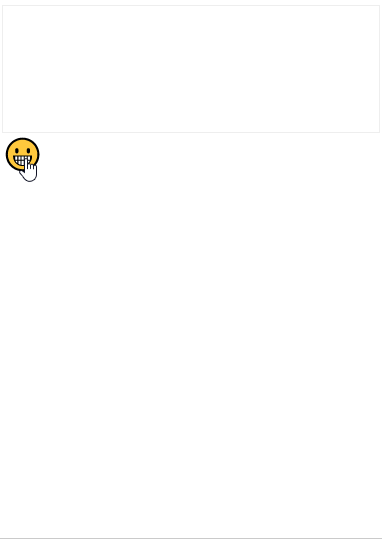
In node
npm install emoji-picker-vue | yarn add emoji-picker-vueimport Vue from 'vue';
import emojiPicker from 'emoji-picker-vue';
import 'emoji-picker-vue/dist/index.css';In browser
<head>
<link rel="stylesheet" href="dist/browser/emoji-picker-vue.min.css"/>
</head>
<body>
<script src="vue.min.js"></script>
<script src="dist/browser/emoji-picker-vue.min.js"></script>
</body>config
| Prop | Type | Default | Description |
|---|---|---|---|
| target | HTMLDivElement | @required | container in which emoji is put |
| show | Boolean | @required | control the display of emoji |
| config | Object | @optional | config the style of emoji |
| config.width | String | 288px | width of emoji |
| config.height | String | 180px | height of emoji |
custom
custom your own emoji or add more emoji, you should edit
src/components/codepoints.js, then runnpm run release, finally, newindex.jswill be generated indist/, emoji codepoint can be found in unicode.org/emojicustom theme, you should edit
src/components/emojiPicker/index.styl, then runnpm run release, finally, newindex.csswill be generated indist/