0.2.0 • Published 8 years ago
emoji-print v0.2.0
Not all emojis are going to log correctly.
Screenshot
| Sample TypeScript with Intellisense | Sample Logs |
|---|---|
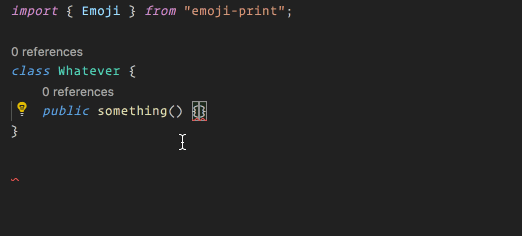 |  |
CodePen Demo
CodePen Demo - open the console and tap the buttons to see the emoji in the console logs.
Installation
npm install emoji-print --save
Usage (Several Options)
import { Emoji, EmojiSuccess } from 'emoji-print';
public someEvent() {
console.log(Emoji.Food.eggplant);
}
public anotherEvent() {
// EmojiSuccess is a utility to console.log with leading/trailing check marks.
EmojiSuccess("something great happened");
}const EmojiPrint = require("emoji-print");
function something() {
console.log(EmojiPrint.Emoji.Smiley.hugging_face);
}
function anyEvent() {
// EmojiWarn is a utility to console.log with leading/trailing exclamations.
EmojiPrint.EmojiWarn("some error happened, abort mission");
}
function anotherEvent() {
// EmojiSuccess is a utility to console.log with leading/trailing check marks.
EmojiPrint.EmojiSuccess("something great happened");
}This will expose a variable emojiPrint for the library, made possible through bundling with webpack.
<button onclick="doSomething()"></button>
<script src="https://unpkg.com/emoji-print@0.2.0/dist/emoji-print.js"></script>
<script>
function doSomething() {
console.log(emojiPrint.Emoji.Food.tomato);
// or call the utility log functions for emoji-print
emojiPrint.EmojiWarn('Oh No, this is really bad.');
}
</script>

