1.1.0 • Published 7 years ago
expo-qr-notify v1.1.0
expo-qr-notify
This repository inspired by https://github.com/expo/expo-postpublish-slack-notify.
Post a notification on Slack and Github PR comment whenever your project is published.
Presumably you already know this is happening so it's probably more useful to non-you people, such as your team or your grandparents.
What is the difference with expo-postpublish-slack-notify?
- If you set github token, it comment to github pull request by triggerd to circleci.
- Post a notification on Slack not only text but also QR image and url and pull request url.
Installation
- Create an incoming webhook and keep the window open with the URL.
npm install --save-dev expo-qr-notifyin your project.- Setting a circleci project, and check on Only build pull requests (Settings >> Advanced Settings).
- Add the following to your app.json within the "expo" key, or set a circleci environment variables.
Configuration variables
| on app.json | on circleci | |
|---|---|---|
| slack incoming url | slack_webhook | SLACK_WEBHOOK |
| notification channel | slack_channel | SLACK_CHANNEL |
| github user token | git_service_token | GIT_SERVICE_TOKEN |
app.json
"hooks": {
"postPublish": [
{
"file": "expo-qr-notify",
"config": {
"slack_webhook": "enter_your_slack_incoming_webhook_url",
"slack_channel": "#general",
"git_service_token": "enter_your_github_token"
}
}
]
}circleci
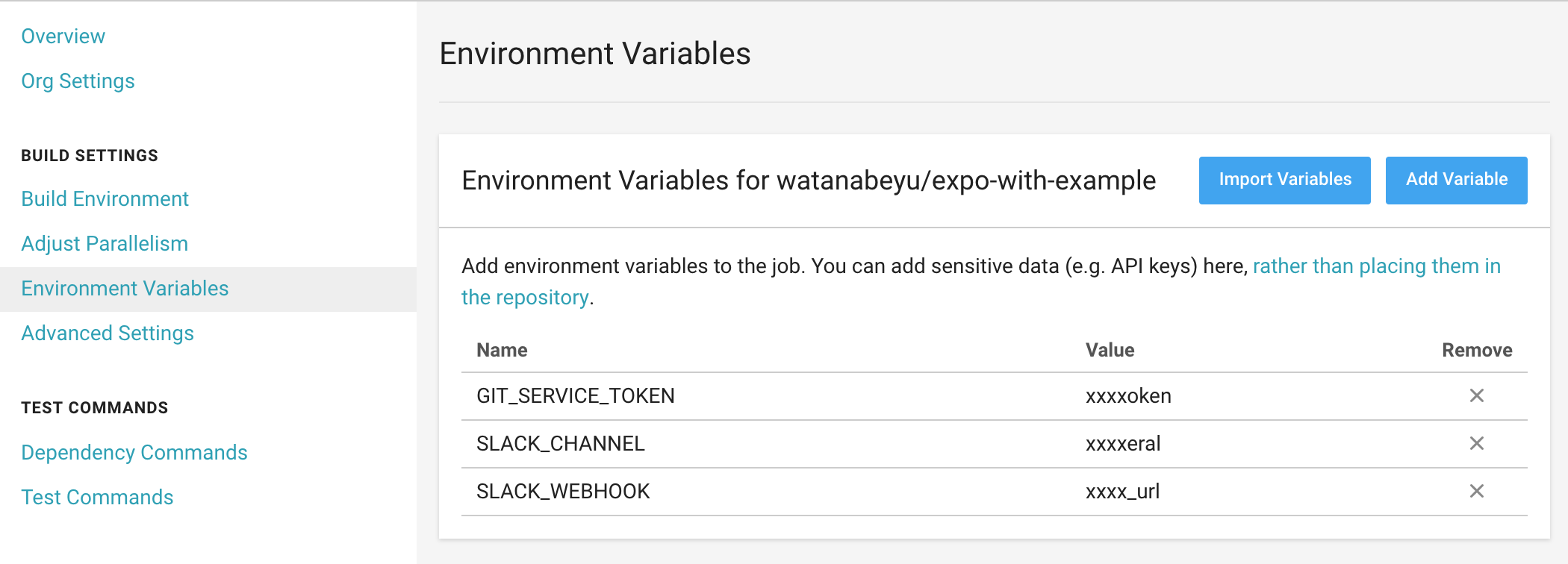
Example
Check out example.
This is a simple example.
If you run circleci, set below variables on .circleci/config.yml or circleci environment variables, or set a circleci environment variables.
EXPO_ACCOUNTEXPO_PASSWORD