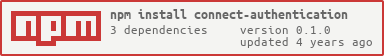0.0.1 • Published 6 years ago
express-crendential v0.0.1
Authentication Middleware 
Simple, production-level express (connect) middleware.
How to install
- With
yarn:yarn add connect-authentication. - With
npm:npm install --save connect-authentication.
API
makeAuthMiddleware(encoder, decoder, strategy): returns the connect-middleware for authentication.
encoder(user): Promise<IPayload>(required): this function encodes user to a payload (to be stored in session or returned JWT). Returned payload should be an object which can be serialized withJSON.stringify. Because the returned payload can be exposed to client (withjwtStrategy), it should not contain secret information such as user password.decoder(payload): Promise<IUser | void>(required): takes the returned payload fromencoder, returns the user data (orundefinedif not found). This returned data will be stored in server only. It is safe to returned protected/secret data by this function.strategy(required): strategy returned bysessionStrategy()orjwtStrategy()or your own custom strategy.
sessionStrategy(options): return a strategy based on server session.
This strategy requires express-session to be installed.
options: {expire, key}(optional, default:{}):expire: number(optional, default: 14 days in milisec): the duration (in milisec) of a login session. Highly recommend ms package.key: string(optional, default:__auth): the key used to store the login payload inreq.session.
jwtStrategy(options): return a token-based strategy (JSON Web Token). This strategy assumes that the token is placed in the Authorization header of the request withBearer(case sensitive) prefix. LikeAuthorization: Bearer <token>.options: {secret, alg, expire}(required)secret: string(required): a securely random string, represent the secret for HMAC algorithm, or the PEM encoded public key for RSA and ECDSA. This secret will be passed to jws's functions.alg: string(optional, default'HS256''): algorithm used to sign the payload. Supported algorithms:HS256,HS384,HS512,RS256,RS384,RS512,PS256,PS384,PS512,ES256,ES384,ES512. Refer to jws.ALGORITHMS.expire: number(optional, default 14 days in milisec): same assessionStrategy.
After applying the middleware returned by makeAuthMiddleware(), there will be three properties added to the request req
req.user: IUser | undefined: user data (returned bydecoder) orundefinedif user is not logged in (or with an invalid/expired credential).req.login(user?: IUser)?: Promise<IToken>: log the user in and (optionally) return a token. If user isundefined(or falsy), log out the current user.req.logout(): alias forreq.login(undefined)
Custom strategy
Custom strategy passed to makeAuthMiddleware must implement following interface
interface IStrategy<IPayload, IToken> {
setPayload: (req: Request, payload?: IPayload) => Promise<IToken | void> | IToken | void
getPayload: (req: Request) => Promise<IPayload | void>
}setPayload(req, payload): take the request and payload, optionally return a promise resolving a token. This token will be resolved byreq.login().getPayload(req): take a request and return a payload if exist.
Usage example
import express from 'express'
import {makeAuthMiddleware, jwtStrategy, sessionStrategy} from 'connect-authentication'
import session from 'express-session'
import bodyParser from 'body-parser'
import asyncMiddleware from 'middleware-async'
const app = express()
app.use(bodyParser.json(), session(), makeAuthMiddleware(sessionStrategy())) // in case of jwtStrategy, session() middleware is optional
app.post('/login', asyncMiddleware(async (req, res) => {
const {body: {username, password}} = req
const user = await findUser(username)
if (user.comparePassword(password)) {
await req.login(user)
res.send('login success')//in case of jwtStrategy, response the client with the token returned by req.login().
} else res.json('wrong credential')
}))
app.get('/user', (req, res) => {
//in case of jwtStrategy, the client must put the returned token from POST /login, in Authentication header with 'Bearer ' prefix.
if (req.user) res.send(JSON.stringify(req.user))
else res.send('user not logged in')
})
app.get('/logout', asyncMiddleware(async (req, res) => {
await req.logout()
res.send('user has been logged out')
}))0.0.1
6 years ago