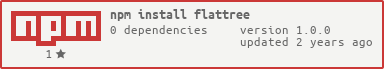flattree v1.0.0
flattree 

Convert hierarchical tree structure to flat structure. With a flat structure, it allows you to scroll a large tree easily with virtualization.
Check out infinite-tree to see how it integrated with FlatTree.
Installation
npm install --save flattreeExamples
Given a hierarchical tree structure like this, you can build a tree in any form. For example:
Flat List View
File: examples/test1.js
<root>: path=".0", parent="", children=2, total=11, depth=0, prefix="0", open=1, lastChild=1
Alpha: path=".0.0", parent=".0", children=0, total=0, depth=1, prefix="00", open=0, lastChild=0
Bravo: path=".0.1", parent=".0", children=3, total=9, depth=1, prefix="00", open=1, lastChild=1
Charlie: path=".0.1.0", parent=".0.1", children=2, total=4, depth=2, prefix="000", open=1, lastChild=0
Delta: path=".0.1.0.0", parent=".0.1.0", children=2, total=2, depth=3, prefix="0001", open=1, lastChild=0
Echo: path=".0.1.0.0.0", parent=".0.1.0.0", children=0, total=0, depth=4, prefix="00011", open=0, lastChild=0
Foxtrot: path=".0.1.0.0.1", parent=".0.1.0.0", children=0, total=0, depth=4, prefix="00011", open=0, lastChild=1
Golf: path=".0.1.0.1", parent=".0.1.0", children=0, total=0, depth=3, prefix="0001", open=0, lastChild=1
Hotel: path=".0.1.1", parent=".0.1", children=1, total=2, depth=2, prefix="000", open=1, lastChild=0
India: path=".0.1.1.0", parent=".0.1.1", children=1, total=1, depth=3, prefix="0001", open=1, lastChild=1
Juliet: path=".0.1.1.0.0", parent=".0.1.1.0", children=0, total=0, depth=4, prefix="00010", open=0, lastChild=1
Kilo: path=".0.1.2", parent=".0.1", children=0, total=0, depth=2, prefix="000", open=0, lastChild=1Nested Hierarchy
File: examples/test2.js
<root> (.0)
├── Alpha (.0.0)
└─┬ Bravo (.0.1)
├─┬ Charlie (.0.1.0)
| ├─┬ Delta (.0.1.0.0)
| | ├── Echo (.0.1.0.0.0)
| | └── Foxtrot (.0.1.0.0.1)
| └── Golf (.0.1.0.1)
├─┬ Hotel (.0.1.1)
| └─┬ India (.0.1.1.0)
| └── Juliet (.0.1.1.0.0)
└── Kilo (.0.1.2)Single Root Node
File: examples/test3.js
- <root> (.0)
Alpha (.0.0)
- Bravo (.0.1)
- Charlie (.0.1.0)
+ Delta (.0.1.0.0)
Golf (.0.1.0.1)
- Hotel (.0.1.1)
- India (.0.1.1.0)
Juliet (.0.1.1.0.0)
Kilo (.0.1.2)Multiple Root Nodes
File: examples/test4.js
Alpha (.0)
- Bravo (.1)
- Charlie (.1.0)
+ Delta (.1.0.0)
Golf (.1.0.1)
- Hotel (.1.1)
- India (.1.1.0)
Juliet (.1.1.0.0)
Kilo (.1.2)Usage
var flatten = require('flattree').flatten;
var tree = { // tree can either be object or array
id: 'fruit',
label: 'Fruit',
children: [
{ id: 'apple', label: 'Apple' },
{ id: 'banana', label: 'Banana', children: [{ id: 'cherry', label: 'Cherry' }] }
]
};
flatten(tree, {
openNodes: ['fruit', 'banana'],
openAllNodes: false, // Defaults to false
throwOnEerror: false // Defaults to false
});
// → [Node { id: 'fruit', ...}, Node { id: 'apple', ...}, Node { id: 'banana', ...}, Node { id: 'cherry', ...}]This demostrates how to open a node and rebuild the tree:
var _ = require('lodash');
var flatten = require('flattree').flatten;
// Create the list
var nodes = flatten(require('./test/fixtures/tree.json'));
// → [Node { id: 'fruit', ...}]
// Find the first node with an id attribute that equals to 'fruit'
var index = _.findIndex(nodes, { 'id': 'fruit' });
var node = nodes[index];
var siblingNodes = flatten(node.children, { openNodes: ['fruit'] });
// Insert an array inside another array
nodes.splice.apply(nodes, [index + 1, 0].concat(siblingNodes));
console.log(nodes);
// → [Node { id: 'fruit', ...}, Node { id: 'apple', ...}, Node { id: 'banana', ...}]This demostrates how to close a node and rebuild the tree:
var _ = require('lodash');
var flatten = require('flattree').flatten;
// Create the list
var nodes = flatten(require('./test/fixtures/tree.json'), { openAllNodes: true });
// → [Node { id: 'fruit', ...}, Node { id: 'apple', ...}, Node { id: 'banana', ...}, Node { id: 'cherry', ...}]
// Find the first node with an id attribute that equals to 'banana'
var index = _.findIndex(nodes, { 'id': 'banana' });
var node = nodes[index];
var deleteCount = node.state.total;
// Traversing up through ancestors to subtract node.state.total
var p = node;
while (p) {
p.state.total = (p.state.total - deleteCount);
p = p.parent;
}
// Remove elements from an array
nodes.splice(index + 1, deleteCount);
console.log(nodes);
// → [Node { id: 'fruit', ...}, Node { id: 'apple', ...}, Node { id: 'banana', ...}]API
https://github.com/cheton/flattree/wiki/API
License
Copyright (c) 2016 Cheton Wu
Licensed under the MIT License.
4 years ago
6 years ago
8 years ago
9 years ago
10 years ago
10 years ago
10 years ago
10 years ago
10 years ago
10 years ago
10 years ago
10 years ago
10 years ago
10 years ago
10 years ago
10 years ago
10 years ago
10 years ago
10 years ago
10 years ago
10 years ago
10 years ago
10 years ago