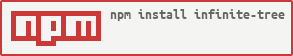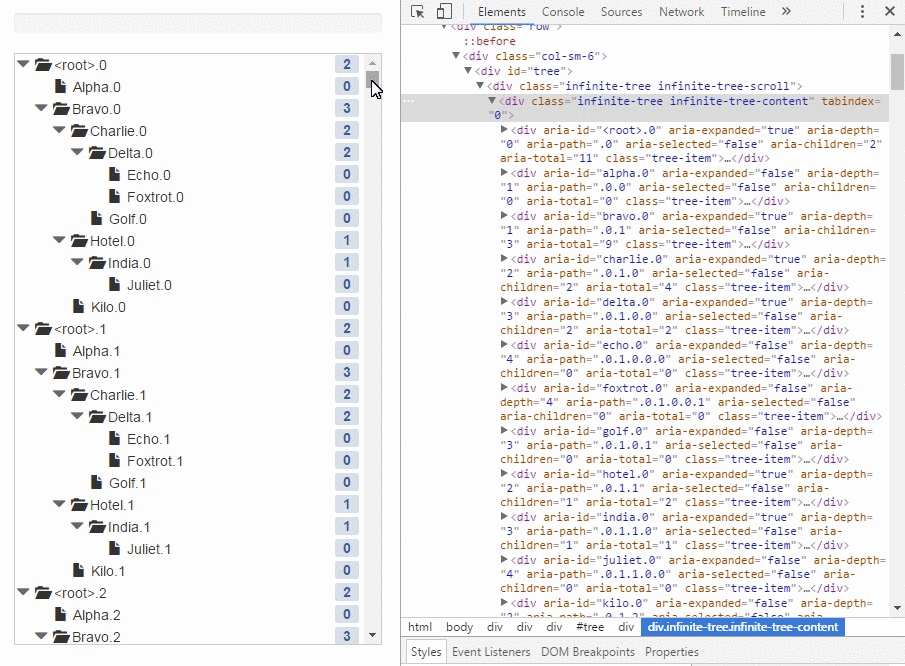infinite-tree v1.18.0
Infinite Tree 

A browser-ready tree library that can efficiently display a large tree with smooth scrolling.
Demo: http://cheton.github.io/infinite-tree
Features
- High performance infinite scroll with large data set
- Customizable renderer to render the tree in any form
- Load nodes on demand
- Native HTML5 drag and drop API
- A rich set of APIs
- No jQuery
Browser Support
 Chrome Chrome |  Edge Edge |  Firefox Firefox |  IE IE |  Opera Opera |  Safari Safari |
|---|---|---|---|---|---|
| Yes | Yes | Yes | 8+ | Yes | Yes |
Need to include es5-shim polyfill for IE8
React Support
Check out react-infinite-tree at https://github.com/cheton/react-infinite-tree.
Installation
npm install --save infinite-treeUsage
const InfiniteTree = require('infinite-tree');
// when using webpack and browserify
require('infinite-tree/dist/infinite-tree.css');
const data = {
id: 'fruit',
name: 'Fruit',
children: [{
id: 'apple',
name: 'Apple'
}, {
id: 'banana',
name: 'Banana',
children: [{
id: 'cherry',
name: 'Cherry',
loadOnDemand: true
}]
}]
};
const tree = new InfiniteTree({
el: document.querySelector('#tree'),
data: data,
autoOpen: true, // Defaults to false
droppable: { // Defaults to false
hoverClass: 'infinite-tree-droppable-hover',
accept: function(event, options) {
return true;
},
drop: function(event, options) {
}
},
shouldLoadNodes: function(parentNode) {
if (!parentNode.hasChildren() && parentNode.loadOnDemand) {
return true;
}
return false;
},
loadNodes: function(parentNode, next) {
// Loading...
const nodes = [];
nodes.length = 1000;
for (let i = 0; i < nodes.length; ++i) {
nodes[i] = {
id: `${parentNode.id}.${i}`,
name: `${parentNode.name}.${i}`,
loadOnDemand: true
};
}
next(null, nodes, function() {
// Completed
});
},
nodeIdAttr: 'data-id', // the node id attribute
rowRenderer: function(node, treeOptions) { // Customizable renderer
return '<div data-id="<node-id>" class="infinite-tree-item">' + node.name + '</div>';
},
shouldSelectNode: function(node) { // Determine if the node is selectable
if (!node || (node === tree.getSelectedNode())) {
return false; // Prevent from deselecting the current node
}
return true;
}
});Functions Usage
const node = tree.getNodeById('fruit');
// → Node { id: 'fruit', ... }
tree.selectNode(node);
// → true
console.log(node.getFirstChild());
// → Node { id: 'apple', ... }
console.log(node.getFirstChild().getNextSibling());
// → Node { id: 'banana', ... }
console.log(node.getFirstChild().getPreviousSibling());
// → nullEvents Usage
Learn more: Events
tree.on('click', function(event) {});
tree.on('doubleClick', function(event) {});
tree.on('keyDown', function(event) {});
tree.on('keyUp', function(event) {});
tree.on('clusterWillChange', function() {});
tree.on('clusterDidChange', function() {});
tree.on('contentWillUpdate', function() {});
tree.on('contentDidUpdate', function() {});
tree.on('openNode', function(Node) {});
tree.on('closeNode', function(Node) {});
tree.on('selectNode', function(Node) {});
tree.on('checkNode', function(Node) {});
tree.on('willOpenNode', function(Node) {});
tree.on('willCloseNode', function(Node) {});
tree.on('willSelectNode', function(Node) {});
tree.on('willCheckNode', function(Node) {});API Documentation
FAQ
Index
- Creating tree nodes with checkboxes
- How to attach click event listeners to nodes?
- How to use keyboard shortcuts to navigate through nodes?
- How to filter nodes?
- How to select multiple nodes using the ctrl key (or meta key)?
Creating tree nodes with checkboxes
Sets the checked attribute in your rowRenderer:
const tag = require('html5-tag');
const checkbox = tag('input', {
type: 'checkbox',
checked: node.state.checked,
'class': 'checkbox',
'data-indeterminate': node.state.indeterminate
});In your tree, add 'click', 'contentDidUpdate', 'clusterDidChange' event listeners as below:
// `indeterminate` doesn't have a DOM attribute equivalent, so you need to update DOM on the fly.
const updateIndeterminateState = (tree) => {
const checkboxes = tree.contentElement.querySelectorAll('input[type="checkbox"]');
for (let i = 0; i < checkboxes.length; ++i) {
const checkbox = checkboxes[i];
if (checkbox.hasAttribute('data-indeterminate')) {
checkbox.indeterminate = true;
} else {
checkbox.indeterminate = false;
}
}
};
tree.on('click', function(node) {
const currentNode = tree.getNodeFromPoint(event.clientX, event.clientY);
if (!currentNode) {
return;
}
if (event.target.className === 'checkbox') {
event.stopPropagation();
tree.checkNode(currentNode);
return;
}
});
tree.on('contentDidUpdate', () => {
updateIndeterminateState(tree);
});
tree.on('clusterDidChange', () => {
updateIndeterminateState(tree);
});How to attach click event listeners to nodes?
const el = document.querySelector('#tree');
const tree = new InfiniteTree(el, { /* options */ });
tree.on('click', function(event) {
const target = event.target || event.srcElement; // IE8
let nodeTarget = target;
while (nodeTarget && nodeTarget.parentElement !== tree.contentElement) {
nodeTarget = nodeTarget.parentElement;
}
// Call event.stopPropagation() if you want to prevent the execution of
// default tree operations like selectNode, openNode, and closeNode.
event.stopPropagation(); // [optional]
// Matches the specified group of selectors.
const selectors = '.dropdown .btn';
if (nodeTarget.querySelector(selectors) !== target) {
return;
}
// do stuff with the target element.
console.log(target);
};Event delegation with jQuery:
const el = document.querySelector('#tree');
const tree = new InfiniteTree(el, { /* options */ });
// jQuery
$(tree.contentElement).on('click', '.dropdown .btn', function(event) {
// Call event.stopPropagation() if you want to prevent the execution of
// default tree operations like selectNode, openNode, and closeNode.
event.stopPropagation();
// do stuff with the target element.
console.log(event.target);
});How to use keyboard shortcuts to navigate through nodes?
tree.on('keyDown', (event) => {
// Prevent the default scroll
event.preventDefault();
const node = tree.getSelectedNode();
const nodeIndex = tree.getSelectedIndex();
if (event.keyCode === 37) { // Left
tree.closeNode(node);
} else if (event.keyCode === 38) { // Up
if (tree.filtered) { // filtered mode
let prevNode = node;
for (let i = nodeIndex - 1; i >= 0; --i) {
if (tree.nodes[i].state.filtered) {
prevNode = tree.nodes[i];
break;
}
}
tree.selectNode(prevNode);
} else {
const prevNode = tree.nodes[nodeIndex - 1] || node;
tree.selectNode(prevNode);
}
} else if (event.keyCode === 39) { // Right
tree.openNode(node);
} else if (event.keyCode === 40) { // Down
if (tree.filtered) { // filtered mode
let nextNode = node;
for (let i = nodeIndex + 1; i < tree.nodes.length; ++i) {
if (tree.nodes[i].state.filtered) {
nextNode = tree.nodes[i];
break;
}
}
tree.selectNode(nextNode);
} else {
const nextNode = tree.nodes[nodeIndex + 1] || node;
tree.selectNode(nextNode);
}
}
});How to filter nodes?
In your row renderer, returns undefined or an empty string to filter out unwanted nodes (i.e. node.state.filtered === false):
import tag from 'html5-tag';
const renderer = (node, treeOptions) => {
if (node.state.filtered === false) {
return;
}
// Do something
return tag('div', treeNodeAttributes, treeNode);
};Usage
tree.filter(predicate, options)Use a string or a function to test each node of the tree. Otherwise, it will render nothing after filtering (e.g. tree.filter(), tree.filter(null), tree.flter(0), tree.filter({}), etc.). If the predicate is an empty string, all nodes will be filtered. If the predicate is a function, returns true to keep the node, false otherwise.
Filter by string
const keyword = 'text-to-filter';
const filterOptions = {
caseSensitive: false,
exactMatch: false,
filterPath: 'props.name', // Defaults to 'name'
includeAncestors: true,
includeDescendants: true
};
tree.filter(keyword, filterOptions);Filter by function
const keyword = 'text-to-filter';
const filterOptions = {
includeAncestors: true,
includeDescendants: true
};
tree.filter(function(node) {
const name = node.name || '';
return name.toLowerCase().indexOf(keyword) >= 0;
});Turn off filter
Calls tree.unfilter() to turn off filter.
tree.unfilter();How to select multiple nodes using the ctrl key (or meta key)?
You need to maintain an array of selected nodes by yourself. See below for details:
let selectedNodes = [];
tree.on('click', (event) => {
// Return the node at the specified point
const currentNode = tree.getNodeFromPoint(event.clientX, event.clientY);
if (!currentNode) {
return;
}
const multipleSelectionMode = event.ctrlKey || event.metaKey;
if (!multipleSelectionMode) {
if (selectedNodes.length > 0) {
// Call event.stopPropagation() to stop event bubbling
event.stopPropagation();
// Empty an array of selected nodes
selectedNodes.forEach(selectedNode => {
selectedNode.state.selected = false;
tree.updateNode(selectedNode, {}, { shallowRendering: true });
});
selectedNodes = [];
// Select current node
tree.state.selectedNode = currentNode;
currentNode.state.selected = true;
tree.updateNode(currentNode, {}, { shallowRendering: true });
}
return;
}
// Call event.stopPropagation() to stop event bubbling
event.stopPropagation();
const selectedNode = tree.getSelectedNode();
if (selectedNodes.length === 0 && selectedNode) {
selectedNodes.push(selectedNode);
tree.state.selectedNode = null;
}
const index = selectedNodes.indexOf(currentNode);
// Remove current node if the array length of selected nodes is greater than 1
if (index >= 0 && selectedNodes.length > 1) {
currentNode.state.selected = false;
selectedNodes.splice(index, 1);
tree.updateNode(currentNode, {}, { shallowRendering: true });
}
// Add current node to the selected nodes
if (index < 0) {
currentNode.state.selected = true;
selectedNodes.push(currentNode);
tree.updateNode(currentNode, {}, { shallowRendering: true });
}
});License
MIT
2 years ago
4 years ago
4 years ago
8 years ago
8 years ago
8 years ago
8 years ago
8 years ago
8 years ago
8 years ago
8 years ago
8 years ago
8 years ago
8 years ago
8 years ago
8 years ago
8 years ago
8 years ago
8 years ago
8 years ago
8 years ago
9 years ago
9 years ago
9 years ago
9 years ago
9 years ago
9 years ago
9 years ago
9 years ago
9 years ago
9 years ago
9 years ago
9 years ago
9 years ago
10 years ago
10 years ago
10 years ago
10 years ago
10 years ago
10 years ago
10 years ago
10 years ago
10 years ago
10 years ago
10 years ago
10 years ago
10 years ago
10 years ago
10 years ago
10 years ago
10 years ago
10 years ago
10 years ago
10 years ago
10 years ago
10 years ago
10 years ago
10 years ago
10 years ago
10 years ago
10 years ago
10 years ago
10 years ago
10 years ago
10 years ago
10 years ago
10 years ago
10 years ago
10 years ago
10 years ago