0.0.3 • Published 2 years ago
flow-chart-v2 v0.0.3
flow-chart-v2 流程图
流程图组件 基于 vue2 开发 主要用于显示和点击交互事件,未做过多封装
效果图
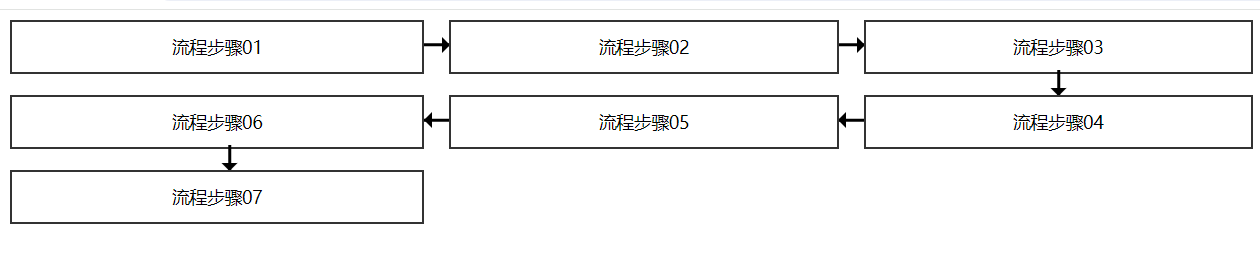
使用步骤
- 安装依赖
npm i flow-chart-v2- main.js 中注册
// main.js
import FlowChart from "flow-chart-static-vue";
import "flow-chart-static-vue/flow-chart/flow-chart.css";
Vue.use(FlowChart);3.组件内使用
<template>
<div id="app">
<!-- chartKeyField是唯一标识 chartNameField是显示的名称 -->
<!-- clickItem是点击每一列执行事件 -->
<flow-chart
:chartList="chartList"
chartNameField="fieldName"
@clickItem="clickItem"
/>
</div>
</template>
<script>
export default {
name: "app",
data() {
return {
chartList: [
{
id: 1,
fieldName: "流程步骤01",
},
{
id: 2,
fieldName: "流程步骤02",
},
{
id: 3,
fieldName: "流程步骤03",
},
{
id: 4,
fieldName: "流程步骤04",
},
{
id: 5,
fieldName: "流程步骤05",
},
{
id: 6,
fieldName: "流程步骤06",
},
{
id: 7,
fieldName: "流程步骤07",
},
],
};
},
methods: {
clickItem(item) {
console.log(item);
},
},
};
</script>
<style></style>props 配置项
| Property | Description | Type | Default | required |
|---|---|---|---|---|
| chartList | 渲染数组 | Array | [] | 是 |
| chartNameField | 内容区字段名 | String | '' | 是 |
| chartKeyField | 渲染唯一 ID 字段名 | string | id | 是 |
| colunmNum | 每一列显示的格式 | Number | 4 | 否 |
自定义事件
| event | Description | Type | Default |
|---|---|---|---|
| clickItem | 点击每一列的事件 | Function | 无 |