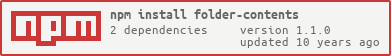folder-contents v1.1.0
folder-contents
List the contents of a folder recursively or not. Use the options.
Usage
With options
var folderContents = require('folder-contents');
var options = {
"path":".",
"separator":".",
"recursively":false,
"method":"simple",
"useBasePath":true,
"filter":{
"extensionIgnore":[],
"extensionAccept":[],
"folderIgnore":[],
"fileIgnore":[]
},
"date":true, // See doc for patterns and i18n
"size":true, // See doc for patterns and i18n
"useFullPath":false
};
var jsonResult = folderContents(options);
// console.log(jsonResult);
// console.log(JSON.stringify(jsonResult));Without options
var folderContents = require('folder-contents');
// console.log(folderContents());Details for options
path : ( string )
- default path is
./(don't add last/if you use this option).
separator : ( string )
- default extension separator is
.
recursively : ( bool )
- default to
false. If set attruelist recursively files for all subsolder levels.
method : ( string )
simple: return simple json list with files. (is default)simpleExtension: return simple json object with list(s) of file(s) by extension.simplePath: return simple json object with list(s) of file(s) by folder.complexPath: return complex json structure based on path (More operations).
useBasePath : ( bool )
- default to
true. If set atfalse, base path is not returned in result. - for example if you list
./testas root folder,./testwill not appear in file"path"and"fpath"values
filter.extensionIgnore : ( JSON. )
- List of extension ( string ) to ignore.
- IS CASE INSENSITIVE.
- If
filter.extensionAcceptis used,filter.extensionIgnoreis ignored ;p
filter.extensionAccept : ( JSON. )
- List of extension ( string ) to accept.
- IS CASE INSENSITIVE.
- List of folder name ( string ) to ignore.
- Is case sensitive.
- List of file name ( string ) to ignore.
- Is case sensitive.
- Add names without extensions.
date : ( bool | string )
- Default date value is
true. Return timestamp foratime,ctimeandmtimein json result. - If you don't want dates in json result, set this value to
false. - If you want formated dates set a string (See npm dateformat package for patterns).
Exemple date string format :
"yyyy/mm/dd - HH:MM:ss"Foratime,ctimeandmtimeplease see : Linux info page
size : ( bool | JSON.{ } )
- default size value is
true, return size in byte for each files. - If you don't want size in json result, set this value to
false. If you want formated size use this json object :
{ "b":"b or B or o(for french) or what you want ...", "kb":"kb", "mb":"mb", "gb":"gb", "tb":"tb" }
useFullPath : ( bool )
- default to false, if set to true
fpathvalue is added for each files.
Examples
For examples I use these files and my js app is in ./ folder :
./test/.htaccess
./test/photo.JPG
./test/subfolder/film.mkvExamples for basic config
Example A1 : default result for simple methode (not recursive)
In this exemple, options are sames because we don't use recursivity
- default methode is
simple complexPathis set tosimplewhenrecursivelyis not defined or false.simplePathis set tosimplewhenrecursivelyis not defined or false.var folderContents = require('folder-contents'); var options = { "path":"./test" }; options = { "path":"./test", "method":"simple" }; options = { "path":"./test", "method":"simplePath" }; options = { "path":"./test", "method":"complexPath" }; var result = folderContents(options); console.log(JSON.stringify(result)); // Log result : { ".files": [ { "path": "./test", "name": "", "ext": "htaccess", "size": 421, "atime": 1402061211000, "mtime": 1402061211000, "ctime": 1402061200000 }, { "path": "./test", "name": "photo", "ext": "JPG", "size": 2760113, "atime": 1402061374000, "mtime": 1216722663000, "ctime": 1402061374000 } ], ".folders": [ "subfolder" ] }
Example A2 : default result for simpleExtension methode (not recursive)
var folderContents = require('folder-contents');
options = {
"path":"./test",
"method":"simpleExtension"
};
var result = folderContents(options);
console.log(JSON.stringify(result));
{
"htaccess": [
{
"path": "./test",
"name": "",
"ext": "htaccess",
"size": 421,
"atime": 1402061211000,
"mtime": 1402061211000,
"ctime": 1402061200000
}
],
"JPG": [
{
"path": "./test",
"name": "photo",
"ext": "JPG",
"size": 2760113,
"atime": 1402061374000,
"mtime": 1216722663000,
"ctime": 1402061374000
}
],
".folders": [
"subfolder"
]
}Examples for recursive config
Example B1 : default result for simple methode
var folderContents = require('folder-contents');
var options = {
"path":"./test",
"recursively":true
};
var result = folderContents(options);
console.log(JSON.stringify(result));
// Log result :
[
{
"path": "./test",
"name": "",
"ext": "htaccess",
"size": 421,
"atime": 1402061211000,
"mtime": 1402061211000,
"ctime": 1402061200000
},
{
"path": "./test",
"name": "photo",
"ext": "JPG",
"size": 2760113,
"atime": 1402061374000,
"mtime": 1216722663000,
"ctime": 1402061374000
},
{
"path": "./test/subfolder",
"name": "film",
"ext": "mkv",
"size": 703836104,
"atime": 1402061717000,
"mtime": 1369822031000,
"ctime": 1402061717000
}
]Example B2 : default result for simpleExtension methode
var folderContents = require('folder-contents');
var options = {
"path":"./test",
"method":"simpleExtension",
"recursively":true
};
var result = folderContents(options);
console.log(JSON.stringify(result));
// Log result :
{
"htaccess": [
{
"path": "./test",
"name": "",
"ext": "htaccess",
"size": 421,
"atime": 1402061211000,
"mtime": 1402061211000,
"ctime": 1402061200000
}
],
"JPG": [
{
"path": "./test",
"name": "photo",
"ext": "JPG",
"size": 2760113,
"atime": 1402061374000,
"mtime": 1216722663000,
"ctime": 1402061374000
}
],
"mkv": [
{
"path": "./test/subfolder",
"name": "film",
"ext": "mkv",
"size": 703836104,
"atime": 1402061717000,
"mtime": 1369822031000,
"ctime": 1402061717000
}
]
}Example B3 : default result for simplePath methode
var folderContents = require('folder-contents');
var options = {
"path":"./test",
"method":"simplePath",
"recursively":true
};
var result = folderContents(options);
console.log(JSON.stringify(result));
// Log result :
{
"./test/": [
{
"path": "./test",
"name": "",
"ext": "htaccess",
"size": 421,
"atime": 1402061211000,
"mtime": 1402061211000,
"ctime": 1402061200000
},
{
"path": "./test",
"name": "photo",
"ext": "JPG",
"size": 2760113,
"atime": 1402061374000,
"mtime": 1216722663000,
"ctime": 1402061374000
}
],
"./test/subfolder/": [
{
"path": "./test/subfolder",
"name": "film",
"ext": "mkv",
"size": 703836104,
"atime": 1402061717000,
"mtime": 1369822031000,
"ctime": 1402061717000
}
]
}Example B4 : default result for complexPath methode
var folderContents = require('folder-contents');
var options = {
"path":"./test",
"method":"complexPath",
"recursively":true
};
var result = folderContents(options);
console.log(JSON.stringify(result));
// Log result :
{
".": {
"test": {
".files": [
{
"path": "./test",
"name": "",
"ext": "htaccess",
"size": 421,
"atime": 1402061211000,
"mtime": 1402061211000,
"ctime": 1402061200000
},
{
"path": "./test",
"name": "photo",
"ext": "JPG",
"size": 2760113,
"atime": 1402061374000,
"mtime": 1216722663000,
"ctime": 1402061374000
}
],
"subfolder": {
".files": [
{
"path": "./test/subfolder",
"name": "film",
"ext": "mkv",
"size": 703836104,
"atime": 1402061717000,
"mtime": 1369822031000,
"ctime": 1402061717000
}
]
}
}
}
}Now you can find ./test files like this :
result['.']['test']['.files']Use folder ./test/subfolder :
result['.']['test']['subfolder']And ./test/subfolder file(s) :
result['.']['test']['subfolder']['.files']Examples for dates / size / filter and fpath
Example C1 : use filter.extensionIgnore and useFullPath
You can see fpath value in json result and jpg file in no longer returned.
var folderContents = require('folder-contents');
var options = {
"path":"./test",
"filter":{
"extensionIgnore":['jpg']
},
"useFullPath": true
};
var result = folderContents(options);
console.log(JSON.stringify(result));
// Log result :
{
".files": [
{
"path": "./test",
"name": "",
"ext": "htaccess",
"fpath": "./test/.htaccess",
"size": 421,
"atime": 1402061211000,
"mtime": 1402061211000,
"ctime": 1402061200000
}
],
".folders": [
"subfolder"
]}
Example C2 : use size and date to false
Case for minimum informations
var folderContents = require('folder-contents');
var options = {
"path":"./test",
"date":false,
"size": false
};
var result = folderContents(options);
console.log(JSON.stringify(result));
// Log result :
{
".files": [
{
"path": "./test",
"name": "",
"ext": "htaccess"
},
{
"path": "./test",
"name": "photo",
"ext": "JPG"
}
],
".folders": [
"subfolder"
]
}Example C3 : use patterns/format for date and size
var folderContents = require('folder-contents');
var options = {
"path":"./test",
"date":"yyyy/mm/dd - HH:MM:ss",
"size":{
"b":" B...",
"kb":" kB...",
"mb":" mB...",
"gb":" gB...",
"tb":" tB..."
}
};
var result = folderContents(options);
console.log(JSON.stringify(result));
// Log result :
{
".files": [
{
"path": "./test",
"name": "",
"ext": "htaccess",
"size": "421 B...",
"atime": "2014/06/06 - 15:26:51",
"mtime": "2014/06/06 - 15:26:51",
"ctime": "2014/06/06 - 15:26:40"
},
{
"path": "./test",
"name": "photo",
"ext": "JPG",
"size": "2.63 mB...",
"atime": "2014/06/06 - 15:29:34",
"mtime": "2008/07/22 - 12:31:03",
"ctime": "2014/06/06 - 15:29:34"
}
],
".folders": [
"subfolder"
]
}Example C4 : set useBasePath** to false
var folderContents = require('folder-contents');
var options = {
"path":"./test",
"useBasePath":false,
"recursively":true
};
var result = folderContents(options);
console.log(JSON.stringify(result));
// Log result :
[
{
"path": "/",
"name": "",
"ext": "htaccess",
"size": 421,
"atime": 1402061211000,
"mtime": 1402061211000,
"ctime": 1402061200000
},
{
"path": "/",
"name": "photo",
"ext": "JPG",
"size": 2760113,
"atime": 1402061374000,
"mtime": 1216722663000,
"ctime": 1402061374000
},
{
"path": "/subfolder",
"name": "film",
"ext": "mkv",
"size": 703836104,
"atime": 1402061717000,
"mtime": 1369822031000,
"ctime": 1402061717000
}
]Versions
v 1.1.0 - 2014/06/18
I am working on my other project (folder-to-ui),and I use this package. So I found improvements that are not backward compatible.
- In listed files, I change
"path"value content for json result.- I don't add end
/so./test/will now./testin json result
- I don't add end
- It is now possible to set
useBasePathoption to false- if
useBasePathset to false,pathandfpathwill change in json result pathfor./testwill be/if root folder is./testpathfor./test/subfolderwill be/subfolderif root folder is./test- As you can see if listed file is in root folder I add
/. Only case with end/ - For this option you can see Examples B1 and C4 to compare differences.
- if
v 1.0.0 - 2014/06/10
- Lot of fixs, changes and optimizations since 0.1.0 version.
- Please read documentation
- Add option
recursively. Default is false !!! - Fix very hot bug in option path copy in recursive function...
- In conclusion this version will suit many uses.
v 0.1.0 - 2014/06/08
- Add file dates : atime, ctime, mtime (timestamp).
- Date added if
datesoption is enabled. - Date is formatted if
dateFormatoption is configured. - Add file full path : fpath, enabled if
fullPathoption is enabled.
v 0.0.9 - 2014/06/07
- Add resultJsonStruct option.
- Optimizing options initialization.
v 0.0.8 - 2014/06/06
- Add byte unit translation.
extIgnoreis now case insensitive.extAcceptis now case insensitive.
v 0.0.6 - 2014/06/06
- Size is now displayable, using package bytes-i18n
v 0.0.5 - 2014/06/05
- Add size in result.