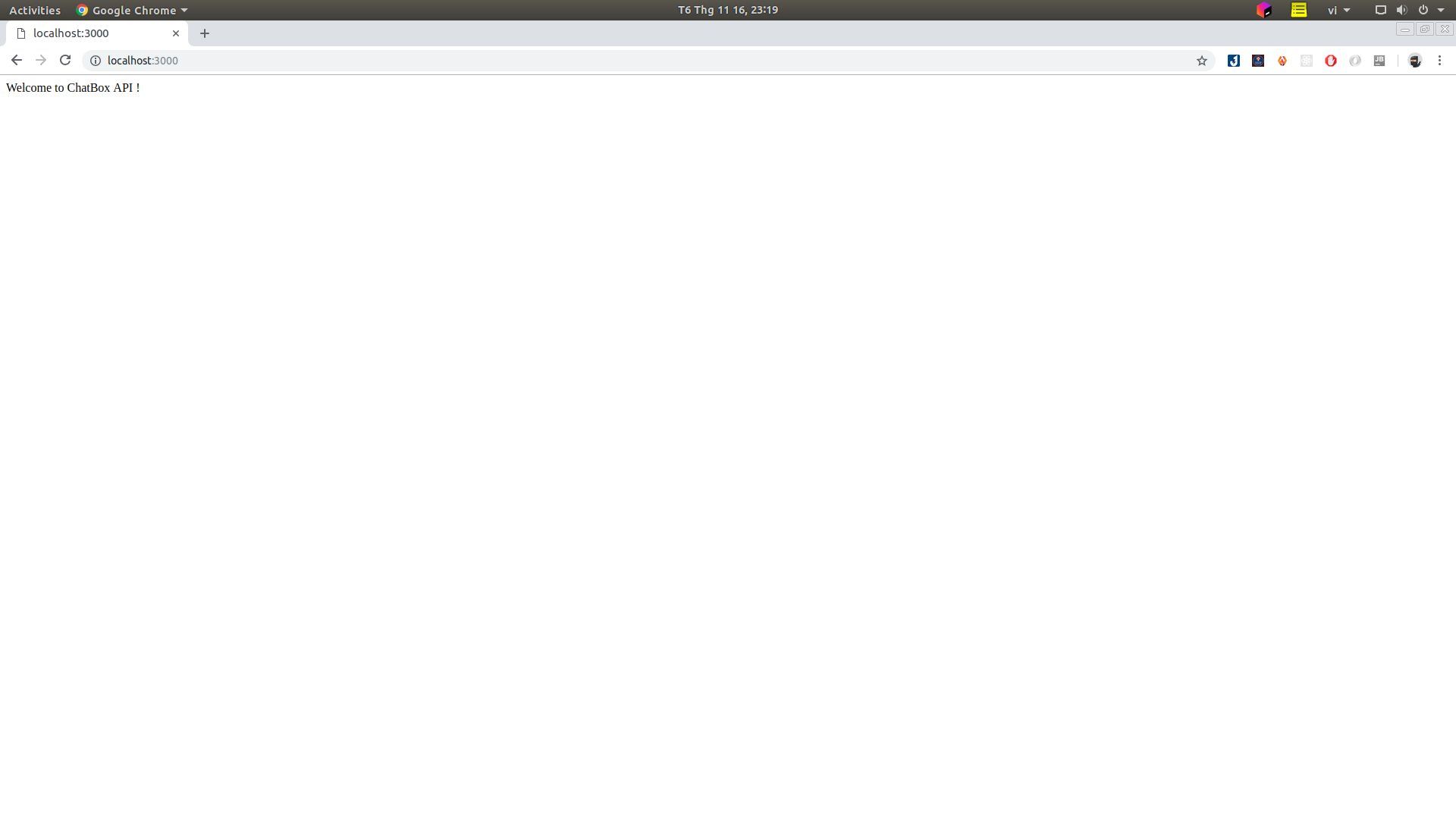1.2.1 • Published 3 years ago
ga-npm v1.2.1
Site Server Chat-box-app
Built with
- Nodejs
- Express: For building web applications on top of Node.js
- Gulp: Refreshing your browser when you save a file.
- Firebase/admin
- create access token & claim.
- Mongoose
- is a database, use to save data user & group chat.
- Docker
- create nodejs development environment.
Getting Started
- Install docker For Ubuntu: https://www.digitalocean.com/community/tutorials/how-to-install-and-use-docker-on-ubuntu-16-04(link here) For Window: https://docs.docker.com/docker-for-windows/install/#where-to-go-next(link here)
- Config environment in file
src/config/env.json
{
"env": "stagging",
"stagging": {
"mongoPath": "mongodb://localhost/chatbox"
},
"local": {
"mongoPath": "mongodb://localhost:27017/chatbox"
}
}local The environment runs on local
stagging For deployed backend environment
- Config service account key in file
src/config/serviceAccountKey.json
{
"type": "service_account",
"project_id": "test-ac***",
"private_key_id": "2e4ac43ebadda636b6874e5f81d1419246f44***",
"private_key": "-----BEGIN PRIVATE KEY-----\***\n-----END PRIVATE KEY-----\n",
"client_email": "firebase-adminsdk-tlgeo@test-ac***.iam.gserviceaccount.com",
"client_id": "100014058101656065***",
"auth_uri": "https://accounts.google.com/o/oauth2/auth",
"token_uri": "https://oauth2.googleapis.com/token",
"auth_provider_x509_cert_url": "https://www.googleapis.com/oauth2/v1/certs",
"client_x509_cert_url": "https://www.googleapis.com/robot/v1/metadata/x509/firebase-adminsdk-tlgeo%40test-acf65.iam.gserviceaccount.com"
}Information: https://firebase.google.com/docs/auth/admin/create-custom-tokens
- Install package use
npm install - Run project
chatbox/backendRun terminal in this folder & run commanddocker-compose up --build* Check api is running http://localhost:3000/