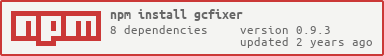0.9.3 • Published 4 years ago
gcfixer v0.9.3
GCFIXER



GCFixer is command line tool for normalistaion of geocaching pocket queries (PQ) in GPX format to use with Garmin devices. GPX parser in Garmin devices is not perfect and can have problems with not well formed or compilcated HTML descriptions. Also PQ can contain rich text formatted logs and this can sometimes render them unreadable.
What tool does:
- Simplify HTML code in cache description and fix potential errors (or optionally remove HTML formating)
- Replace internationalised diacritic to simple ASCII
- Replace emojis with ASCII emoticons if possible
Installation
You can choose to use published version from npmjs.com or directly clone project from GitHub
Install from NPMJS
npm install -g gcfixerInstallation from Git
- You need NodeJS to be installed on your computer.
- Clone repository or download zip:
git clone https://github.com/dullus/gcfixer.git - Install it
cd gcfixer npm install -g . Run it
gcfixer --helpwill output:
Usage: -i <infile> [-o <outfile>] Options: --help Show help [boolean] --version Show version number [boolean] -i, --input Input file [string] [required] -o, --output Output file [string] -h, --html strip html [boolean] -s, --stdout pipe result to stdout [boolean]
Sample usage
# Process file GC12345.gpx and save output to GC12345.out.gpx:
gcfixer -i GC12345.gpx
# Process file GC12345.gpx, strip html from description to plaintext and save output to output.gpx:
gcfixer -i GC12345.gpx -o output.gpx -h
# Process file GC12345.gpx and output to stdout:
gcfixer -i GC12345.gpx -sUninstall
npm uninstall -g gcfixerAPI
You can use GCFixer directly as library without CLI interface in your project.
npm install --save gcfixerThen include in your project (TypeScript example):
import { Process } from 'gcfixer/src/Process';
// configure options
const params = {
stdout: true, // matches -s switch
stripHtml: false // matches -h switch
};
// create instance
const process = new Process('input.gpx', params);
// add some code to capture STDOUT, or use temporary file
...
// run conversion
process.run().then(
(caches: number) => { /* .. promise resolved handler */ },
() => { /* .. promise rejected handler */ }
);