gdir v0.2.5
Git Dir
A command line tool to list git directories with their current branches or statuses.
Installation
gdir can be installed as a global command using npm and github.
NPM
$ npm install -g gdirGithub
$ npm install -g nishanbajracharya/gdirUsage
The basic usage of gdir is to run the supplied command in a terminal session.
$ gdirThis will list down all the directories with git repos in the current path and the current git branch of each repo.
Options
gdir comes with a few options that can be used to filter branches or show statuses instead
Path
Path of directory to check repos in.
Option: -p, --path
Default: . Represents current directory
$ gdir --path path/to/directory
$ gdir -p ~/github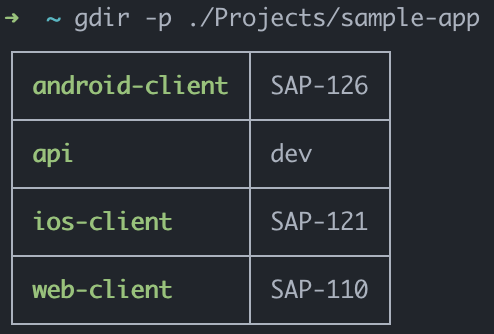
Branch
Git branch to filter.
Option: -b, --branch
Default: Represents current branch
$ gdir --branch DEV-123Shows any directory that are checked into DEV-123 branch.
$ gdir --branch DEV-Shows any directory that match the DEV- string like DEV-, DEV-1, etc.
$ gdir -b devShows any directory that match dev branch name.
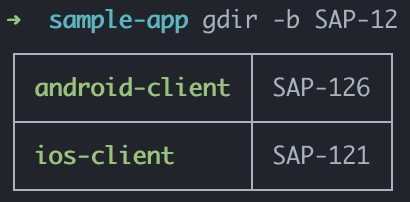
Type
Show current branch or status
Option: -t, --type Choices: branch, status
Default: branch
$ gdir --type branchShows list of directories and their corresponding current branches
$ gdir -t statusShows list of directories and their current branch statuses
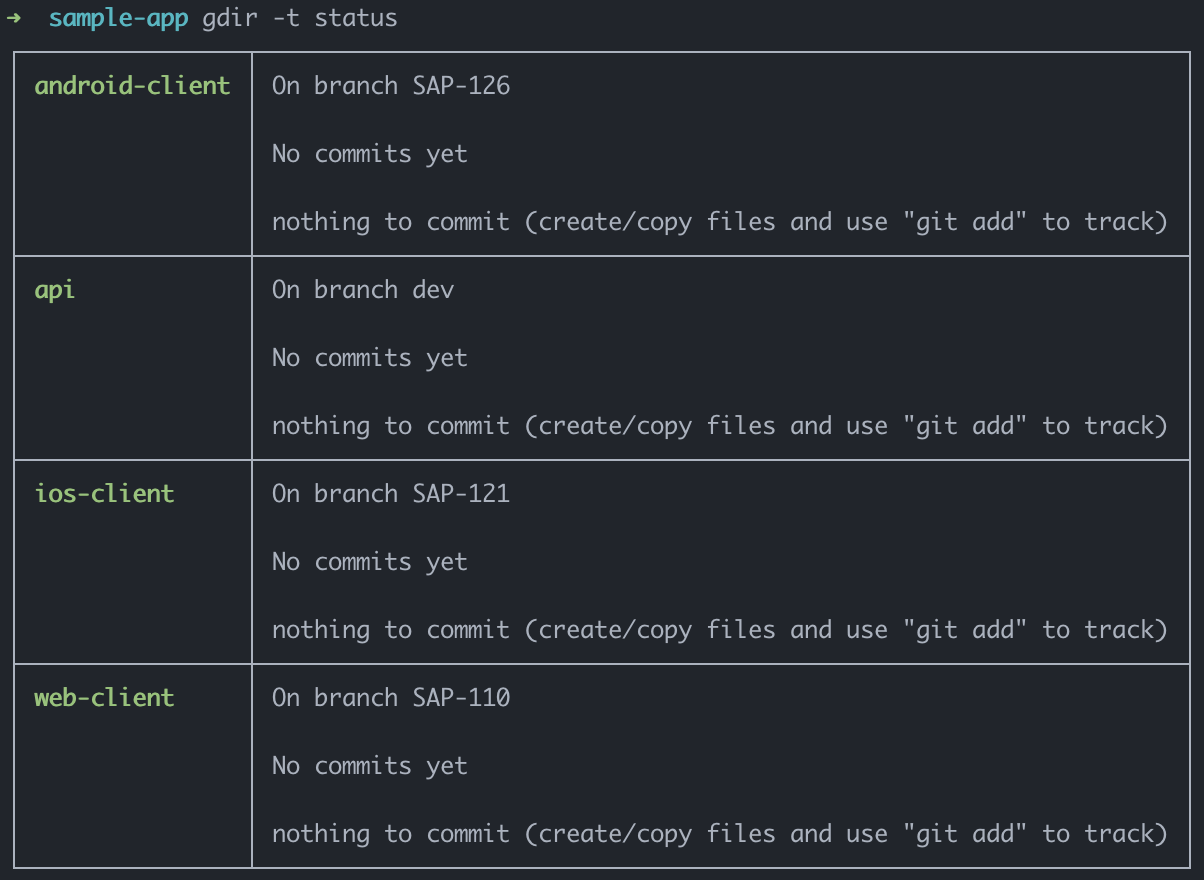
Note: All options can be used in combination
$ gdir --path ~/github --branch dev --type statusContributing
To contribute, follow one of the two options:
Open an Issue
Open an issue detailing:
- What the issue is
- Steps to reproduce
- Possible solutions
Note: These details are recommended but are entirely optional.
Send a Pull Request
Fork this project and send a pull request to the
mainbranch.
License
MIT