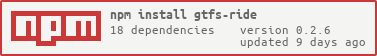gtfs-ride v0.2.8
GTFS-Ride
About GTFS-Ride
gtfs-ride is a command-line utility for creating GTFS-Ride formatted data. GTFS-Ride is a format for storing transit ridership data. It takes two inputs: a GTFS file and Automated Passenger Counter (APC) data and exports GTFS-Ride data.
gtfs-ride can import APC data in the following ways:
- From a local CSV file
- From a CSV file available at a URL
- From the Swiftly API
Supported APC data formats
Currently, gtfs-ride works for ridership data in the following APC data formats:
- GMV
- Swiftly
- Passio
- LTD
- RVTD
- WETA
The type of APC data format is auto-detected based on the field names in the APC data. If gtfs-ride can not detect the type, it will throw an error.
How it works
gtfs-ride allows you to specify which GTFS and APC data to use as command-line arguments or by using a JSON configuration file. An example of a configuration file is located in this repo as config-sample.json.
- Run
gtfs-ridecommand-line tool - Specify GTFS file and APC data covering the same time period using command-line arguments or via JSON configuration file.
gtfs-rideimports specified GTFS into SQLite usingnode-gtfsgtfs-rideimports specified APC data into SQLite. The type of APC data is auto-detected.- Errors and issues while importing APC data are logged to a
log.txtfile included in theoutputfolder. - Valid GTFS-Ride data is exported to the
outputfolder.
Command Line Usage
Setup
Install node.js https://nodejs.org/en/download/
Install
gtfs-rideglobally directly from npm:npm install gtfs-ride -g
Updating
npm update gtfs-ride -gUsage
See command-line options below for more information.
gtfs-ride --gtfsPath /path/to/gtfs --apcPath /path/to/apc/data.csvor
gtfs-ride --configPath /path/to/your/custom-config.jsonThis will import APC and GTFS data from the paths specified and output a GTFS-Ride file.
Command-line options
configPath
Allows specifying a path to a configuration json file. By default, gtfs-ride will look for a config.json file in the directory it is being run from.
gtfs-ride --configPath /path/to/your/custom-config.jsongtfsPath
Specify a local path to GTFS, either zipped or unzipped.
gtfs-ride --gtfsPath /path/to/your/gtfs.zipor
gtfs-ride --gtfsPath /path/to/your/unzipped/gtfsgtfsUrl
Specify a URL to a zipped GTFS file.
gtfs-ride --gtfsUrl http://www.bart.gov/dev/schedules/google_transit.zipapcPath
Specify a local path to APC CSV data.
gtfs-ride --apcPath /path/to/your/apcdata.csvapcUrl
Specify a URL to APC CSV data.
gtfs-ride --apcUrl http://www.myagency.com/apcdata.csvexportPath
Specify where to export GTFS Ride data to. Defaults to ./output.
gtfs-ride --exportPath /path/where/data/should/goConfiguration
Copy config-sample.json to config.json and then add your projects configuration to config.json.
cp config-sample.json config.json| option | type | description |
|---|---|---|
apcPath | string | The local path to an APC CSV data file. |
apcUrl | string | A URL to of an APC CSV data file. |
exportPath | string | The path where GTFS Ride data should be exported. |
gtfsPath | string | The local path to a static GTFS file. |
gtfsUrl | string | A URL of an agency's static GTFS. |
startDate | int | Optional. Ignore all APC data before this date. |
endDate | int | Optional. Ignore all APC data after this date. |
mergeDuplicateBoardAlights | boolean | Whether or not to merge duplicate board-alight records by summing them. Defaults to false. |
ignoreMissingGTFSDates | string | Ignore errors caused by no service in GTFS. |
sqlitePath | string | A path to an SQLite database. Optional, defaults to using an in-memory database. |
swiftlyAgencyKey | string | The Swiftly agency key to request data for. |
swiftlyAPIKey | string | The API key for the Swiftly API. |
swiftlyEndDate | string | The end date for requesting data from the Swiftly API. |
swiftlyStartDate | string | The start date for requesting data from the Swiftly API. |
apcPath
{String} The local path to an APC CSV file. Either apcUrl, apcPath or swiftlyAgencyKey is required.
"apcPath": "/path/to/the/apc.csv"apcUrl
{String} A URL to of an APC CSV. Either apcUrl, apcPath or swiftlyAgencyKey is required.
"apcUrl": "https://bart.gov/data/apc.csv"exportPath
{String} The path where GTFS Ride data should be exported. Optional, defaults to the directory output in the directory where the script was run.
"exportPath": "/path/where/gtfs/ride/data/should/go"gtfsPath
{String} The local path to a static GTFS file. Can be zipped or unzipped. Either gtfsUrl or gtfsPath is required.
- Specify a path to a zipped GTFS file:
"gtfsPath": "/path/to/the/gtfs.zip"- Specify a path to an unzipped GTFS file:
"gtfsPath": "/path/to/the/unzipped/gtfs"gtfsUrl
{String} A URL of an agency's static GTFS. Either gtfsUrl or gtfsPath is required.
"gtfsUrl": "https://bart.gov/data/google_transit.zip"startDate
{Integer} If present, exclude importing APC data from before this date, formatted as YYYYMMDD format. Optional.
"startDate": 20210101endDate
{Integer} If present, exclude importing APC data from after this date, formatted as YYYYMMDD format. Optional.
"endDate": 20210301mergeDuplicateBoardAlights
{Boolean} Whether or not to merge duplicate board-alight records by summing them. Defaults to false.
"mergeDuplicateBoardAlights": "falseignoreMissingGTFSDates
{Boolean} Whether or not to ignore errors caused by no service defined for a specific date in GTFS. Defaults to false.
"ignoreMissingGTFSDates": "falsesqlitePath
{String} A path to an SQLite database. Optional, defaults to using an in-memory database.
"sqlitePath": "/tmp/gtfs"swiftlyAgencyKey
{String} The Swiftly agency key to request data for, for example rtamaryland. Only required if using the Swiftly API for fetching APC data.
"swiftlyAgencyKey": "rtamaryland"swiftlyAPIKey
{String} The API key for the Swiftly API. Only required if using the Swiftly API for fetching APC data.
"swiftlyAPIKey": "YOUR-SWIFTLY-API-KEY"swiftlyEndDate
{String} The end date for requesting data from the Swiftly API in MM-DD-YYYY format. Only used if using the Swiftly API for fetching APC data. If omitted, the current date is used.
"swiftlyEndDate": "05-20-2022"swiftlyStartDate
{String} The start date for requesting data from the Swiftly API in MM-DD-YYYY format. Only used if using the Swiftly API for fetching APC data. If omitted, the date from 1 week ago is used to fetch data from the previous week.
"swiftlyStartDate": "05-10-2022"Visualizing and Exporting GTFS Ride data
Use the Ridership App to visualize and export ridership data.
Notes
gtfs-ride uses the node-gtfs library to handle importing and querying GTFS data.
Contributing
Pull requests are welcome, as is feedback and reporting issues.
2 years ago
2 years ago
2 years ago
2 years ago
2 years ago
2 years ago
2 years ago
2 years ago
3 years ago
4 years ago
4 years ago
4 years ago
4 years ago
4 years ago
5 years ago
5 years ago
5 years ago
5 years ago
5 years ago
5 years ago
5 years ago