gulp-help v1.6.1
gulp-help 

Adds a default help task to gulp and provides the ability to add custom help messages to your gulp tasks
Install
$ npm install --save-dev gulp-helpUsage
Before defining any tasks, add gulp help to your gulp instance
// gulpfile.js
var gulp = require('gulp-help')(require('gulp'));Next, define help text for each custom task
// gulpfile.js
gulp.task('lint', 'Lints all server side js', function () {
gulp.src('./lib/**/*.js')
.pipe(jshint());
});Now show that help via gulp help
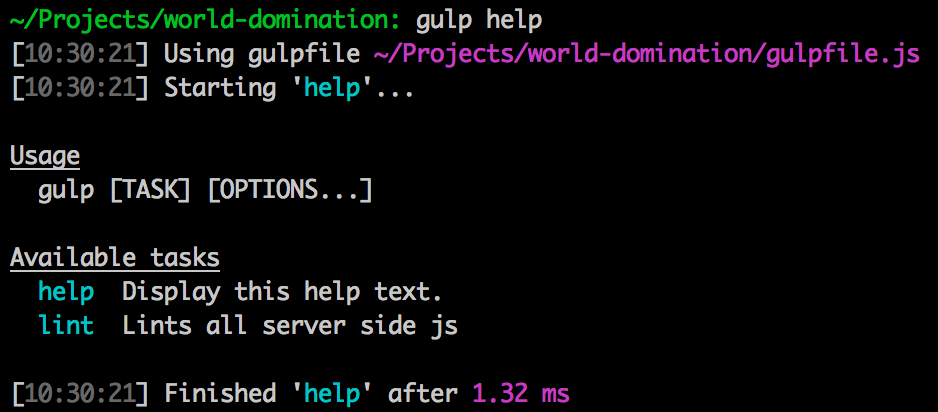
New task API
gulp.task(name, help, deps, fn, taskOptions)
name
Type: string
help
Type: string | boolean
Custom help message as a string.
If you want to hide the task from the help menu, supply false
gulp.task('task-hidden-from-help', false, function () {
// ...
});However, if the --all flag is provided, even these tasks will be shown. (i.e. gulp help --all)
deps
Type: Array
fn
Type: function
taskOptions.aliases
Type: Array
List of aliases for this task
gulp.task('version', 'prints the version.', [], function() {
// ...
}, {
aliases: ['v', 'V']
});which results in
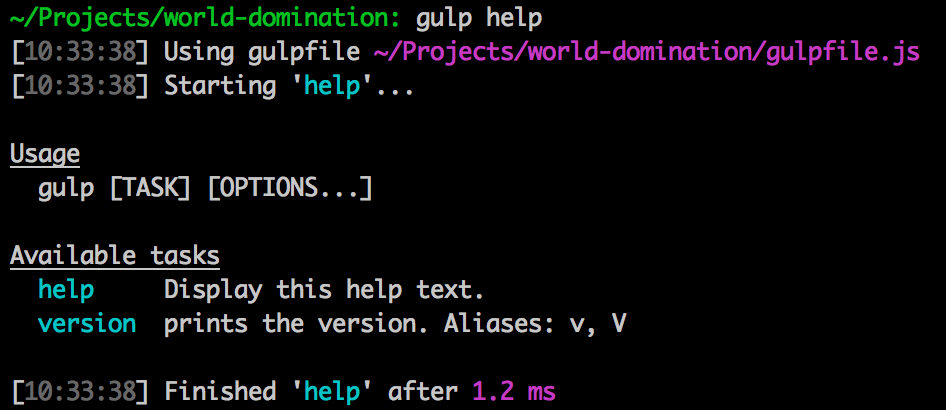
taskOptions.options
Type: Object
Object documenting options which can be passed to your task
gulp.task('version', 'prints the version.', [], function () {
// ...
}, {
options: {
'env=prod': 'description of env, perhaps with available values',
'key=val': 'description of key & val',
'key': 'description of key'
}
});which results in
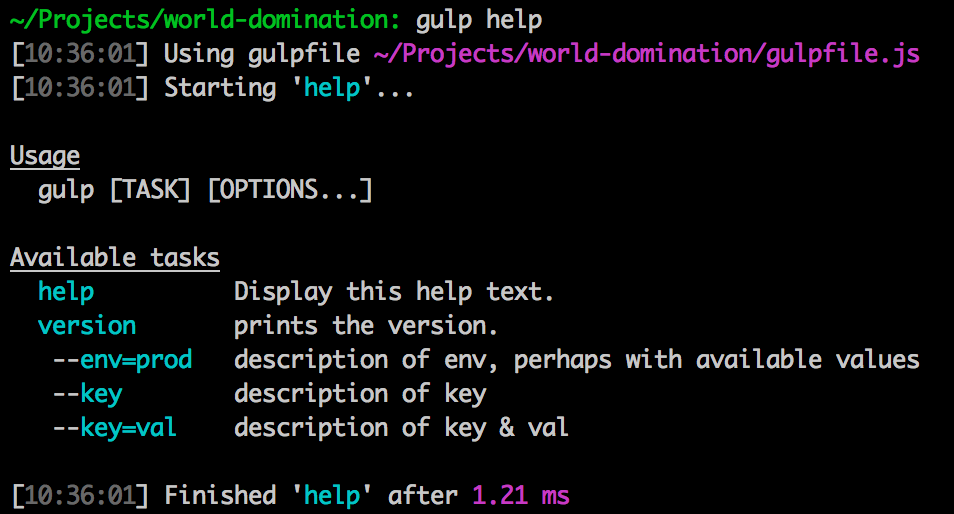
require('gulp-help')(require('gulp'), options);
These are all the options available to be passed to the gulp-help instance, NOT individual tasks.
description- modifies the default help messagealiases- adds aliases to the default help taskhideEmpty- hide all tasks with no help message defined. Useful when including 3rd party taskshideDepsMessage- hide all task dependenciesafterPrintCallback- a function to run after the default help task runs
License
MIT © Chris Montgomery
10 years ago
11 years ago
11 years ago
11 years ago
11 years ago
11 years ago
11 years ago
11 years ago
11 years ago
11 years ago
11 years ago
11 years ago
11 years ago
11 years ago
11 years ago
11 years ago
11 years ago
11 years ago
12 years ago
12 years ago
12 years ago
12 years ago
12 years ago
12 years ago
12 years ago
12 years ago
12 years ago
12 years ago
12 years ago
12 years ago
12 years ago
12 years ago