hammer-starter v0.1.0
Hammer
A Node.js, Express, MySQL, Passport, Jade starter kit.
Screenshot
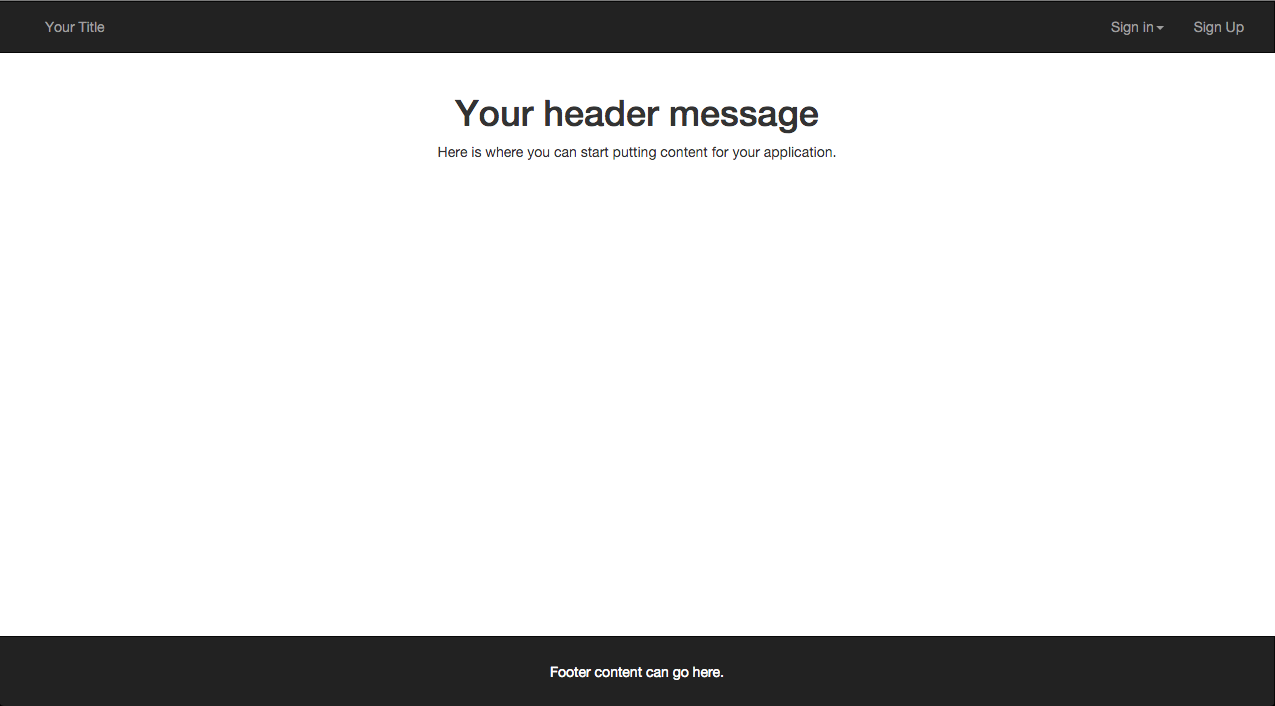
Installation
git clone https://github.com/jkup/hammer.git
cd hammer
npm installMySQL
First you'll need to create a database, name it anything you'd like but you'll need the name later.
$ mysql -uroot -p
mysql> CREATE DATABASE YOUR_DATABASE;Inside this database create a 'users' table that contains the following fields:
mysql> CREATE TABLE `YOUR_DATABASE`.`users` (
`id` INT NOT NULL AUTO_INCREMENT,
`username` VARCHAR(45) NOT NULL,
`email` VARCHAR(255) NOT NULL,
`password` VARCHAR(255) NOT NULL,
PRIMARY KEY (`id`),
UNIQUE INDEX `username_UNIQUE` (`username` ASC),
UNIQUE INDEX `email_UNIQUE` (`email` ASC));You'll then need to edit app/config/connection.js and enter your credentials.
const connection = mysql.createConnection({
host : 'localhost',
user : 'YOUR_USERNAME',
password : 'YOUR_PASSWORD',
database : 'YOUR_DATABASE'
});Server
Now you can edit app/config/routes/default-routes.js and replace the title and message key with whatever you'd like to see as the home page title and header message.
Start
Now just run:
npm startAnd off you go!
Testing
A testing framework is already setup in the test folder. To run all tests, simply type:
npm testLibraries
Hammer makes use of a lot of open source libraries. They are probably your best bet for getting specific help with your application. The current list of technologies can be found here.
10 years ago