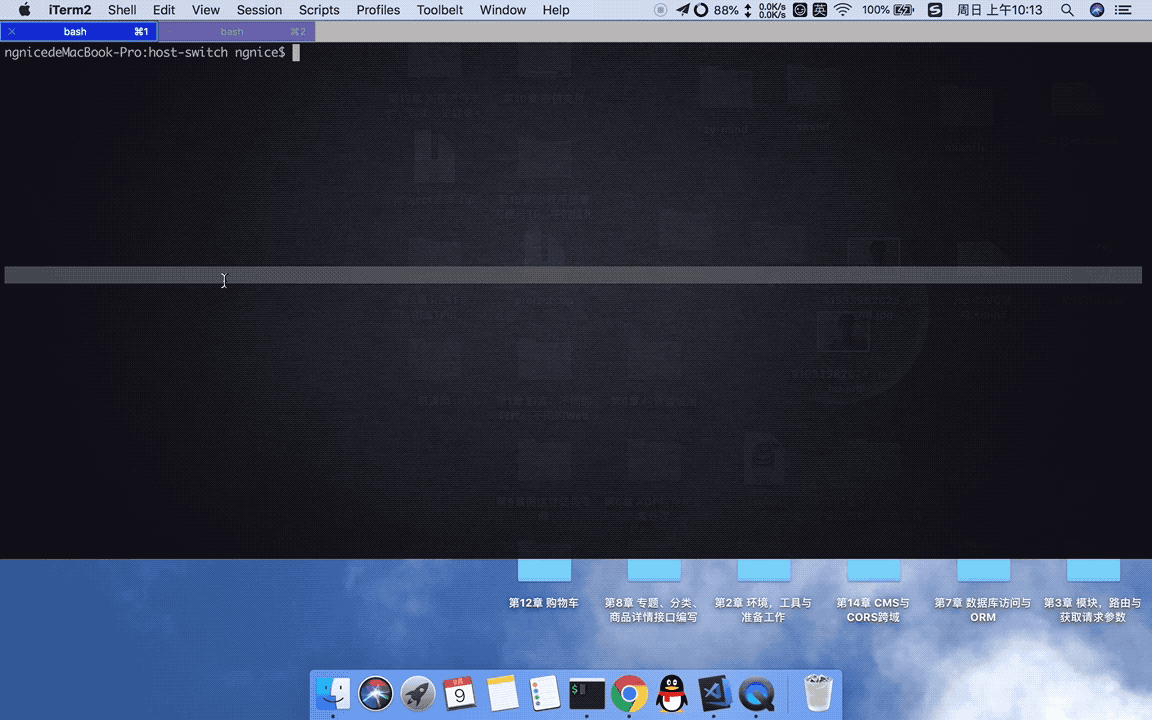1.1.1 • Published 7 years ago
host-switch v1.1.1
host 命令行管理工具
switch and manage your hosts easily~
install
npm i host-switch -g
// check whether host-switch is installed successfully~
host-swtich所有命令
host-switch -h
Usage: host-switch [options] [command]
Options:
-V, --version output the version number
-h, --help output usage information
Commands:
list list all the configurated host
add <host> [ip] add [ip => host] to the hosts
remove <host> remove host from the hosts
enable <host> enable the target host
disable <host> disable the target host
no-pwd chmod 666 on your hosts file so you don't need input pwd展现所有的hosts配置
host-switch list添加新的host
host-switch add host ip
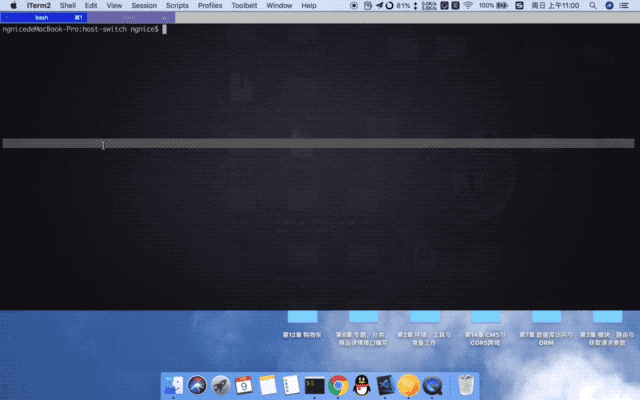
// If ignore ip, 127.0.0.1 will be used by default
// add `127.0.0.1 test.com` to hosts
sudo host-switch add test.com
// add `182.8.91.1 aaa.com` to hosts
sudo host-switch add aaa.com 182.8.91.1TIPS: 1. why need sudo ? Beacause maybe you don't have the permission of wriable for the hosts file. 2. hate input pwd?
// after the fllowing command, you will never need input pwd agian! sudo host-switch no-pwd删除指定host
sudo host-switch remove host_name
// will remove all the items maped the host_name sudo host-switch remove aaa.com禁用指定host
sudo host-switch disable host_name
// will diabled all the items maped the host_name sudo host-switch diable aaa.com启动指定host
sudo host-switch enable host_name
// will enable all the items maped the host_name sudo host-switch enable aaa.com关于执行没有权限报错处理
- 使用sudo
- 添加可写权限
//use host-switch command sudo host-switch no-pwd // linux or mac sudo chmod 666 /etc/hosts