1.0.9 • Published 9 years ago
hubot-slack-rainfall-alert v1.0.9
hubot-slack-rainfall-alert
A rainfall alert script for hubot-slack
Description
Post alerts on slack 30 minutes before it starts/stops raining(currently this script only supports locations in Japan).
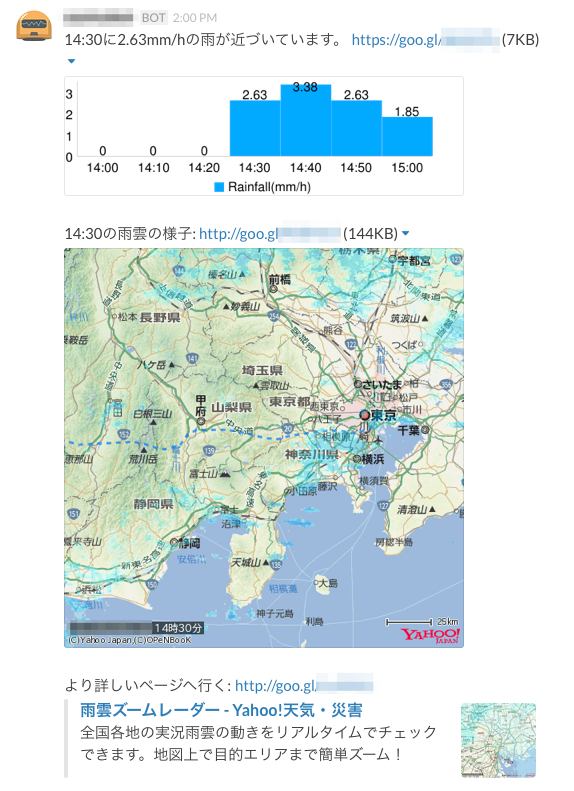
Installation
- Go to your hubot-slack directory and run
npm install hubot-slack-rainfall-alert --saveto add hubot-slack-rainfall-alert to package.json of your hubot-slack
- Add
hubot-slack-rainfall-alerttoexternal-scripts.jsonof your hubot-slack
$ cat external-scripts.json
[
... ,
"hubot-slack-rainfall-alert",
...
]Configuration
Required API keys
- Yahoo API key for Map API/Rainfall API (https://e.developer.yahoo.co.jp/dashboard/)
- Google API key for ShortURL (https://console.developers.google.com/project)
Required parameters
Envs
export HUBOT_RAINFALL_ALERT_YAHOO_APP_ID=[Your yahoo app id here]
export HUBOT_RAINFALL_ALERT_GOOGLE_API_KEY=[Your google api key here]
export HUBOT_RAINFALL_ALERT_CHANNEL_ID=[Channel ID (not name!!!) to post notifications ex: "C035AFECB" -> get id from https://api.slack.com/methods/channels.list/test ]
export HUBOT_RAINFALL_ALERT_THRESH=[Notification threshold for rainfall(mm/h). ex: "0.5"]
export HUBOT_RAINFALL_ALERT_CRONTIME=[Describe how often you want to check the rainfall in cron format. ex: "0 */10 0,9-23 * * *"]
export HUBOT_RAINFALL_ALERT_LAT=[Latitude to check the rainfall. ex: "35.0000000"]
export HUBOT_RAINFALL_ALERT_LON=[Longitude to check the rainfall. ex: "139.8000000"]
export HUBOT_RAINFALL_ALERT_LAT_FOR_MAP=[Latitude to show in the map on notifications. Recommend to set the same value as HUBOT_RAINFALL_ALERT_LAT ex: "35.0000000"]
export HUBOT_RAINFALL_ALERT_LON_FOR_MAP=[Latitude to show in the map on notifications. Recommend to set about 0.8 degree smaller value than HUBOT_RAINFALL_ALERT_LON so that you can see the incoming watery clouds in the map. ex: "139.0000000"]
export HUBOT_RAINFALL_ALERT_IMAGE_WIDTH=[Image width for the map/graph. Recommend: "500"]
export HUBOT_RAINFALL_ALERT_IMAGE_HEIGHT=[Image height for the map. Recommend: "500"]Special thanks
This script uses Yahoo APIs/Google APIs.