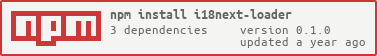1.0.0 • Published 4 years ago
i18next-seperated-bundle-loader v1.0.0
i18next loader for webpack
this is a webpack loader that can translate your code and generate bundle per each language
installation:
npm install --save-dev i18next-loaderusage with CRA:
- install
i18next:npm install --save i18next call
i18next.init({})in the begining of yourwebpack.config.js:const i18next = require('i18next'); i18next.init({ lng: 'pl', fallbackLng: false, keySeparator: false, nsSeparator: false, saveMissing: true, resources: { 'Hello World!': 'Siema Świecie!', 'Translate me!': 'Przetłumacz mnie', 'One plus one equals ${ 1 + 1 }': 'Jeden plus jeden jest równe ${ 1 + 1 }', 'key_0': 'elementów', 'key_1': 'element', 'key_2': 'elementy', 'key_5': 'elementów', 'key_21': 'elementy' } });Use loader in your application:
{ test: /\.(js|jsx)$/, loader: 'i18next-loader' }Then you can use translate function, e.g:
__('Translate me!') // 'Przetłumacz mnie' __(`One plus one equals ${ 1 + 1 }`) // 'Jeden plus jest jest równe ${ 1 + 1 }' __('item', {count: 0}) // 'elementów' __('item', {count: 1}) // 'element' __('item', {count: 99}) // 'elementów'inside your react component:
import { useTranslation } from "react-i18next";
function App() {
const { t: __ } = useTranslation();
return <h2>{__('Hello World!')}</h2>;
}
export default App;query params:
funcName: change default function name (default is__())quotes: choose how to generates translated strings in code (default is'')
problems:
- it will not translate keys depending of variables values: it is a loader so the value of the variable is unknown in the process of loading file. (to handle it we need to use i18next directly)
1.0.0
4 years ago