0.1.4 • Published 11 years ago
influga v0.1.4
Influga 

A InfluxDB Dashboard and Graph Editor.
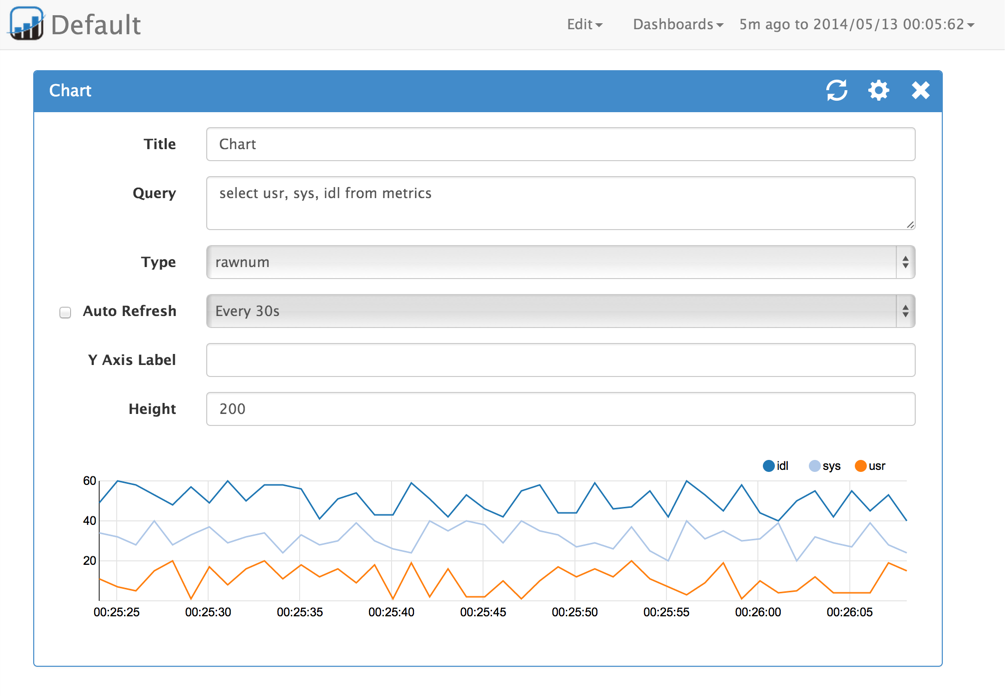
Features
- Create dashboard for InfluxDB
- Influga can write raw query for InfluxDB
- Drag and drop panel sorting
- Mobile optimized layout
How to use
Install
You can install influga via npm:
$ npm install -g influgaSetup
Move to working directory and type influga init
$ influga init
Config file template is created to influga-config.json
Edit config for your environment
{
"dashboardDbPath": "./db/influga.db",
"host": "localhost",
"port": 8086,
"database": "db",
"username": "root",
"password": "root"
}Config file template is created to influga-config.json.
Open this file on your editor and edit values for your environment.
| Name | Description |
|---|---|
| dashboardDbPath | Dashboard database file path |
| host | InfluxDB hostname or IP |
| port | InfluxDB HTTP API port. Default is 8086 |
| database | InfluxDB database name |
| username | InfluxDB username |
| password | InfluxDB user's password |
Run
Run influga server using start command with config file, like this.
$ influga start -c influga-config.jsonNow you can access on your browser, http://[server]:8089
How to develop
Install
$ npm install -g gulp
$ npm install -g bower
$ npm install
$ bower installBuild and run
$ gulp
$ gulp watchBuild for production
$ gulp productionLICENSE
MIT