1.0.0 • Published 1 year ago
inquirer-chessboard v1.0.0
inquirer-chessboard
A chessboard-like prompt for inquirer.js that allows placing multiple items on a grid.
Allows a user to select positions for multiple options on a grid and returns the grid values.
Installation
npm install --save inquirer-chessboardUsage
Simply import the chessboard and call it with your desired options, then await.
The result will be a two-dimensional array containing passed option values as selected by the user.
import chessboard from 'inquirer-chessboard';
const options = ['Foo', 'Bar', 'Baz'];
chessboard({
message: 'Choose where to place each option on the grid:',
columns: 3,
rows: 3,
options: options.map((option) => ({name: option, value: option})),
}).then((answers) => {
// Do something
// answers will be a 3x3 array with user selections, eg.
// [
// [ undefined, undefined, 'Foo' ],
// [ 'Foo', undefined, 'Bar' ],
// [ undefined, 'Baz', undefined ]
// ]
})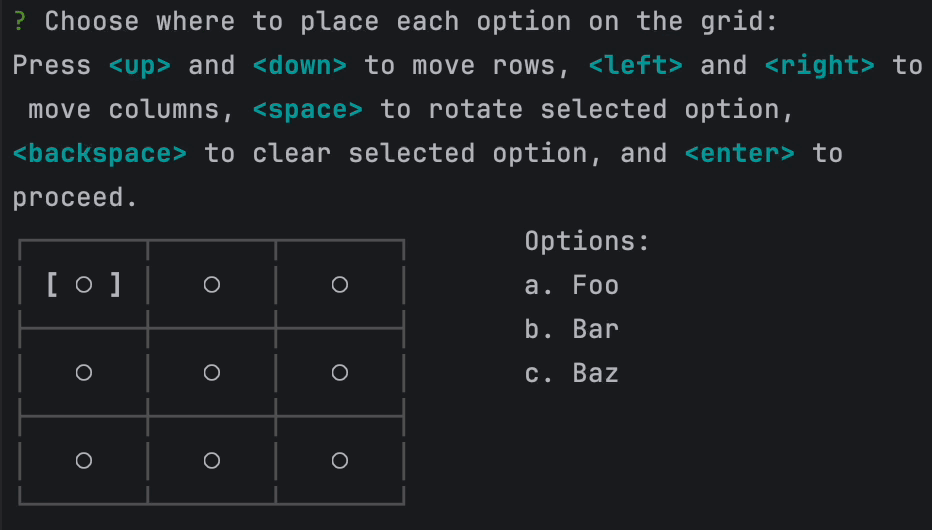
Options
| Option | Default | Description |
|---|---|---|
| message: String | (required) | Prompt to display above the table |
| columns: number | (required) | Number of columns to show in table |
| rows: number | (required) | Number of rows to show in the table |
| options: Option[] | (required) | Options to display for inputting in the table |
| rowLabels: string[] | undefined | If defined, shows labels left of each row of the table |
| columnLabels: string[] | undefined | If defined, shows labels above each column of the table |
| tableOptions: TableOptions | {} | Options to pass to cli-table for displaying the table |
| wrapColumns: boolean | true | If true, arrowing past the horizontal edges of the table will wrap to the other side |
| wrapRows: boolean | true | If true, arrowing past the vertical edges of the table will wrap to the other side |
| theme: ChessboardTheme | ... | See theming section below |
Theming
A (partial) theme object can be passed to influence text element display. Internal formatting uses chalk. The theme object takes the following options:
TODO
- Tests
- Paging?
License
Copyright (c) 2025 FinalDoom Licensed under the MIT license.
1.0.0
1 year ago