0.1.1 • Published 8 years ago
interactive-scripts v0.1.1
interactive-scripts
List all of your npm scripts from package.json and run one of your choosing in just one short command :)
Installation
Just add this to your global npm packages like so: npm install --global interactive-scripts or yarn global add interactive-scripts.
Usage
After installing globally with npm or yarn, simply run scripts in your terminal.
See the example gif where I demonstrate its use in an actual project:
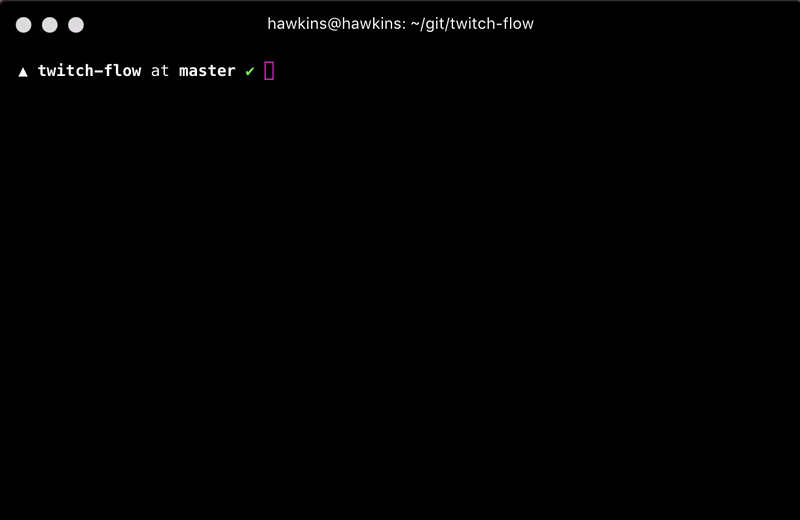
Why not just npm run or yarn run?
Good question.
yarn run already prints out the project's commands and opens a prompt for you to type the name of the command to run.
npm run also lists out the project's commands, but does not open a prompt.
So, the main differences between using your existing package manager's run and scripts is that scripts...
- provides a scrolling interface of all of your scripts instead of listing them all out at once
- allows you to select the command to run via arrow keys and enter instead of typing the name
- is a whopping 1 character shorter than
yarn run🤷