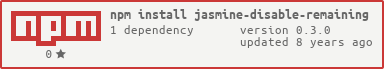jasmine-disable-remaining v0.3.0
jasmine-disable-remaining 0.3.0 (2016-05-13)
When a spec fails, either disable all remaining specs, or all remaining specs in the same file, or all specs in suites matching a pattern.
Provided as a reporter class for the jasmine test framework.
Installation
The easiest way is to keep jasmine-disable-remaining as a devDependency in your package.json. Just run
npm install jasmine-disable-remaining --save-devto let npm automatically add it there.
Configuration
protractor
In your protractor.conf.js file
- At the top, or with the other
requirelines, add:
const JasmineDisableRemaining = require('jasmine-disable-remaining');- In the
config.onPreparefunction, add:
browser.params.jasmineDisableRemainingReporter = new JasmineDisableRemaining(jasmine);
if (browser.params.disableRemainingSpecsOnFail === true) {
browser.params.jasmineDisableRemainingReporter.jasmineDisableRemaining.config.allSpecsByCLI.disableSpecs = true;
}
jasmine.getEnv().addReporter(browser.params.jasmineDisableRemainingReporter);grunt + protractor
If you are using grunt, this configuration will allow you to specify the protractor flag from the grunt command line.
You must modify the protractor configuration in your Gruntfile.js as:
protractor: {
options: {
args: {
params: {
// Map the `grunt` command line argument:
// --disableRemainingSpecsOnFail=true
// to the `protractor` boolean property:
// browser.params.disableRemainingSpecsOnFail
disableRemainingSpecsOnFail: grunt.option('disableRemainingSpecsOnFail')
}
}
}
}grunt + regular jasmine
TODO
Usage
Disabling is not turned on until/unless you specify so either on the command line or somewhere in your test code.
protractor
To just disable all tests after the first fail, run your usual protractor command with the extra flag:
--params.disableRemainingSpecsOnFail=truee.g.:
protractor --params.disableRemainingSpecsOnFail=truegrunt
To just disable all tests after the first fail, run your usual grunt command with the extra flag:
--disableRemainingSpecsOnFail=truee.g.:
grunt test --disableRemainingSpecsOnFail=trueDynamic
You can also specify dynamically (within you tests) when to disable all remaining specs.
Disable all remaining specs
const config = browser.params.jasmineDisableRemainingReporter.jasmineDisableRemaining.config;
config.allSpecsDynamic.disableSpecs = true;Use this if you want to disable all tests after the first fail. It must be set before the spec you're interested in.
Typically, you would put it in a beforeAll.
You can also just set it in config.onPrepare.
Disable all remaining specs in a file
Turn on using (typically in a beforeAll)
const config = browser.params.jasmineDisableRemainingReporter.jasmineDisableRemaining.config;
config.allFileSpecsDynamic.disableSpecs = true;Turn off using (typically in a afterAll)
const config = browser.params.jasmineDisableRemainingReporter.jasmineDisableRemaining.config;
config.allFileSpecsDynamic.disableSpecs = false;Use this if you want to disable all tests in a file after the first fail. It must be set before the spec you're interested in. Please note this setting is global. It must be turned off so it doesn't affect other files.
TL; DR: if you don't remember to turn this off, all remaining files will have this turned on.
You can also just set it in config.onPrepare and then for any file with a failure,
all remaining specs in that file will be disabled.
Disable all specs in suites matching a pattern
Use this if you want to disable all tests in any suites with matching description.
This is useful if you have a large number of specs that are broken in to "categories", and have them broken down across a large number of files from basic to complex. Take the following example scenario of types of suite files.
You have multiple "categories" of components being tested (e.g., "admin-panel", "client-panel"), broken down as follows in each category:
- Smoke tests -- these tests run first, verifying all the lowest level required interactions (e.g., REST calls)
- Existence tests -- these tests run second, ensuring all components exist, are present, are visible, etc.
- Rudimentary tests -- these tests run third, and perform simple interactions
- Comprehensive tests -- these tests run last, and are the full/complex tests
If any upper level specs fail, the subsequent level would also fail.
E.g., if your "admin-panel" smoke tests fail, you would want to disable only the remaining "admin-panel" tests.
So, all your "admin-panel" spec files would have a top-most describe('admin-panel: blah blah'...,
and your matcher pattern would be /^admin-panel:/.
Also, by breaking the tests up in this way, you may be able to more easily determine if the issues are fundamental or system wide.
Turn on using
const jasmineDisableRemaining = browser.params.jasmineDisableRemainingReporter.jasmineDisableRemaining;
let matcherGUID;
beforeAll(() => {
matcherGUID = jasmineDisableRemaining.addSuitesMatcher(/^Some prefix/, {
message: [
'---------------------------------------------------------------------------------------------------',
'\nSpecs have FAILED and specified that all specs in suites matching /^Some prefix/ should be disabled',
'\n---------------------------------------------------------------------------------------------------'
]
});
});Turn off using
afterAll(() => {
browser.params.jasmineDisableRemainingReporter.jasmineDisableRemaining.removeSuitesMatcher(matcherGUID);
});NOTE: if you don't remember to turn this off, any remaining spec that fails will cause these matched suites to be disabled
Change the failure messages
There are three different types of messages:
const config = browser.params.jasmineDisableRemainingReporter.jasmineDisableRemaining.config;
config.allSpecsByCLI.message = 'disabling all specs turned on by command line';
config.allSpecsDynamic.message = 'disabling all specs turned on in a suite';
config.allFileSpecsDynamic.message = 'disabling all specs in a file turned on in a suite';See defaultConfig in dist/jasmine-disable-remaining.js
for all default message vaules.
To change e.g., allFileSpecsDynamic message using (typically in a beforeAll)
config.allFileSpecsDynamic.message = 'my custom message string';or
config.allFileSpecsDynamic.message = [
'-------------------------',
'\nMy custom verbose message',
'\n-------------------------'
];Revert to the default message using (typically in a afterAll)
config.allFileSpecsDynamic.message = null;Advanced
By default, when using "Disable all remaining specs in a file", disabling of afterAllFns and afterFns is turned off,
so that those functions are not disabled.
This is because it is assumed that by default, there may be essential cleanup that may need to happen.
If you turn these on so that the become disabled, just remember that you won't be able to turn off any settings after a fail.
Changelog / Release History
See CHANGELOG.md.
Thanks
Thanks for the idea https://github.com/Updater/jasmine-fail-fast