0.1.4 • Published 6 years ago
jenkins-cli-node v0.1.4
、JK is a command-line tool for Jenkins interactions to quickly release Jenkins tasks and save development time.
Install
npx jenkins-cli-node *# Run once.*
npm install -g jenkins-cli-node *# Run multiple.*
npm install --dev jenkins-cli-node *# Install locally* Quickstart
Create a .jenkins.yaml file in the user directory
## /Users/xxx/.jenkins.yaml
baseUrl: https://user:pass@jenkins.xxxxx.xxxCommand line input jk
$ jk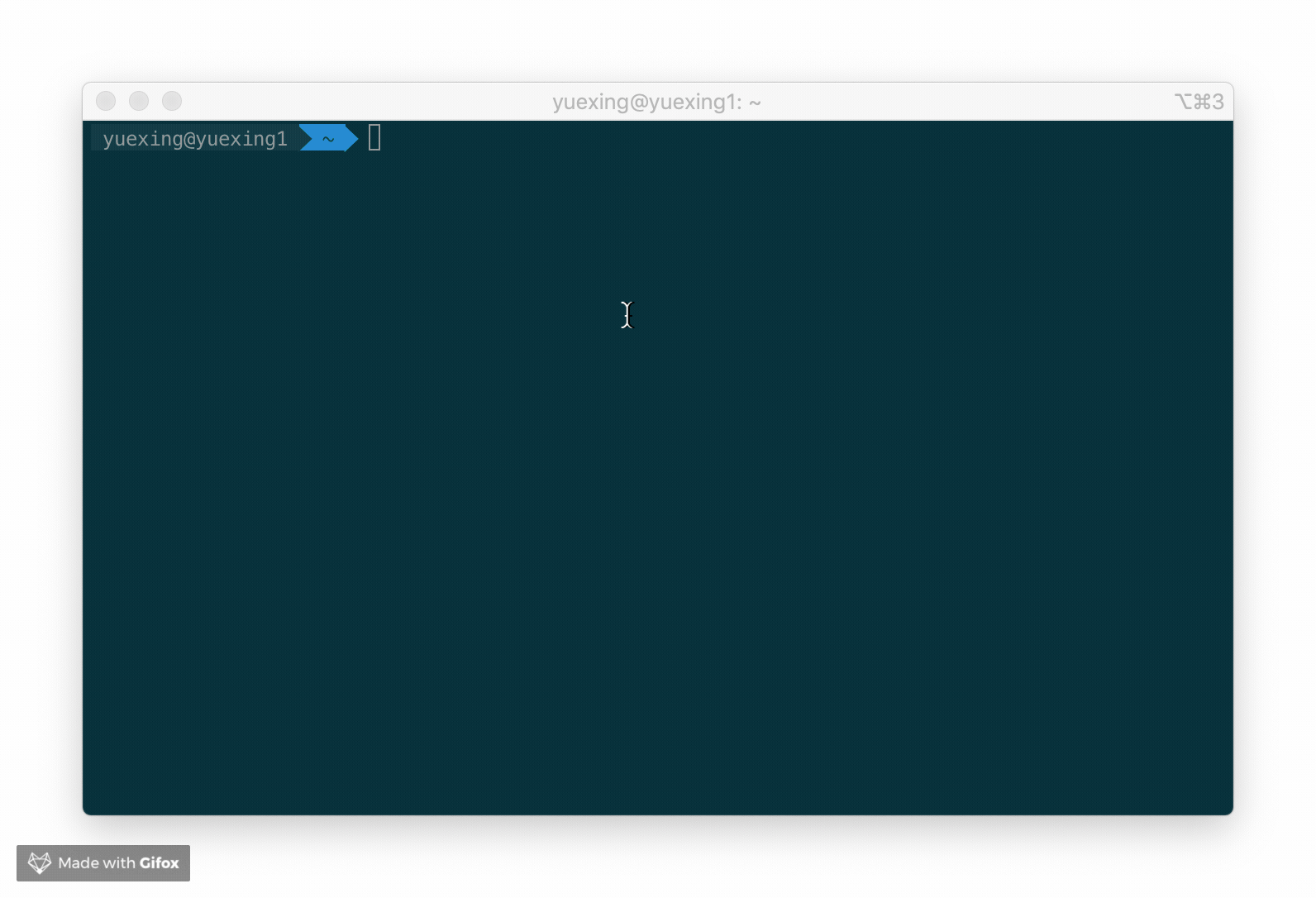
CLI
| Option | Description | Example |
|---|---|---|
| --config -c | Jenkins configuration, default values are .jenkins.yamlBy default, it is found from the current directory. If it is not found, it is found from the user's root directory.This configuration is based on https://github.com/silas/node-jenkinsbaseUrl: https://user:pass@jenkins.xxxxx.xxxcrumbIssuer: true | jk -c jenkins.yaml |
| --rebuild -r | Rebuild the previous job | jk -r |
| --job -j | Job to be executed | jk -j xxx |