jwt-auth-mongodb v1.0.10-beta.6
How to use library
Boilerplate code for authentication. It is consist from frontend and backend part.
Frontend part is React component which represent Login and Sign up forms.
Backend part consist of functions used at netlify functions (Node JS).
Example usage can be found at https://github.com/pavel-kubik/mestle.
User information are stored in mongodb in collections user. Data structure
username - unique username
email - unique email
password - hashed password
salt - salt used at FE to hash password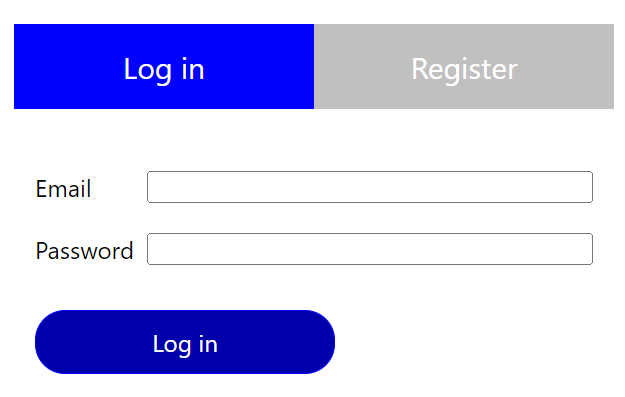
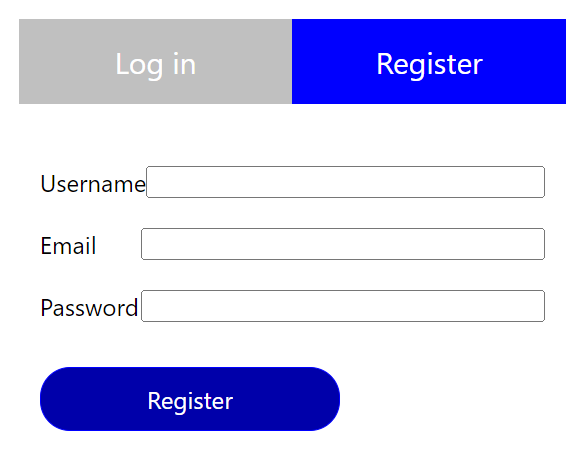
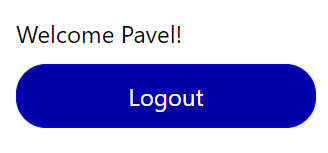
Future development:
[ ] Prepare form for react-native
[ ] Export sign-in and sign-up form separately for better customization
[ ] Add refresh token
[ ] Add reset passwordFE
Import component AuthForm.
import AuthForm from 'jwt-auth-mongodb/dist/fe/component/AuthForm';
const [loggedUser, setLoggedUser] = useState(null); // to be defined in root component
<AuthForm //
loggedUser={loggedUser}
setLoggedUser={setLoggedUser}
preSignIn={initBECall}
preSignUp={initBECall}
postSignIn={syncAttempts}
postSignUp={syncAttempts}
apiUrl={apiUrl}
t={t}
/>Parameters | name | description | |------|-------------| | loggedUser | mandatory - loggedUser state | | setLoggedUser | mandatory - loggedUser state setter | | preSignIn | callback before sign-in | | preSignUp | callback before sign-up | | postSignIn | callback after sign-in | | postSignUp | callback after sign-up | | apiUrl | backend API base url | | t | translation function |
BE
Should be included just under netlify directory. It is not suitable for browser code.
Auth endpoints
Next three endpoint must be defined.
POST /netlify/functions/sign_in
POST /netlify/functions/sign_in_salt
POST /netlify/functions/sign_up
Sign-in function
Create file at /netlify/functions/sign_in/sign_in.ts with content:
import { Handler } from '@netlify/functions';
import { signIn } from 'jwt-auth-mongodb/dist/be/auth';
export const handler: Handler = async (event, context) => {
return await signIn(event, context);
};Sign-in salt function
Create file at /netlify/functions/sign_in_salt/sign_in_salt.ts with content:
import { Handler } from '@netlify/functions';
import { signInSalt } from 'jwt-auth-mongodb/dist/be/auth';
export const handler: Handler = async (event, context) => {
return await signInSalt(event, context);
};Sign-up function
Create file at /netlify/functions/sign_up/sign_up.ts with content:
import { Handler } from '@netlify/functions';
import { signUp } from 'jwt-auth-mongodb/dist/be/auth';
export const handler: Handler = async (event, context) => {
return await signUp(event, context);
};Secured call
Every secured endpoint should be wrapped with validateJWT at Back-end.
import { Handler } from '@netlify/functions';
import { validateJWT } from 'jwt-auth-mongodb';
export const handler: Handler = async (event) => {
if (event.httpMethod !== 'GET') {
return { statusCode: 404 };
}
const response = await validateJWT(event, async (userData) => {
return {
code: 200,
body: {
username: userData.username
}
};
});
return response;
};Frontend should add following header:
'x-access-token': jwtMongoDB
You have to specify configuration of MongoDB from environmental variables.
It can be put in .env in project using this library. Configuration is automatically use with netlify dev command.
MONGODB_DATABASE=<dbname>
MONGODB_URI=mongodb://localhost:27017
TOKEN_KEY=123456789Library Development
Test locally with npm link
With npm link. Note: Current project structure don't allow to use it.
Run npm link at library.
Run npm link jwt-auth-mongodb at target project.
It creates filesystem link to directory in node_modules.
Test locally with gzip dependency
At library
rm -rf dist
npm run build
npm packTest pack content with npm pack --dry-run.
At project using library
npm i ../jwt-auth-mongodb/jwt-auth-mongodb-1.0.6.tgz
rm -rf node_modules/.cache
npm startDeploy library into npmjs
npm publish
3 years ago
3 years ago
3 years ago
3 years ago
3 years ago
3 years ago
3 years ago
3 years ago
3 years ago