karma-jasmine-html-reporter v2.1.0
karma-jasmine-html-reporter
Reporter that dynamically shows tests results at debug.html page.
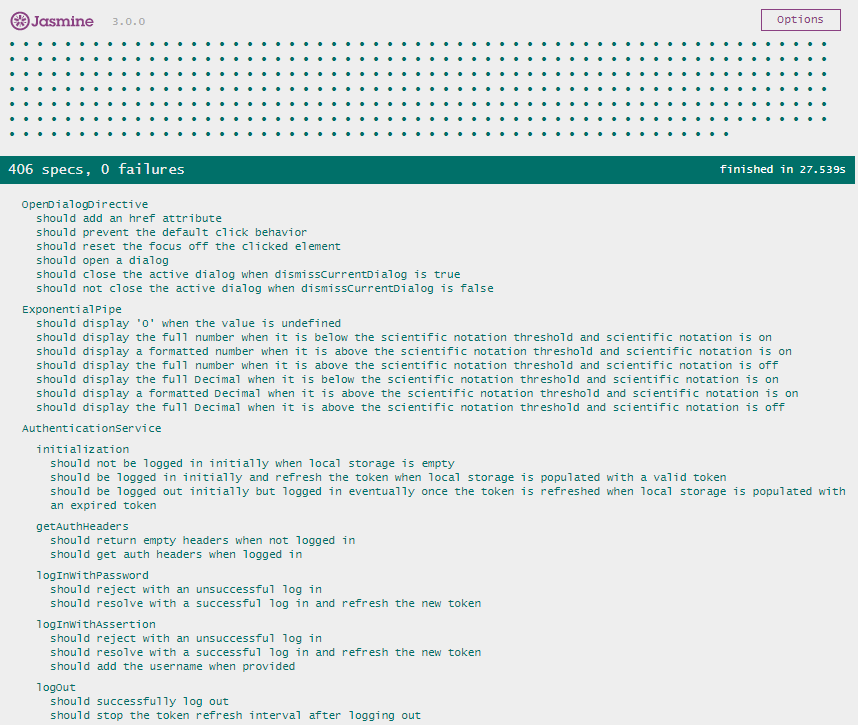
You can also run a describe block, or a single test.
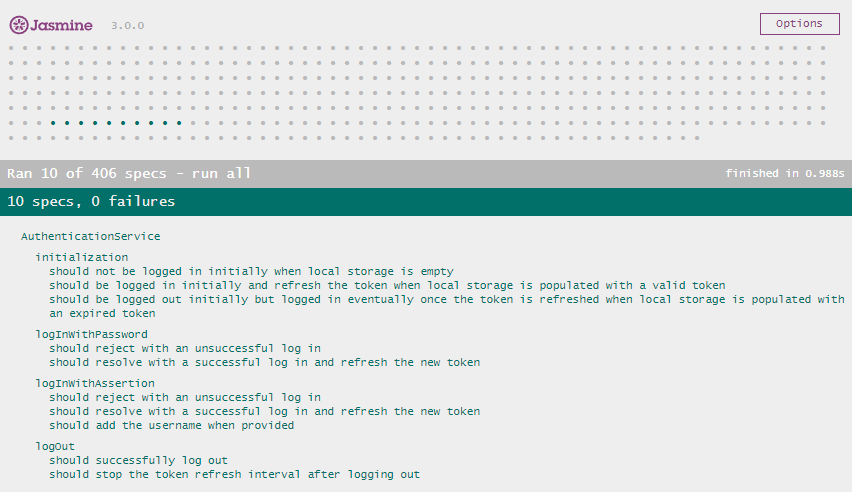
Installation
You can simply install karma-jasmine-html-reporter as a devDependency by:
npm install karma-jasmine-html-reporter --save-devConfiguration
// karma.conf.js
module.exports = function(config) {
config.set({
frameworks: ['jasmine'],
plugins: [
require('karma-jasmine'),
require('karma-jasmine-html-reporter')
],
client: {
jasmine: {
// you can add configuration options for Jasmine here
// the possible options are listed at https://jasmine.github.io/api/edge/Configuration.html
// for example, you can disable the random execution with `random: false`
// or set a specific seed with `seed: 4321`
}
},
reporters: ['kjhtml']
});
};With options
In combination with multiple reporters you may want to disable terminal messages because it's already handled by another reporter.
Example using the 'karma-mocha-reporter' plugin:
// karma.conf.js
module.exports = function(config) {
config.set({
// Combine multiple reporters
reporters: ['kjhtml', 'mocha'],
jasmineHtmlReporter: {
suppressAll: true, // Suppress all messages (overrides other suppress settings)
suppressFailed: true // Suppress failed messages
}
});
};You can pass a list of reporters as a CLI argument too:
karma start --reporters kjhtmlVersion compatibility
| jasmine Version | karma-jasmine-html-reporter version |
|---|---|
| 2.x | 0.2.2 |
| 3.x | 1.x |
| 4.x | 2.x |
3 years ago
4 years ago
5 years ago
5 years ago
6 years ago
6 years ago
6 years ago
6 years ago
6 years ago
7 years ago
7 years ago
7 years ago
7 years ago
7 years ago
8 years ago
8 years ago
8 years ago
9 years ago
10 years ago
10 years ago
11 years ago
11 years ago
11 years ago
12 years ago
12 years ago
12 years ago
12 years ago
12 years ago
12 years ago

