katoto-copy-skeleton-plugin v0.0.9
copy ElemeFE page-skeleton-webpack-plugin
katoto-copy-skeleton-plugin clone ElemeFE 的版本,修改一下业务相关的东西
修改部分
- 修复一些已知插件问题,详见 官方 Demo 踩坑
- 去除原 after-emit 的 outputSkeletonScreen, 改用自己的
- 优化预览二维码,实现实时修改样式,二维码实时更新
- 手机扫一扫预览,加入适配 flexible.js,保证看到的样式更真实
- 调整 priview 预览,把原 1280 宽度改成 375 手机宽度
待修改项
- 打包之后没有适配 js ,会看到初始样式,然后是适配后的样式。 这些需要修改公共 js
- 迁移到 web_leka
- 是否可生成 weex 形式
- 生成的骨架屏图片宽高有点不对
附上该插件的简易时序图
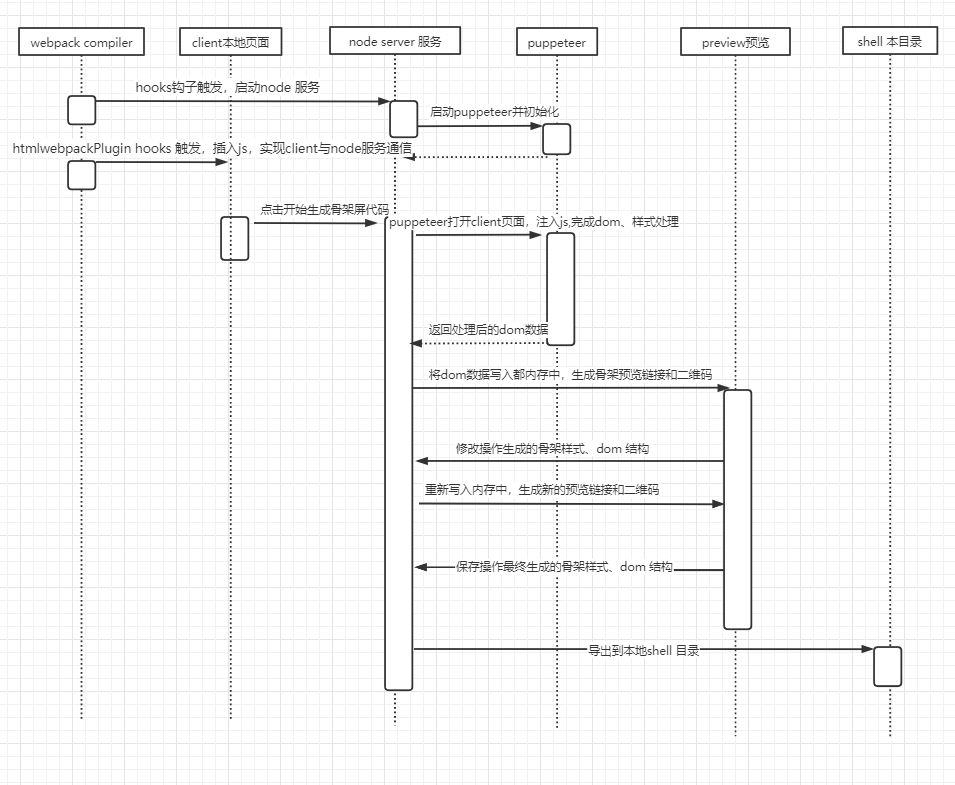
https://github.com/Jocs/jocs.github.io/issues/2
更新npm 包
npm publish
Features
Page Skeleton is a webpack plugin.The purpose of the plugin is to generate the corresponding skeleton screen page according to different route pages in your project, and to pack the skeleton screen page into the corresponding static route page through webpack.
- Support multiple loading animations
- Preview on mobile
- Support multiple routes
- Can be customized, and also directly modify the skeleton page source code in the preview page
- Almost zero configuration available
| Spin | Shine | Chiaroscuro |
|---|---|---|
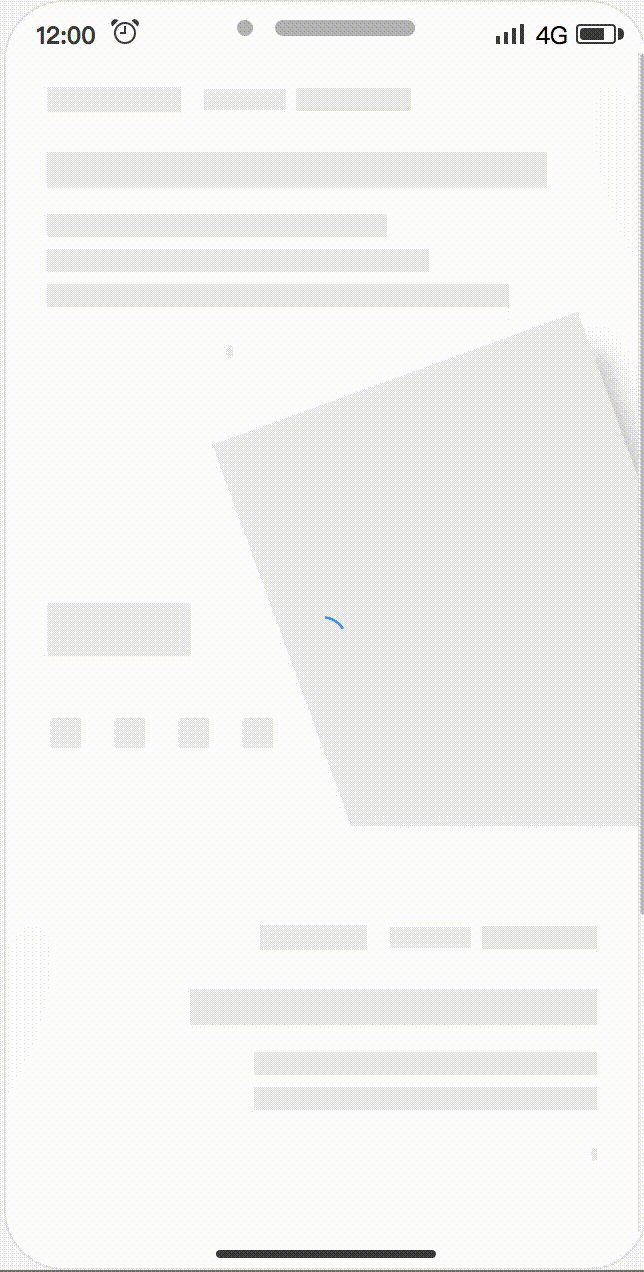 | 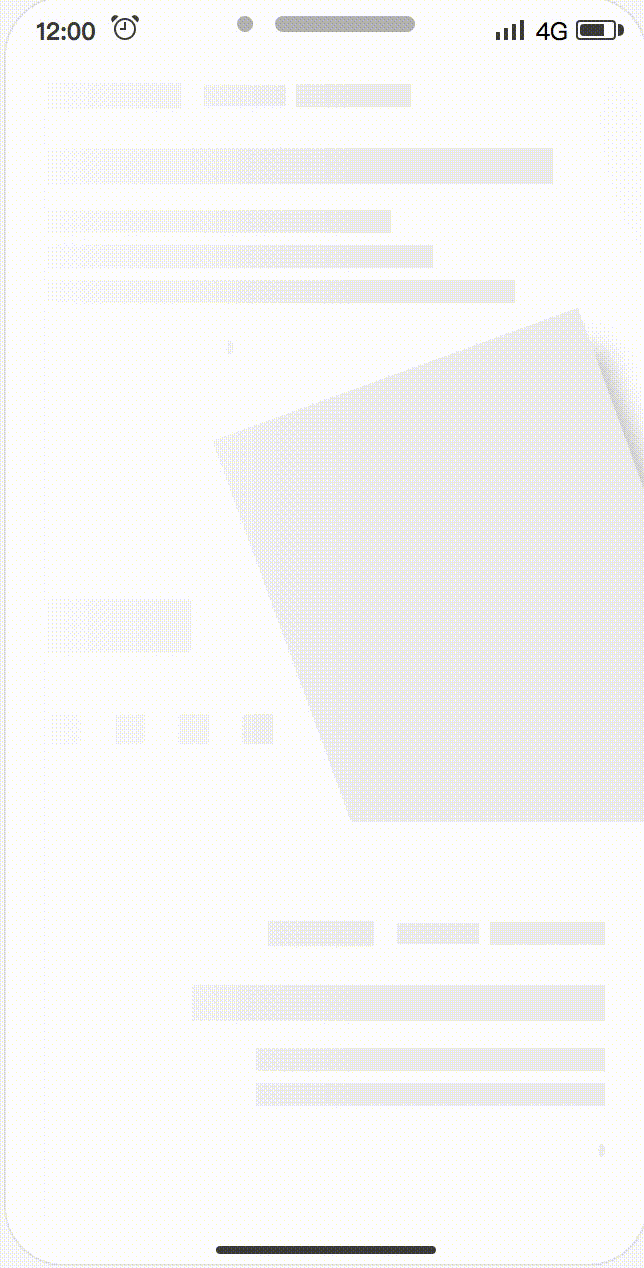 | 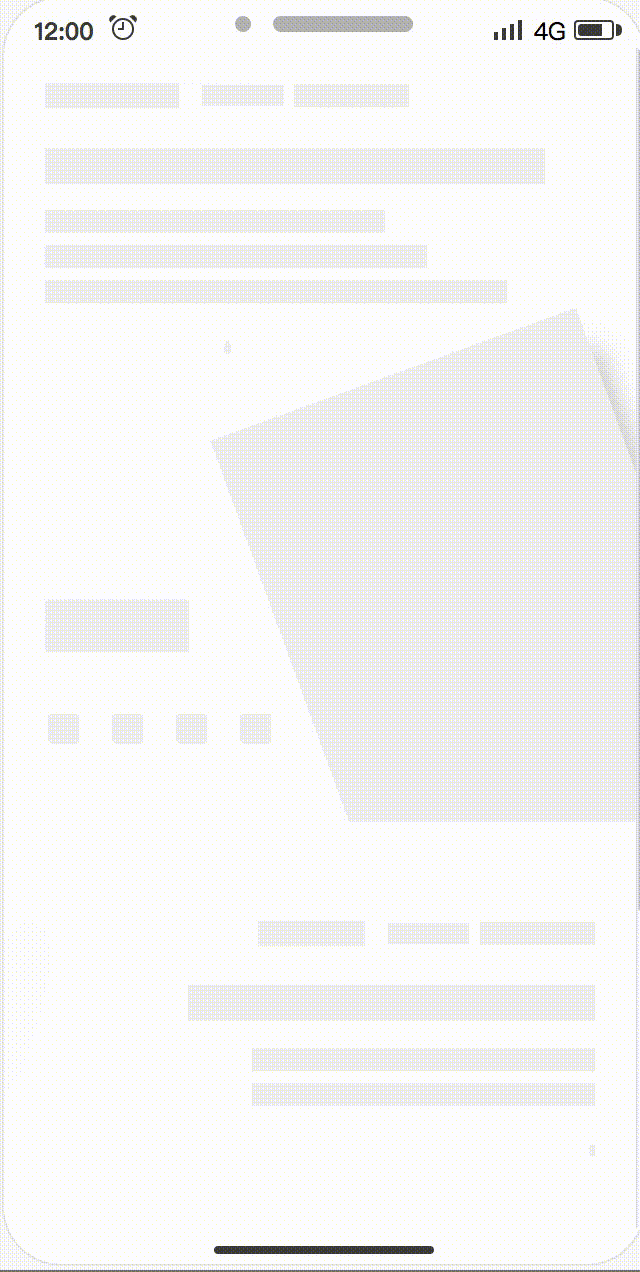 |
speed up play
Examples
All examples are in the examples folder.
Installation
Use npm to install this plugin, and you also need to install html-webpack-plugin.
npm install --save-dev page-skeleton-webpack-plugin
npm install --save-dev html-webpack-plugin
Basic Use
Step 1:configration
After installing the plug-in according to the above tutorial, you need to configure the plugin so that the plugin can run normally. The plugin will perform different operations depending on the environment of the node. When NODE_ENV === 'development', the plug-in can perform operations for generating and writing skeleton pages.
const HtmlWebpackPlugin = require("html-webpack-plugin");
const { SkeletonPlugin } = require("page-skeleton-webpack-plugin");
const path = require("path");
const webpackConfig = {
entry: "index.js",
output: {
path: __dirname + "/dist",
filename: "index.bundle.js"
},
plugin: [
new HtmlWebpackPlugin({
// Your HtmlWebpackPlugin config
}),
new SkeletonPlugin({
pathname: path.resolve(__dirname, `${customPath}`), // the path to store shell file
staticDir: path.resolve(__dirname, "./dist"), // the same as the `output.path`
routes: ["/", "/search"] // Which routes you want to generate skeleton screen
})
]
};:notebook_with_decorative_cover:Since the plugin selects different operations based on the process.env.NODE_ENV environment variable, so you need to configurate environment variables in the scrpt option in the package.json file as follows:
"scripts": {
"dev": "cross-env NODE_ENV=development node server.js",
"build": "rm -rf dist && cross-env NODE_ENV=production webpack --progress --hide-modules"
}That is, setting NODE_ENV to development in the development environment and NODE_ENV to production in the production environment.
Step 2:Modify template index.html of html-webpack-plugin
Add comment <!-- shell --> in the root element of you application.
<!DOCTYPE html>
<html lang="en">
<head>
<meta charset="UTF-8" />
<title>Document</title>
</head>
<body>
<div id="app">
<!-- shell -->
</div>
</body>
</html>Step 3:Operations and write shell
In the development page, use CtrlOrCmd + enter to call out the plugin interactive interface, or enter the toggleBar callout interface in the browser's JavaScript console.
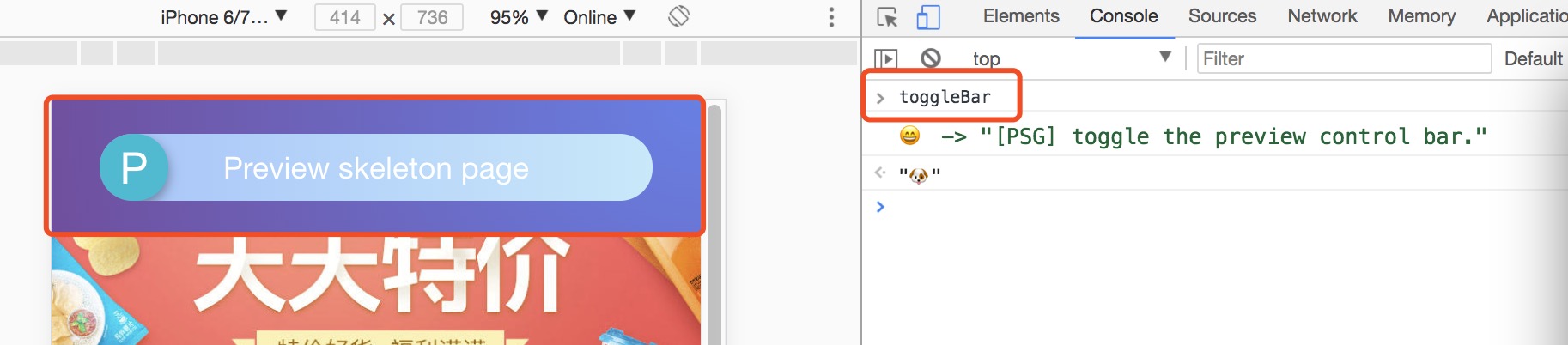
Click the button in the interactive interface to preview the skeleton page. This process may take about 20s. After the plugin is ready for the skeleton page, it will automatically open the preview page through the browser, as shown below.
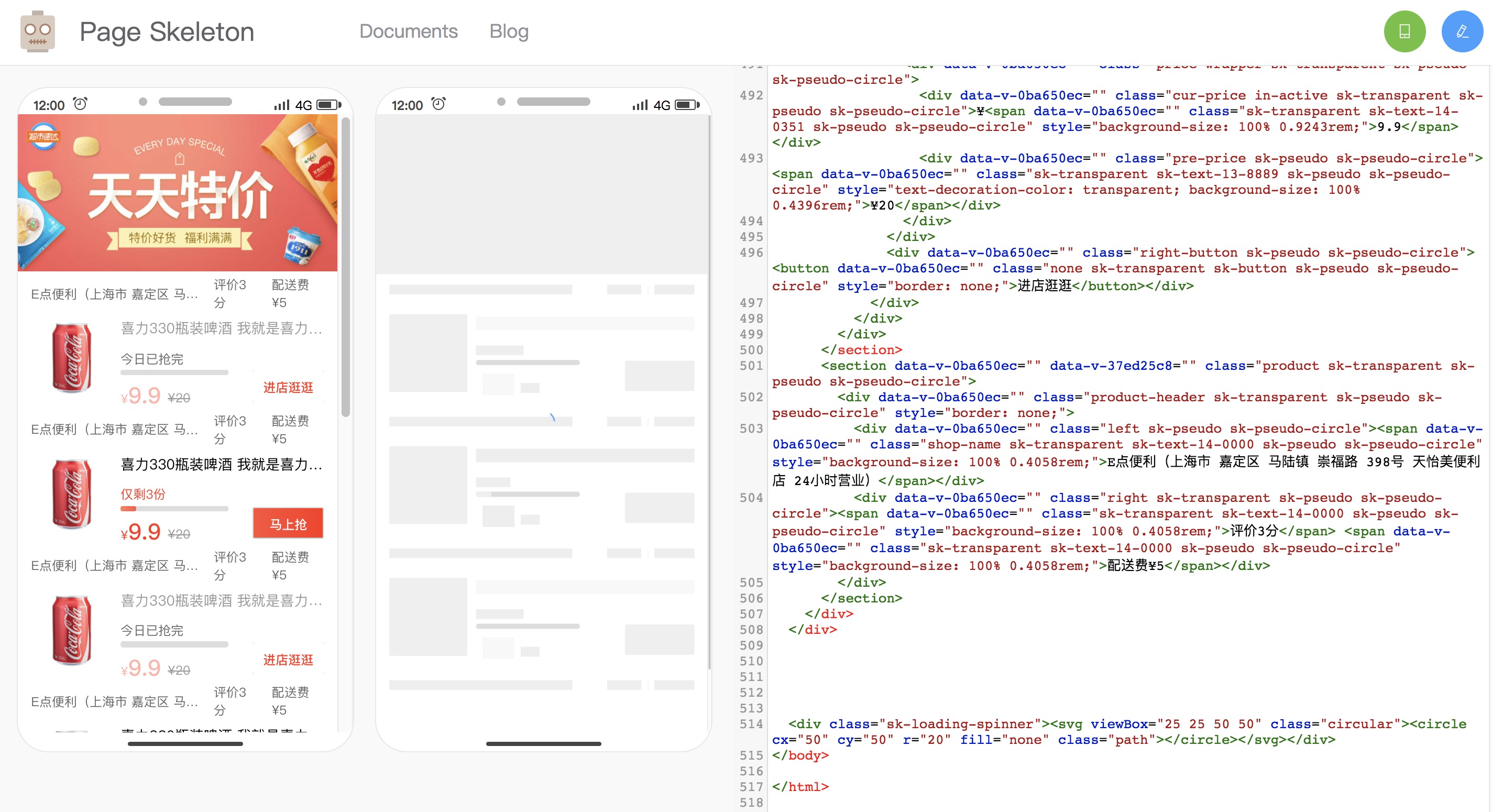
Scan the QR code in the preview page to preview the skeleton page on the mobile phone. You can directly edit the source code on the preview page. Write the skeleton page into the shell.html file by clicking the Write button in the upper right corner.
Re-package the application with webpack. When the page is restarted, you can see the application's skeleton structure before getting the data.
Documents
Default options
const pluginDefaultConfig = {
port: "8989",
text: {
color: "#EEEEEE"
},
image: {
shape: "rect", // `rect` | `circle`
color: "#EFEFEF",
shapeOpposite: []
},
button: {
color: "#EFEFEF",
excludes: []
},
svg: {
color: "#EFEFEF",
shape: "circle", // circle | rect
shapeOpposite: []
},
pseudo: {
color: "#EFEFEF", // or transparent
shape: "circle" // circle | rect
},
device: "iPhone 6 Plus",
debug: false,
minify: {
minifyCSS: { level: 2 },
removeComments: true,
removeAttributeQuotes: true,
removeEmptyAttributes: false
},
defer: 5000,
excludes: [],
remove: [],
hide: [],
grayBlock: [],
cookies: [],
cssUnit: "rem",
decimal: 4,
logLevel: "info",
quiet: false,
noInfo: false,
logTime: true
};License
MIT.
Copyright (c) 2017-present, @ElemeFE