leaflet.tilelayer.colorfilter v1.2.5
Leaflet.TileLayer.ColorFilter
A simple and lightweight Leaflet plugin to apply CSS color filter on map tiles.
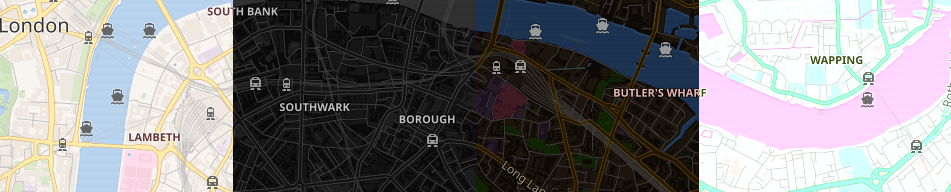
Demos
Installation
NPM:
npm install --save leaflet.tilelayer.colorfilterbower install leaflet.tilelayer.colorfilterOr download a release from the repository.
Basic Usage
To use this plugin, just import leaflet-tilelayer-colorfilter.min.js after leaflet.js, for example:
<link rel="stylesheet" href="leaflet.css" />
<script src="leaflet.js"></script>
<script src="leaflet-tilelayer-colorfilter.min.js"></script>Setting up the map with L.tileLayer.colorFilter:
let map = L.map('map').setView([51.505, -0.09], 14);
let myFilter = [
'blur:0px',
'brightness:95%',
'contrast:130%',
'grayscale:20%',
'hue:290deg',
'opacity:100%',
'invert:100%',
'saturate:300%',
'sepia:10%',
];
let myTileLayer = L.tileLayer.colorFilter('https://maps.wikimedia.org/osm-intl/{z}/{x}/{y}.png', {
attribution: '<a href="https://wikimediafoundation.org/wiki/Maps_Terms_of_Use">Wikimedia</a>',
filter: myFilter,
}).addTo(map);A minimal complete example can be found in example folder. The min version also supports older browsers (ES5).
Reference
L.tileLayer.colorFilter(url, options)
The L.tileLayer.colorFilter is a simple extension of the original L.tileLayer that includes a new option filter inside options parameter.
filter accepts an array of string filters with the following format:
| Filter | Aliases | Description | Example | Default |
|---|---|---|---|---|
| Blur | blur | Applies a Gaussian blur filtering measured in pixels | ['blur:2px'] | 0px |
| Brightness | brightness, bright, bri | Controls the brightness of tile image | ['brightness:150%'] | 100% |
| Contrast | contrast, con | Changes the color contrast of tiles | ['contrast:150%'] | 100% |
| Grayscale | grayscale, gray | Changes the color of tiles to a grayscale | ['grayscale:100%'] | 0% |
| Hue-Rotate | hue-rotate, hue-rotation, hue | Applies a hue rotation in degrees on tile colors | ['hue:180deg'] | 0deg |
| Opacity | opacity, op | Defines the opacity of the tiles | ['opacity:60%'] | 100% |
| Invert | invert, inv | Invert the tile colors | ['invert:100%'] | 0% |
| Saturate | saturate, saturation, sat | Saturates the tile colors | ['saturate:150%'] | 100% |
| Sepia | sepia, sep | Converts the tile colors to sepia | ['sepia:0%'] | 0% |
For CSS Filter Browser Compatibility please, refer to Browser Compatibility.
myTileLayer.updateFilter(newFilter)
On the fly changes on filter is supported with the updateFilter function (demo):
let map = L.map('map').setView([51.505, -0.09], 14);
let oldFilter = [
'grayscale:100%',
'invert:100%',
]
let myTileLayer = L.tileLayer.colorFilter('https://maps.wikimedia.org/osm-intl/{z}/{x}/{y}.png', {
attribution: '<a href="https://wikimediafoundation.org/wiki/Maps_Terms_of_Use">Wikimedia</a>',
filter: oldFilter,
}).addTo(map);
myTileLayer.updateFilter(['brightness:110%', 'hue:90deg', 'saturate:120%']);Useful Tips
The following settings is enough to make most of the light maps to become dark:
let myFilter = [
'grayscale:100%',
'invert:100%',
]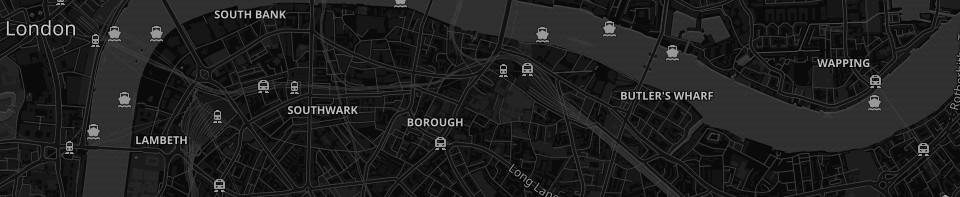
To keep water and street colors, a hue rotation around 180deg is very helpful to correct the color inversion:
let myFilter = [
'hue:180deg',
'invert:100%',
]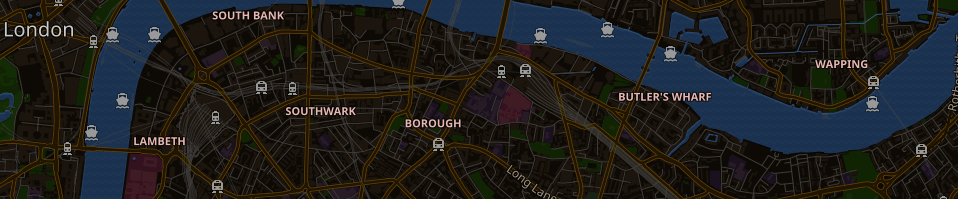
Light maps may also look good:
let myFilter = [
'brightness:110%',
'hue:90deg',
'saturate:120%',
]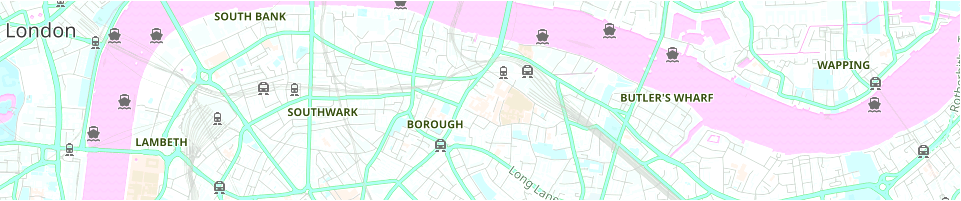
The filter order matters:
let leftColoFilter = [
'invert:100%',
'brightness:115%',
'hue:186deg',
]
let rightColorFilter = [
'hue:186deg',
'brightness:115%',
'invert:100%',
]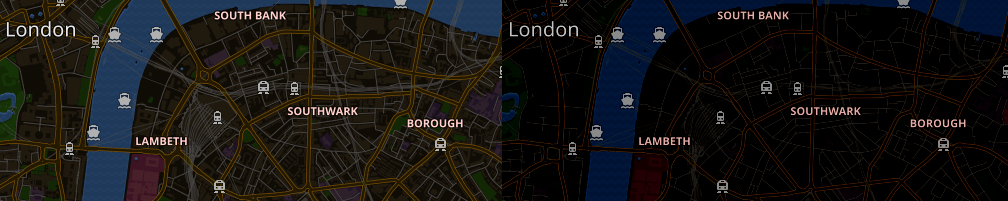
MIT License
This project is licensed under the MIT License. (c) 2018, Cláudio T. Kawakani.
Updates
2018.11
- v1.2.5: great performance improvement. Very noticeable in mobile.
2018.10
- Added the new function updateFilter, thanks to AndreasSchmid1 request.
- Now it is possible to start the colorFilter without the filter parameter.
- Package added to NPM and Bower.
2018.09.26
- Accepted by Leaflet in the plugins list :).
2018.09.24
- Plugin renamed to Leaflet.TileLayer.ColorFilter.
2018.09.23
- Changed from object to array of strings, because the filter order matters. Moreover, the same filter can be used more than once.
2018.09.20
- Plugin created.