0.1.2 • Published 12 years ago
lighthouse-cli v0.1.2
Lighthouse CLI
A command-line interface for the Lighthouse Issue Tracker.
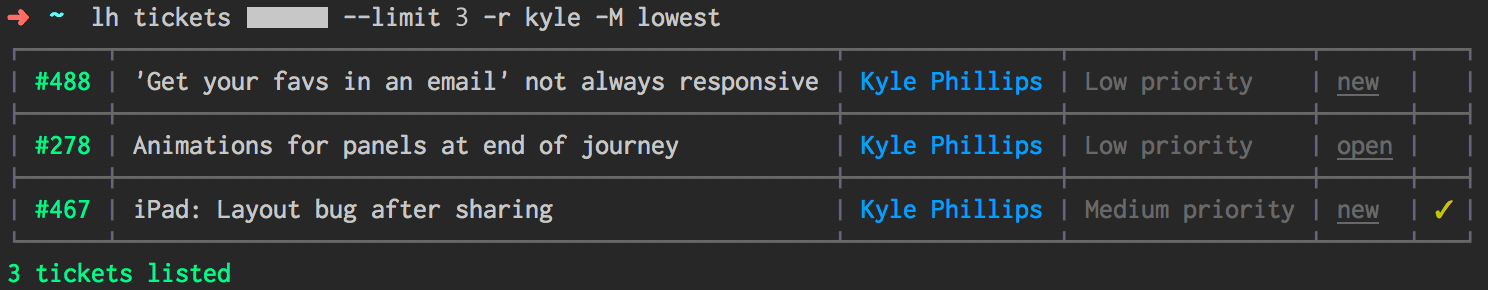
Current Commands
lh projectslist projects on your accountlh tickets [project]list tickets on your projectlh new [project]open a browser-tab to create a new ticket
Installation
This application requires Node.js. Once you have that installed, you can install as a global package with npm:
sudo npm install -g lighthouse-cliNow create 2 environment variables in your .bashrc or .bash_profile. You need your account (your sub-domain) and your API token
export LIGHTHOUSE_ACCOUNT="my-subdomain"
export LIGHTHOUSE_TOKEN="my-api-token"Tips
Use lh projects to see your available projects. Grab the ID from that use it for the tickets command: lh tickets ######.
Available lh tickets options, view them at any time with lh tickets -h:
Usage: tickets [options] [project]
Options:
-h, --help output usage information
-r, --responsible [person] Filter by responsible party
-b, --reported-by [person] Filter by person that reported
-m, --milestone [milestone] Filter by milestone
-M, --not-milestone [milestone] Filter out milestone
-s, --state [state] Filter by state
-S, --not-state [state] Filter out state
-i, --importance [importance] Filter by importance
-t, --tagged [tag] Filter by tag
-T, --not-tagged [tag] Filter out tag
-u, --updated [date] Filter by when updated
-c, --created [date] Filter by created date
-o, --sOrt [type] Order by field
-n, --number [number] Only show tickets of this #
-l, --limit [number] Limit response, max 100
-L, --launch Launch the ticket(s) in your browser
-p, --plain Limit response to plain textGet your tickets that are new and are in milestone "check for launch":
lh tickets ###### -r kyle -s new -m launchTired of always including the project number? create an alias:
alias lht="lh tickets ######"
lht --r kyle -s new -m launchDon't forget you can pipe this data to other Unix applications:
lht -r kyle -s new -m launch | grep "mobile"Lincensed under MIT
Project initiated May 11th, 2014 by Kyle Phillips