1.0.1 • Published 9 years ago
material-auto-rotating-carousel-refurb v1.0.1
Disclaimer
This is a forked repo from original codebase. The main goal of this repo is to modify some of the features of autorotating-carousel.
Material AutoRotatingCarousel 
So you wrote a great app and deployed it and everything. But how do you introduce new users to your app? Well, the Material design guidelines have a solution: Displaying the top benefits in a beautiful auto-rotating carousel!
This project implements such a carousel for material-ui. See the storybook for an interactive demo.
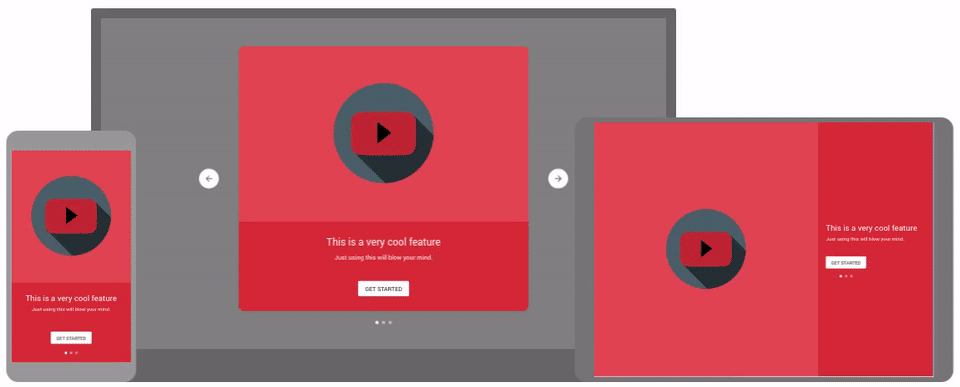
Installation
npm i --save material-auto-rotating-carousel-refurb
npm i --save react-motionUsage
The usage is similar to the usage of Material UI's tabs. Create AutoRotatingCarousel as a main frame and add Slides as children.
import { AutoRotatingCarousel, Slide } from 'material-auto-rotating-carousel'
import { green400, green600, blue400, blue600, red400, red600 } from 'material-ui/styles/colors'
// ...
render() {
return (
<div>
<AutoRotatingCarousel
label="Get started"
open
>
<Slide
media={<img src="http://www.icons101.com/icon_png/size_256/id_79394/youtube.png" />}
mediaBackgroundStyle={{ backgroundColor: red400 }}
contentStyle={{ backgroundColor: red600 }}
title="This is a very cool feature"
subtitle="Just using this will blow your mind."
/>
<Slide
media={<img src="http://www.icons101.com/icon_png/size_256/id_80975/GoogleInbox.png" />}
mediaBackgroundStyle={{ backgroundColor: blue400 }}
contentStyle={{ backgroundColor: blue600 }}
title="Ever wanted to be popular?"
subtitle="Well just mix two colors and your are good to go!"
/>
<Slide
media={<img src="http://www.icons101.com/icon_png/size_256/id_76704/Google_Settings.png" />}
mediaBackgroundStyle={{ backgroundColor: green400 }}
contentStyle={{ backgroundColor: green600 }}
title="May the force be with you"
subtitle="The Force is a metaphysical and ubiquitous power in the Star Wars universe."
/>
</AutoRotatingCarousel>
</div>
)
}AutoRotatingCarousel Properties
| Name | Type | Default | Description |
|---|---|---|---|
| autoplay | bool | true | If false, the auto play behavior is disabled. |
| contentStyle | object | Override the inline-styles of the content container. | |
| interval | integer | 3000 | Delay between auto play transitions (in ms). |
| label* | string | Button text. | |
| landscape | bool | If true, slide will adjust content for wide mobile screens. | |
| mobile | bool | false | If true, the screen width and height is filled. |
| open | bool | false | Controls whether the AutoRotatingCarousel is opened or not. |
| onChange | function | Fired when the index changed. Returns current index. | |
| onRequestClose | function | noop | Fired when the gray background of the popup is pressed when it is open. |
| onStart | function | Fired when the user clicks the getting started button. | |
| style | object | Override the inline-styles of the root component. |
Slide Properties
| Name | Type | Default | Description |
|---|---|---|---|
| contentStyle | object | Override the inline-styles of the content. | |
| media* | node | Object to display in the upper half. | |
| mediaBackgroundStyle | object | Override the inline-styles of the media container. | |
| mediaStyle | object | Override the inline-styles of the media. | |
| subtitle* | string | Subtitle for the slide. | |
| subtitleStyle | object | Override the inline-styles of the subtitle. | |
| textStyle | object | Override the inline-styles of the text container. | |
| title* | string | Title for the slide. | |
| titleStyle | object | Override the inline-styles of the title. |
* required property
License
The files included in this repository are licensed under the MIT license.
