1.1.1 • Published 9 years ago
material-ui-repeatable v1.1.1
material-ui-repeatable
Repeat any component as many times as you like on the page.
Single TextField

Multiple TextField's
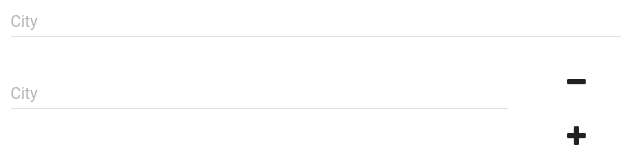
Installation
yarn add material-ui-repeatableOr with npm
npm i --save material-ui-repeatableUsage example
import React, { Component } from 'react';
import Repeatable from 'material-ui-repeatable';
class MyComponent extends Component {
contructor() {
super();
this.state = {
copies: 1
};
}
repeat = (index) => (
<div key={`replicant-${index}`}>hello, I am replicant {index}</div>
)
onAdd = (index) => {
console.log('added replicant', index);
this.setState({ copies: this.state.copies + 1 });
}
onRemove = (index) => {
console.log('removed replicant', index);
this.setState({ copies: this.state.copies - 1 });
}
render() {
return (
<Repeatable
initialCopies={this.state.copies}
childrenRenderer={this.repeat}
onAdd={this.onAdd}
onRemove={this.onRemove}
/>
);
}
}Properties
For snackbar props please see material-ui docs.
| Name | Type | Default | Description |
|---|---|---|---|
| initialCopies | number | 1 | Number of the replicants to be generated at the render time. |
| requiredCopies | number | 1 | Number of the replicants that should be persist(remove control will hide when this value is reached). |
| childrenRenderer | function | (index) => [] | A function that returns a new replicant. |
| onAdd | function | (index) => undefined | Function that will be invoked after some replicant added. |
| onRemove | function | (index) => undefined | Function that will be invoked after some replicant removed. |
| style | object | {} | Style of the component container. |