1.0.0 • Published 8 years ago
material-ui-star-rating v1.0.0
Material Rating
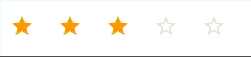
See this component in action
Installation
npm i --save material-ui-ratingUsage
import { Rating } from 'material-ui-rating'
// ...
render() {
return(
<div>
<Rating
value={3}
max={5}
onChange={(value) => console.log(`Rated with value ${value}`)}
/>
</div>
)
}Material Rating Properties
| Name | Type | Default | Description |
|---|---|---|---|
| className | string | Sets classname for IconButton component. | |
| disabled | boolean | false | Disables the rating and gray it out if set to true. |
| iconClassName | string | Sets classname for icon in IconButton Component. | |
| iconFilled | node | <ToggleStar color={colors.orange500}/> | This is the icon to be used as an icon in value range. |
| iconFilledRenderer | func | Overrides filled icon renderer. | |
| iconHovered | node | <ToggleStarBorder color={colors.orange500}/> | This is the icon to be used as an hovered icon. |
| iconHoveredRenderer | func | Overrides hovered icon renderer. | |
| itemIconStyle | object | Override the inline-icon-styles of the item elements. | |
| iconNormal | node | <ToggleStarBorder color={colors.grey300}/> | This is the icon to be used as an normal icon. |
| iconNormalRenderer | func | Overrides normal icon renderer. | |
| itemStyle | object | Override the inline-styles of the item elements. | |
| max | number | 5 | The max value of the rating bar. |
| onChange | function | Fired when a value is clicked. | |
| readOnly | boolean | false | Don't allow input if set to true. |
| style | object | Override the inline-styles of the root element. | |
| tooltip | node | Sets tooltip for icon in IconButton Component. | |
| tooltipPosition | string | bottom-center | Overrides tooltip position. |
| tooltipRenderer | func | Overrides tooltip renderer. | |
| tooltipStyles | object | Overrides tooltip styles. | |
| value | number | 0 | The value of the rating bar. |
* required property
License
The files included in this repository are licensed under the MIT license.
1.0.0
8 years ago