mdlinks-palvarado v0.1.2
Markdown Links

Contents
1. Introduction
Markdown is a lightweight markup language for creating formatted text using a plain-text editor. John Gruber and Aaron Swartz created Markdown in 2004 as a markup language that is appealing to human readers in its source code form. Markdown is widely used in blogging, instant messaging, online forums, collaborative software, documentation pages, and readme files.
These Markdown files usually contain links that are often broken or no longer valid. The latter greatly undermines the value of the information that is intended to be shared.
This project/challenge proposed by Laboratoria consists of creating a tool using Node.js which reads and analyzes files with Markdown format. The goal is to verify the links they contain and show the user some statistics.
2. Summary
This is a Node.js library that checks and validates URL links in one or several markdown (*.md) files. Furthermore, it can either be used through the Command Line Interface (CLI) or imported as a module.
3. Objectives
General Objective
- Create a Node.js libreary that checks and validates URL links in one or several markdown files which can be used through the Command Line Interface (CLI) or imported as a module.
Specific Objectives
- Create a flowchart to better visualize what needs to be done and plan tasks and goals in Github Projects.
- Create a recursive function that loops through all the files that a path points to.
- Send a promise as the library's return value.
4. Project Plan
Flowchart
- Below you can see the workflow to follow to create the library.
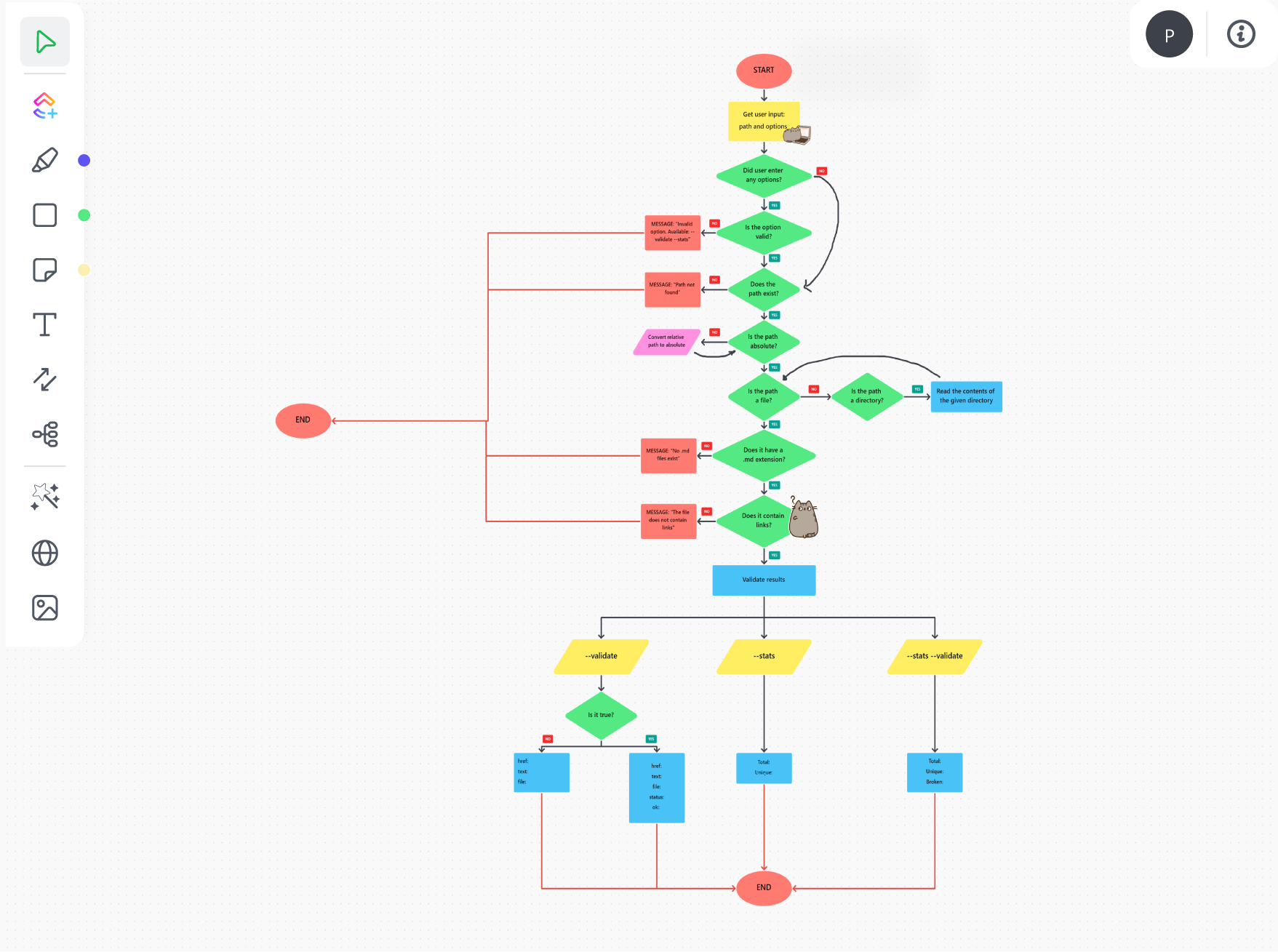
5. Installation
Once your project is initialized, you must execute the following command from your console:
npm i mdlinks-palvaradoo
npm install https://github.com/prisalvarado18/DEV002-md-links.git6. Functionality
1) JavaScript API
The module can be imported into other Node.js scripts and provides the following interface:
mdLinks(path, options)
Arguments
path: Absolute or relative path to the file or directory. If the path passed is relative, it resolves as relative to the directory where node is called from - current working directory).options: An object with only the following property:validate: Boolean that determines if you want to validate the links found.
Return value
The function returns a promise (Promise) that resolves to an array
(Array) of objects (Object) where each object represents a link and contains the following properties:
With validate:false :
href: Found URL.text: Text that appears within the link (<a>).file: Path where the link was found.
With validate:true :
href: Found URL.text: Text that appears within the link (<a>).file: Path where the link was found.status: HTTP response status code.ok:failmessage on failure orokon success.
Example (results as comments)
const mdLinks = require("md-links");
mdLinks("./some/example.md")
.then(links => {
// => [{ href, text, file }, ...]
})
.catch(console.error);
mdLinks("./some/example.md", { validate: true })
.then(links => {
// => [{ href, text, file, status, ok }, ...]
})
.catch(console.error);
mdLinks("./some/dir")
.then(links => {
// => [{ href, text, file }, ...]
})
.catch(console.error);2) CLI (Command Line Interface)
The executable of this program is executed via the terminal as follows:
md-links <path-to-file> [options]
For instance:
$ md-links ./some/example.md
./some/example.md http://something.com/2/3/ Link to something
./some/example.md https://another-example.net/some-document.html Some document
./some/example.md http://google.com/ GoogleOptions
--validate
If the user enters the --validate option, the module makes an HTTP request to find out whether the link is working or not. If the link results in a redirection to a URL that answers ok, then the link is considered as ok.
For instance:
$ md-links ./some/example.md --validate
./some/example.md http://something.com/2/3/ ok 200 Link to something
./some/example.md https://other-example.net/some-document.html fail 404 Some document
./some/example.md http://google.com/ ok 301 GoogleIn this case, the output includes the word ok or fail after the URL, as well as the received response' status to the HTTP request to the entered URL.
--stats
If the user enters the --stats option, the output is a text with basic statistics on the links.
$ md-links ./some/example.md --stats
Total: 3
Unique: 3The user can also combine --stats and --validate to get statistics that need the validation results.
$ md-links ./some/example.md --stats --validate
Total: 3
Unique: 3
Broken: 1