musicdl-cli v3.1.0
musicdl-cli
A simple cli spotify music downloader.
It uses Youtube as the audio source and Spotify API for playlist/album/track details.
As there are plenty of reverbs and remix and lofi edits in youtube, the tool may not get the correct audio sometimes
Installation
Using npm:
$ sudo npm i musicdl-cli -g
Using Git:
$ git clone https://github.com/AbhinavDhakal/musicdl-cli.git
$ cd musicdl-cli
$ npm install
$ sudo npm linkConfiguration
Configuration:
To use this CLI tool, you will need Spotify client id and client secret. Click here if you don't have one
After getting Spotify client id and client secret, Run following command to locate your config file :
$ musicdl-cli -c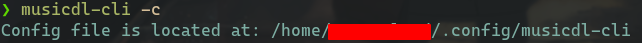
Then edit the config file and update the spotify client and secret.
You can also specify your download location in config file.
Usage/Examples
Search and download song: (one at a time)
$ musicdl-cli "lost frank ocean"Download spotify album:
$ musicdl-cli "https://open.spotify.com/album/34GQP3dILpyCN018y2k61L"Download spotify playlist:
$ musicdl-cli "https://open.spotify.com/playlist/any-playlist"Download spotify track:
$ musicdl-cli "https://open.spotify.com/track/any-track"Options
Lyrics
You can also include synced lyrics by using -l flag:
$ musicdl-cli -l "joji i'll see you in 40"No. of parallel downloads. Defaul is 2.
-d <no of parallel downloads you want>For eg.
musicdl-cli -l "https://open.spotify.com/album/34GQP3dILpyCN018y2k61L" -d 3The above command will download 3 tracks at a time.
I don't have spotify client and secret
Sign up for a Spotify developer account here. If you already have a Spotify account, you'll just have to log in.
Once you're signed up, navigate to https://developer.spotify.com/my-applications/. Follow these steps:
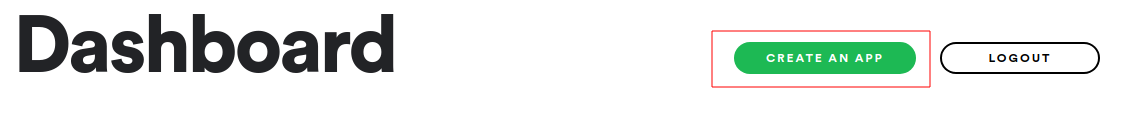
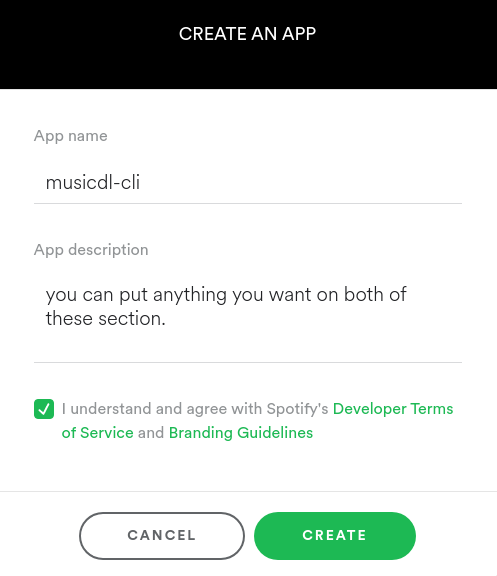
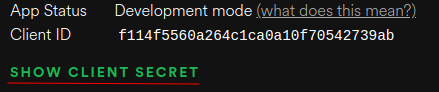
There you go, now add those to the config file.
License
2 years ago
2 years ago
3 years ago
3 years ago
3 years ago
4 years ago
4 years ago
4 years ago
4 years ago
4 years ago
4 years ago
4 years ago
4 years ago
4 years ago
4 years ago
4 years ago
4 years ago
4 years ago
4 years ago
4 years ago