mxflow v0.64.5
mxflow is a CLI task runner which configured via a YAML config file.
It searches for a .mxflow/config.yml in the current directory and parent directories recursively up which it then parses for commands and arguments
Why?
Internal processes can get complicated or too repetitive.
It's hard to streamline complex workflows across teams.
Existing task-runners are too focused on a specific use-case/environment or have complicated config files or are not friendly!
Major Features
- Interactive first - works with/without arguments; prompt missing arguments
- Extensive config - group commands under a workflow, use argument variables in commands
- Shell completion - dynamic shell completion based on the closest config file
- Confirmation - add
confirmprefix to any step command to add confirmation prompt - Project / System config - searches for a
.mxflow/config.ymlin the current directory and parent directories recursively up, so you can have different configs based on the current directory
Requirements
- Node 16+
Installation
Install the package, globally:
sudo npm i -g mxflowSetup shell tab completion:
mxflow --setup-completionmake sure to run this command once, in case you have ran this command more than once, you can run the
mxflow --clean-completionto clean.
Usage
mxflow [<action>] [<args>] [<flags>]CLI Options
init | init sample configuration
trigger <workflow-name> | non-interactive workflow trigger
version, --version | show version
help, --help | help menu
-v, --verbose | verbose logs
-F, --force | bypass confirmation prompts
--setup-completion | setup shell tab completion
--clean-completion | cleanup tab completionExamples
For a fully interactive experience;
mxflow # or mxfTo bypass confirmation prompts;
mxflow --forceTo interactively select a workflow to trigger;
mxflow triggerTo trigger a particular workflow interactively;
mxflow trigger create-flightTo trigger a particular workflow with arguments;
mxflow trigger create-flight --taskId my-tsk --description my-desc --forceConfig
.mxflow/config.yml
mxflow trigger foobar --foo fval --bar bar-xorg
# The CLI Version
version: 0.60.0
# The milliseconds to wait between commands
sleep: 1000
# Should exit upon first error code faced
exit_on_error: false
# Config Workflows
workflows:
# Workflow name
foobar:
# Workflow description
description: example placeholder
# Checks to run before workflow. Possible checks are: [git-clean]
checks:
- git-clean
# Variables to collect to be available later on steps
args:
# Variable name
- name: foo
# Variable type. Possible types are: [string, number]
type: string
- name: bar
type: string
# Regex to test argument input
regex: ^bar+\w
# The default value for the variable
default: barxorg
# Set a different name for the variable
export: barx
# Steps are list of commands to execute
steps:
# Variable name or its export are available with braces
- echo {foo} world
# Variable export
- echo goodbye {foo} {barx} cruel world
# the `current-branch` is a special variable; always available
- echo git branch is {current-branch}
# Appending `confirm` will add a confirmation step before the following command
- confirm shutdown -h now
# Its possible to use system environment variable; resolved at runtime
- echo AWS_PROFILE $AWS_PROFILE
# Or use braces syntax; it will resolve before execution
- echo AWS_PROFILE {AWS_PROFILE}version - config version
exit_on_error - (optional) should exit on any command with a non-zero exit code, default is false
sleep - (optional) adds a delay between each command, default is 1000
workflows - object with workflows
description - workflow description
checks - checks to run before workflow.
Possible checks are: [git-clean]
args - list of arguments
args[*].name - what user inputs as argument
args[*].type - validation type; string | number
args[*].export - (optional) the exported variable, default is args[*].name
args[*].default - (optional) the default value, if any
args[*].regex - (optional) validation pattern
steps - list of commands to run
steps[*] - the command to run, any shell command string, with some specials commands
note: you can write a
cdpre-step to changecwdof the following commandnote: you can add a
confirmprefix to add confirmation promptnote: at the moment there are some git commands:
checkout-branch, list-logs, log-bugtracker. Check wiki for usage example
Example: echo foo {variable} bar
- Argument variables
args-exportorname
- Environment variables
environment- system environment variables.env- variables defined in the.envfile
- git variables
{current-branch}- current active branch
- workflow
{workflow}- current active workflow
Roadmap
- project based config file
- plugin system for dynamic lists
- argument mode
- argument autocomplete
- support
.envfile import
Installation
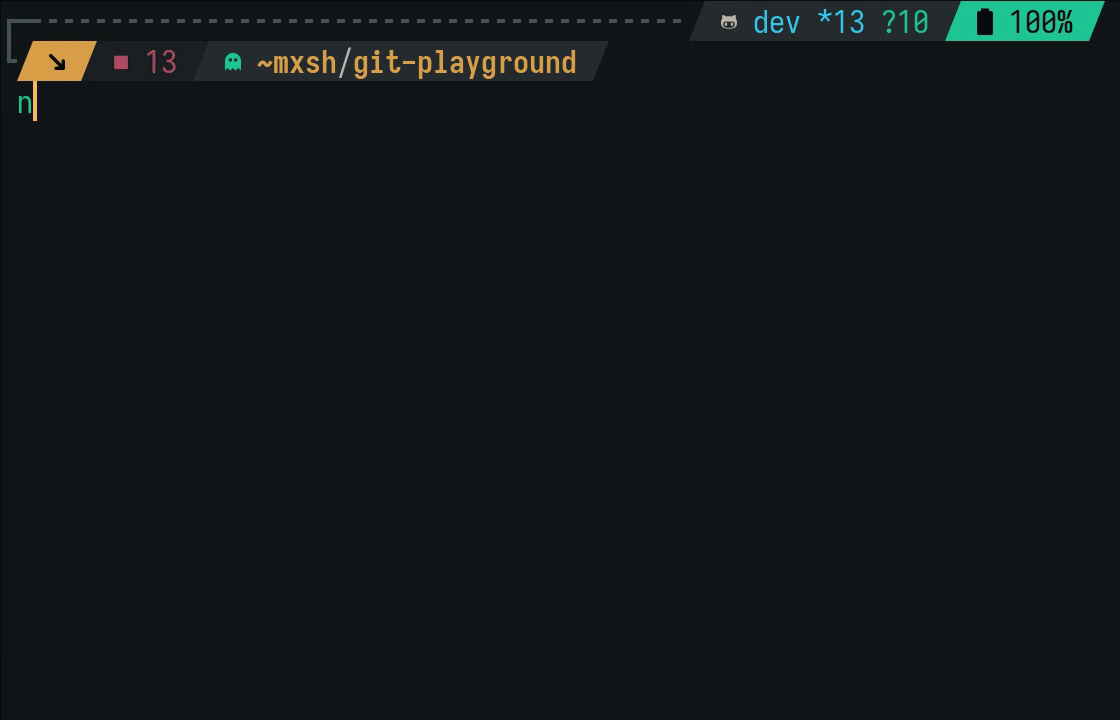
Interactive Usage
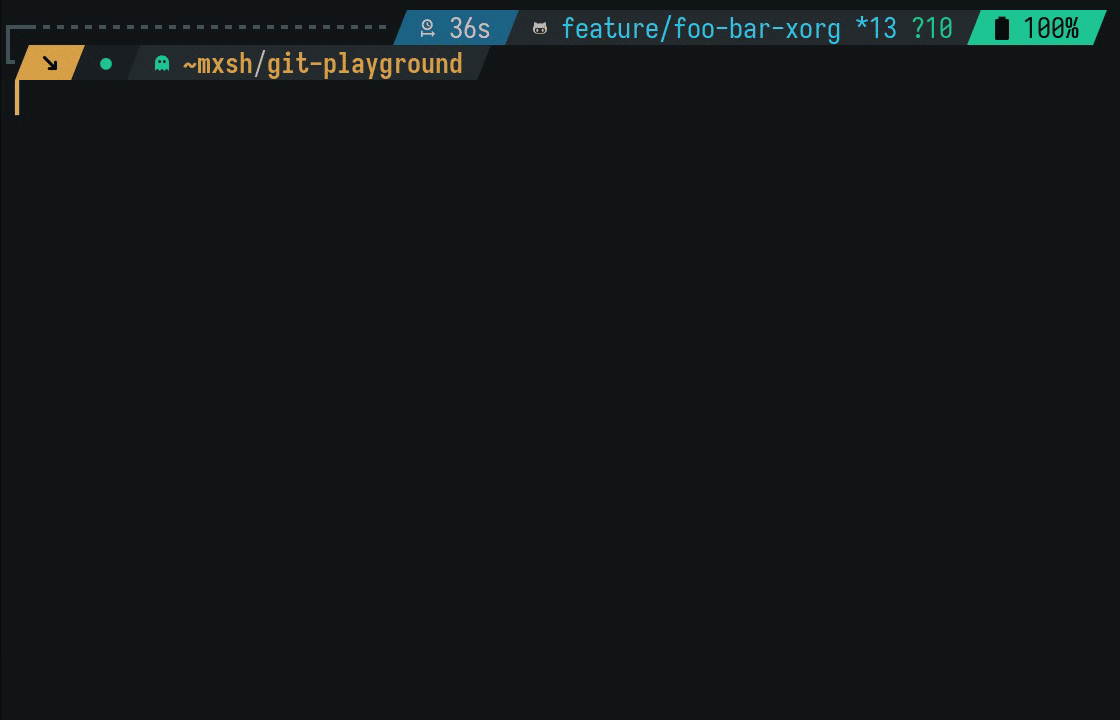
Argument Usage
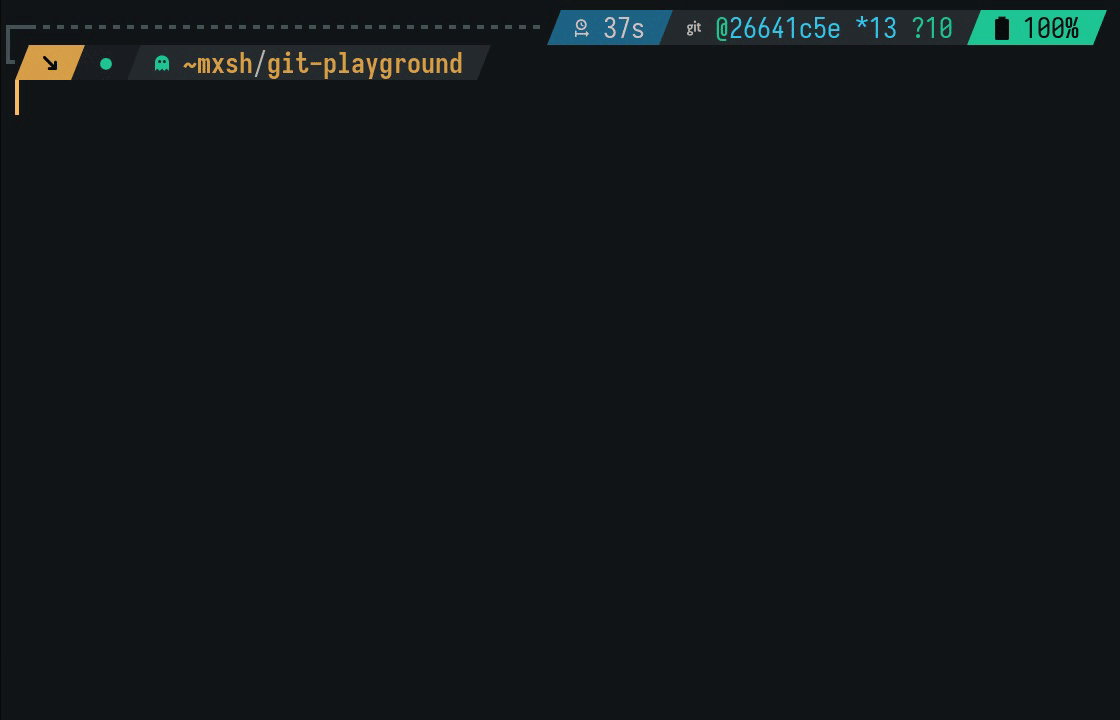
License
3 years ago
3 years ago
3 years ago
3 years ago
3 years ago
3 years ago
3 years ago
3 years ago
3 years ago
3 years ago
3 years ago
3 years ago
3 years ago
3 years ago
3 years ago
3 years ago
3 years ago
3 years ago
3 years ago
3 years ago
3 years ago
3 years ago
3 years ago
3 years ago
3 years ago
3 years ago
3 years ago
3 years ago
3 years ago
3 years ago
3 years ago
3 years ago
3 years ago
3 years ago
3 years ago
3 years ago
3 years ago
3 years ago
3 years ago
3 years ago
3 years ago
3 years ago
3 years ago
3 years ago
3 years ago
3 years ago
3 years ago
3 years ago
3 years ago
3 years ago
3 years ago
3 years ago
3 years ago
3 years ago
3 years ago
3 years ago
3 years ago
3 years ago
3 years ago
3 years ago
3 years ago
3 years ago
3 years ago
3 years ago
3 years ago
3 years ago
3 years ago
3 years ago
3 years ago
3 years ago
3 years ago
3 years ago
3 years ago
3 years ago
3 years ago
3 years ago
3 years ago
3 years ago
3 years ago
3 years ago
3 years ago
3 years ago
3 years ago
3 years ago
3 years ago
3 years ago
3 years ago
3 years ago
3 years ago
3 years ago
3 years ago
3 years ago
3 years ago
3 years ago
3 years ago
3 years ago
3 years ago
3 years ago
3 years ago
3 years ago
3 years ago
3 years ago
3 years ago
3 years ago
3 years ago
3 years ago
3 years ago
3 years ago
3 years ago
3 years ago
3 years ago
3 years ago
3 years ago
3 years ago
3 years ago
3 years ago
3 years ago
3 years ago
3 years ago
3 years ago
3 years ago
3 years ago
3 years ago
3 years ago
3 years ago
3 years ago
3 years ago
3 years ago
3 years ago
3 years ago
3 years ago
3 years ago
3 years ago
3 years ago
3 years ago
3 years ago
3 years ago
3 years ago
3 years ago