1.1.5 • Published 2 years ago
next-axios-network v1.1.5
next-axios-network
一款在开发时监控 next.js + axios 项目服务端请求的 Network 面板
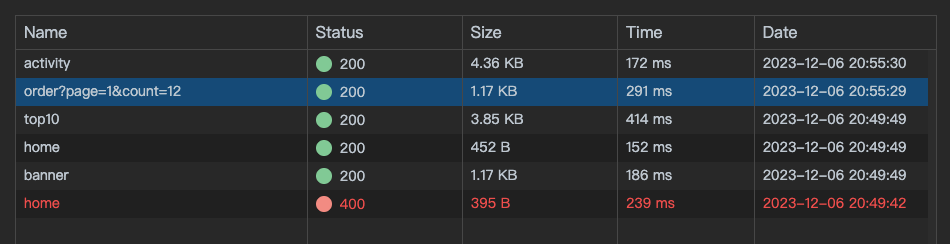
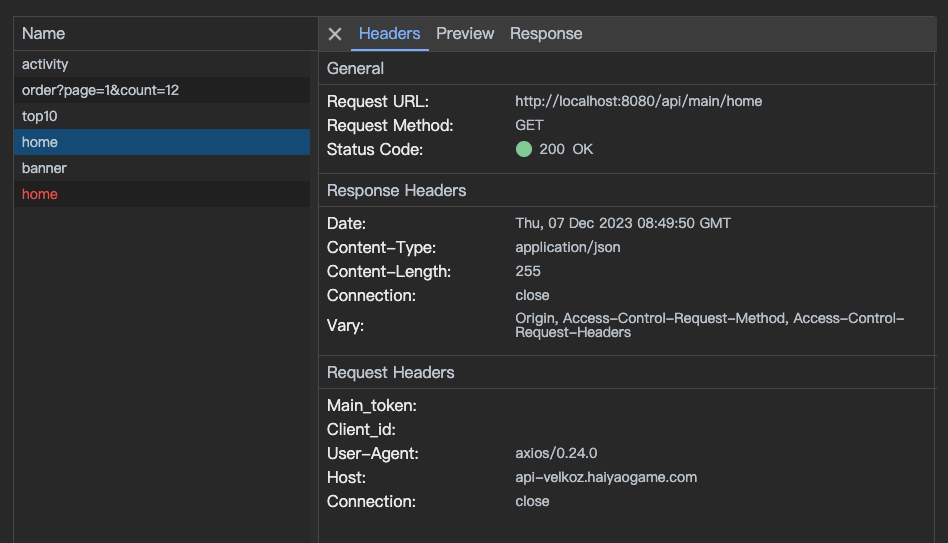
什么是 next-axios-network
在使用 next.js 开发时,有时候会遇到服务端请求无法详细 debug 的烦恼,例如:
// `pages` directory
export const getStaticProps = async () => {
const data = await axios.get("https://example.com/api/home");
return {
props: {
data,
},
};
};
// `app` directory
export default async function Dashboard() {
const data = await axios.get("https://example.com/api/home");
return (
<ul>
{data.map((item) => (
<li key={item.id}>{item.name}</li>
))}
</ul>
);
}这样的请求是在 node 环境进行的,无法通过浏览器 Network 面板进行监控,有了 next-axios-network 即可解决这个痛点
安装
npm i next-axios-network -D使用
- 在
next.config.js加入配置:
const NextAxiosNetworkPlugin = require("next-axios-network/plugin");
/** @type {import('next').NextConfig} */
const nextConfig = {
webpack: (config) => {
config.plugins.push(NextAxiosNetworkPlugin());
return config;
},
// ...
};
module.exports = nextConfig;- 在封装 axios 的地方或者项目首次执行的文件加入 axios 拦截器配置:
import axios from "axios";
import nextAxiosNetwork from "next-axios-network";
nextAxiosNetwork(axios);如果使用了自定义 axios 实例,需要手动引入拦截器,例如:
import axios from "axios";
import nextAxiosNetwork, { middlewares } from "next-axios-network";
nextAxiosNetwork(axios);
const yourAxiosInstance = axios.create({
/** ... */
});
yourAxiosInstance.instance.interceptors.request.use(
middlewares.requestMiddleWare,
middlewares.requestError
);
yourAxiosInstance.instance.interceptors.response.use(
middlewares.responseMiddleWare,
middlewares.responseError
);完成上述配置,启动项目后访问:
http://localhost:2999即可看到监控面板
API
在上述 NextAxiosNetworkPlugin 中可配置自定义参数,例如:
const NextAxiosNetworkPlugin = require("next-axios-network/plugin");
/** @type {import('next').NextConfig} */
const nextConfig = {
webpack: (config) => {
config.plugins.push(
NextAxiosNetworkPlugin({
maxCaches: 100, // 最大缓存请求日志数量,默认 50
})
);
return config;
},
// ...
};
module.exports = nextConfig;多项目共享面板
如果有多个项目想共享面板,可以不配置打包插件,只配置拦截器并使用 npm 启动面板,例如:
- 在每个项目封装 axios 的地方或者项目首次执行的文件加入 axios 拦截器配置:
import axios from "axios";
import nextAxiosNetwork from "next-axios-network";
nextAxiosNetwork(axios);- 在任意一个项目的
package.json加入启动命令
"scripts": {
"network-start": "nan-start",
},- 在终端执行
npm run network-start即可,多个项目同时启动,面板启动命令只需要在任意一个项目配置启动即可
自定义参数可以通过启动命令设置环境变量,面板服务会读取 process.env.MAX_CACHES