2.0.0-beta • Published 7 years ago
ngx-cropper v2.0.0-beta
ngx-cropper@2.0.0-beta
An Angular image plugin, includes upload, cropper, save to server.
Example
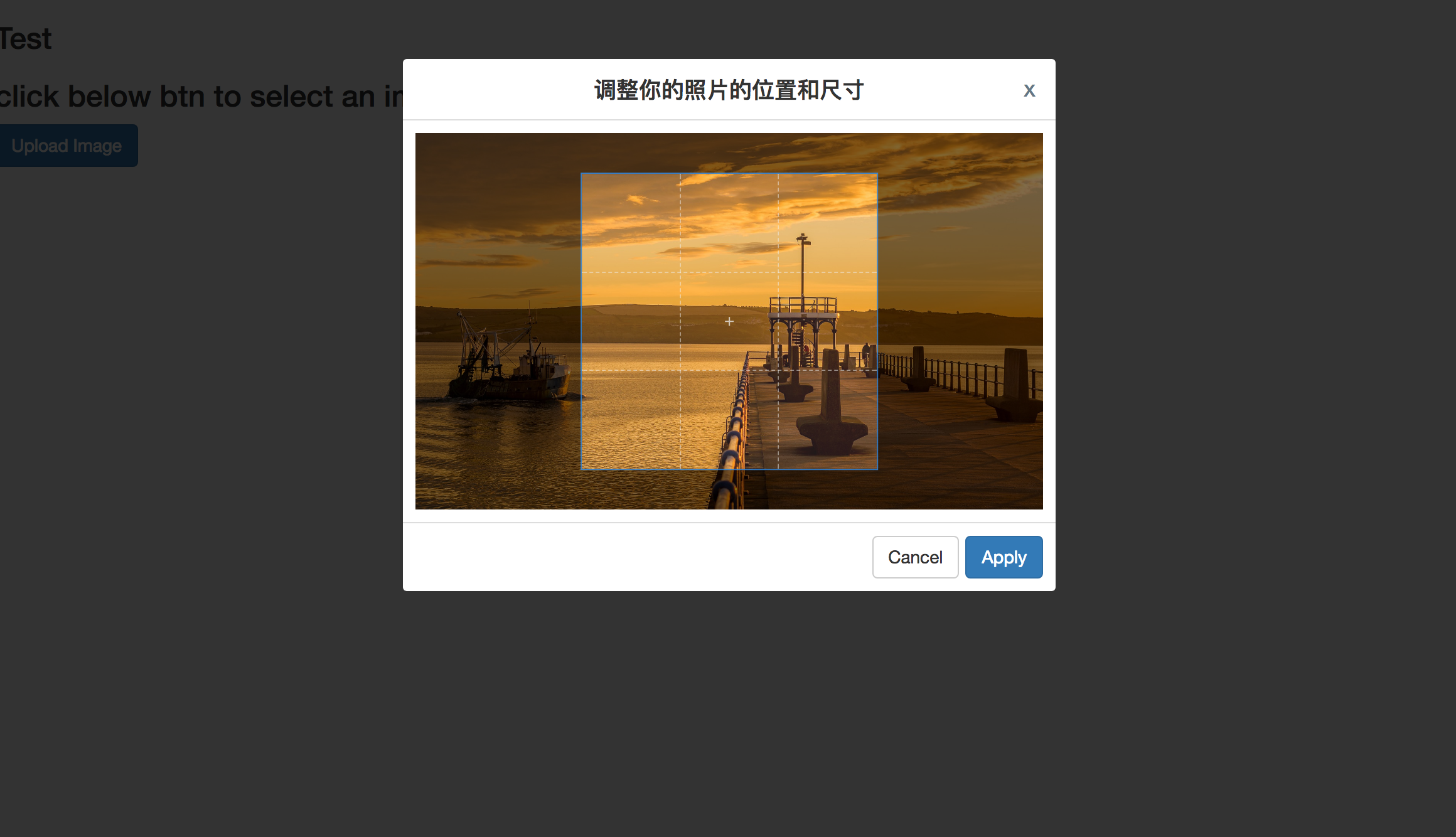
Usage
1. Install
npm i -S ngx-cropper2. Config example.module.ts
import { CropperModule } from 'ngx-cropper';
@NgModule({
imports: [
CropperModule
]
})Config global styles.
If you use @angular/cli, you could config global styles at src/styles.css.
@import '~ngx-cropper/lib/cropperjs.css';3. Config example.component.html
<ngx-cropper [config]="cropperConfig" (returnData)="onReturnData($event)"></ngx-cropper>4. Config example.component.ts
import { CropperOption } from 'ngx-cropper';
@component()
export class ExampleComponent {
public cropperConfig: CropperOption;
constructor() {
this.cropperConfig = {
url: null, // image server url
maxsize: 512000, // image max size, default 500k = 512000bit
title: 'Apply your image size and position', // edit modal title, this is default
uploadBtnName: 'Upload Image', // default Upload Image
uploadBtnClass: null, // default bootstrap styles, btn btn-primary
cancelBtnName: 'Cancel', // default Cancel
cancelBtnClass: null, // default bootstrap styles, btn btn-default
applyBtnName: 'Apply', // default Apply
applyBtnClass: null, // default bootstrap styles, btn btn-primary
errorMsgs: { // These error msgs are to be displayed to the user (not the ones sent in returnData)
4000: null, // default `Max size allowed is ${maxsize}kb, current size is ${currentSize}kb`
4001: null // default 'When sent to the server, something went wrong'
},
fdName: 'file', // default 'file', this is Content-Disposition: form-data; name="file"; filename="fire.jpg"
aspectRatio: 1 / 1, // default 1 / 1, for example: 16 / 9, 4 / 3 ...
viewMode: 0 // default 0, value can be 0, 1, 2, 3
};
}
// deal callback data
public onReturnData(data: any) {
// Do what you want to do
console.warn(JSON.parse(data));
// Here has three type of messages now
// 1. Max size
// {
// code: 4000,
// data: currentSize,
// msg: `Max size allowed is ${this.viewConfig.maxsize / 1024}kb, current size is ${currentSize}kb`
// }
// 2. Error
// {
// code: 4001,
// data: null,
// msg: 'ERROR: When sent to the server, something went wrong, please check the server url.'
// }
// 3. Image type error
// {
// code: 4002,
// data: null,
// msg: `The type you can upload is only image format`
// }
// 4. Success
// {
// code: 2000,
// data,
// msg: 'The image was sent to the server successfully'
// }
}
}Development
Welcome you join us and develop together, it's my honor you commit pull request.
git clone git@github.com:TaylorPzreal/ngx-cropper.git
ng serve # start developing
npm run build-lib # build ngx-cropper libraryLICENSE
2.0.0-beta
7 years ago
2.0.0-alpha
7 years ago
1.2.3
8 years ago
1.2.2
8 years ago
1.2.1
8 years ago
1.2.0
8 years ago
1.1.0
8 years ago
1.0.2
8 years ago
1.0.1
8 years ago
1.0.0
8 years ago
1.0.0-alpha.7
8 years ago
1.0.0-alpha.6
8 years ago
1.0.0-alpha.5
8 years ago
1.0.0-alpha.4
8 years ago
1.0.0-alpha.3
8 years ago
1.0.0-alpha.2
8 years ago
1.0.0-alpha.1
8 years ago
