node-gopigo3 v0.0.3
GoPiGo3 for Node.js
The GoPiGo3 is a delightful and complete robot for the Raspberry Pi that turns your Pi into a fully operating robot. GoPiGo3 is a mobile robotic platform for the Raspberry Pi developed by Dexter Industries.
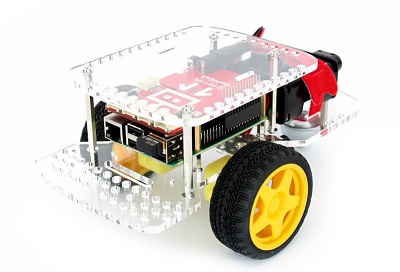
Raspbian for Robots
You can find all software and installation for the GoPiGo3 on an SD Card by using our operating system Raspbian for Robots. You can download and install Raspbian for Robots for free with instructions found here.

You can also purchase an SD Card with the software on it here.
Installation
You can install the GoPiGo3 on your own operating system with the following commands in the command line: 1. Clone this repository onto the Raspberry Pi:
`sudo git clone http://www.github.com/DexterInd/GoPiGo3.git /home/pi/Dexter/GoPiGo3`- Run the install script:
sudo bash /home/pi/Dexter/GoPiGo3/Install/install.sh - Reboot the Raspberry Pi to make the settings take effect:
sudo reboot
Install/Update Node.js
This library supports Node.js 8.x version, we provide a couple of bash scripts to install/uninstall the proper Node.js version.
To install NVM (Node Version Manager), Node.js and NPM:
1. Run the install script: bash /home/pi/Dexter/GoPiGo3/Software/NodeJS/install.sh
2. Follow the instructions
To uninstall NVM, Node.js and NPM:
1. Run the install script: bash /home/pi/Dexter/GoPiGo3/Software/NodeJS/uninstall.sh
2. Follow the instructions
Use in your application
This library is published as a NPM package.
1. Add it to your project: npm install node-gopigo3 --save
2. Use it in your code: const EasyGopigo3 = require('node-gopigo3').EasyGopigo3 or const Gopigo3 = require('node-gopigo3').Gopigo3
For any initial hint please check the "examples" folder. Feel free to use the forum for any extra help.
License
Please review the LICENSE.md file for license information.
See Also
Notes for developers
Features
- Build with Babel. (ES6 -> ES5)
- Test with mocha.
- Cover with istanbul.
- Check with eslint.
- Deploy with Travis.
Commands
npm run clean- Removelib/directorynpm test- Run tests. Tests can be written with ES6 (WOW!)npm test:watch- You can even re-run tests on file changes!npm run cover- Yes. You can even cover ES6 code.npm run lint- We recommend using airbnb-config. It's fantastic.npm run test:examples- We recommend writing examples on pure JS for better understanding module usage.npm run build- Do some magic with ES6 to create ES5 code.