node-specificity v0.1.12
Specificity 

Explore your CSS through visualization! Specificity parses your CSS files, collects information about selectors specificity and saves it as profiles. You can use different reports to explore these profiles or write your own.
Using
Installing:
$ npm install -g node-specificitySpecificy provides the following commands:
- Firstly, you need to create a profile. Run
parsecommand to create it and specify one or more CSS files. Profile is a regular JSON file (you can see its structure below). Next, since you have created the profile, you can explore it by using
explorecommand. You just need to specify the report.And finally, you might be interested in running queries against the selectors. For instance, which selectors have specificity higher than
1,0,0. So, there is thequerycommand.
If you type node-specificity parse --help, node-specificty explore --help or node-specificty query --help you will get some usage examples.
Specificity supports the following reports: inspect (is used by default), server and json.
inspect
Prints the list of selectors, specificity, using of !important directive and location of selectors in the file. Prints max, min, average and median values of specificity in the summary. Outputs the specificty distribution histogram.
server
Starts a local web server that allows you to explore the specified profiles in any browser.
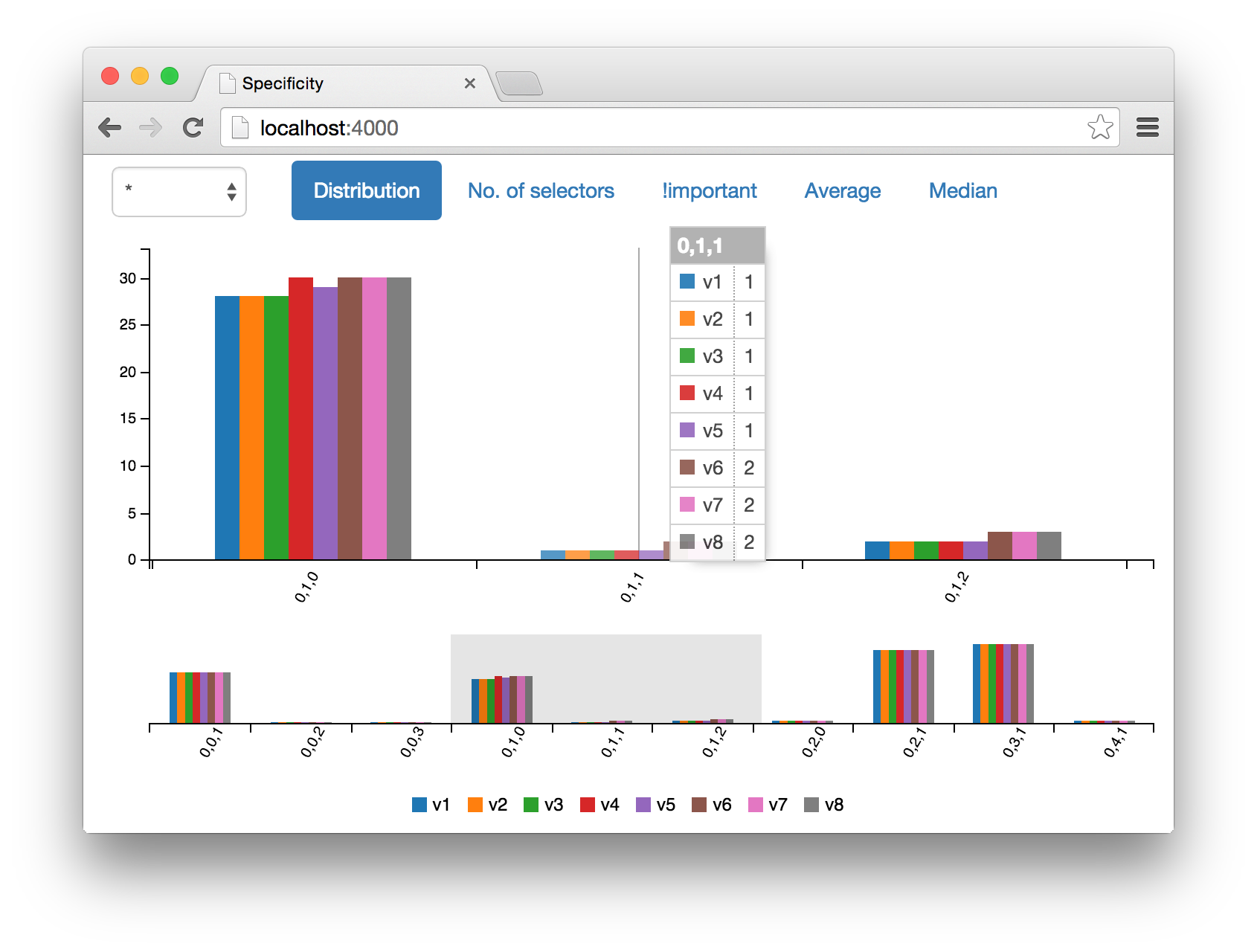
json
Prints out the contents of the profile.
Example
In the example below specificity creates a profile and outputs it to the standart input of another specificty process that prints out the default report results.
$ pwd
/deploy/static/
$ node-specificity parse --directory=css **/*.css | node-specificity explore -
File: -
Working directory: /deploy/static/css
┌───────────────────────────────────────────────────┬─────────────┬───┬────────────────┐
│ selector │ specificity │ ! │ location │
├───────────────────────────────────────────────────┼─────────────┼───┼────────────────┤
│ h5 │ 0,0,1 │ 0 │ main.css:117 │
│ input │ 0,0,1 │ 0 │ main.css:11 │
│ h6 │ 0,0,1 │ 0 │ main.css:122 │
│ body │ 0,0,1 │ 0 │ main.css:6 │
...
│ .post__content pre .smalltalk .class │ 0,3,1 │ 0 │ main.css:422 │
│ .post__content pre .clojure .attribute │ 0,3,1 │ 0 │ main.css:468 │
│ .post__content pre .rules .value .number │ 0,4,1 │ 0 │ main.css:422 │
│ .post__content pre .ruby .symbol .string │ 0,4,1 │ 0 │ main.css:422 │
└───────────────────────────────────────────────────┴─────────────┴───┴────────────────┘
┌─────┬────────────────┬────────┬────────┬────────┬────────┐
│ │ specificity │ a │ b │ c │ ! │
├─────┼────────────────┼────────┼────────┼────────┼────────┤
│ max │ 0,4,1 │ 0 │ 4 │ 3 │ 0 │
│ avg │ 0,1.71,0.85 │ 0 │ 1.71 │ 0.85 │ 0 │
│ med │ 0,2,1 │ 0 │ 2 │ 1 │ 0 │
└─────┴────────────────┴────────┴────────┴────────┴────────┘
0,0,1 | ∙∙∙∙∙∙∙∙∙∙∙∙∙∙∙∙∙∙∙∙∙∙∙∙∙∙∙∙∙∙∙∙∙∙∙∙∙∙ | 32
0,0,2 | ∙ | 1
0,0,3 | ∙ | 1
0,1,0 | ∙∙∙∙∙∙∙∙∙∙∙∙∙∙∙∙∙∙∙∙∙∙∙∙∙∙∙∙∙∙∙∙∙∙∙∙ | 30
0,1,1 | ∙∙ | 2
0,1,2 | ∙∙∙∙ | 3
0,2,0 | ∙∙ | 2
0,2,1 | ∙∙∙∙∙∙∙∙∙∙∙∙∙∙∙∙∙∙∙∙∙∙∙∙∙∙∙∙∙∙∙∙∙∙∙∙∙∙∙∙∙∙∙∙∙∙∙∙∙∙∙∙∙∙∙ | 46
0,3,1 | ∙∙∙∙∙∙∙∙∙∙∙∙∙∙∙∙∙∙∙∙∙∙∙∙∙∙∙∙∙∙∙∙∙∙∙∙∙∙∙∙∙∙∙∙∙∙∙∙∙∙∙∙∙∙∙∙∙∙∙∙ | 50
0,4,1 | ∙∙ | 2Profile structure
Specificity parses your CSS files and collects information about selectors specificity. As a result you get JSON with the following structure:
{
files: {
'*': FILE, // Container of the specific file. Pseudo-file '*' refers to the data of all files.
'main.css': FILE,
/* ... */
'print.css': FILE,
},
options: {
cwd : '/deploy/static/css', // Working directory. All files have names relative to this directory.
label: '2014-12', // You can assign an arbitrary label to each profile.
uniqueSelectors: false // If set to True, then the profile doesn't contain repeating selectors.
}
}FILE’s structure:
{
series: SERIES // Sorted out selectors by their specificity
important: { // Using of `!important` directive
min: 0, // Min value (number of selector)
max: 0, // Max value (number of selector)
avg: 0, // Average value (number of selector)
med: 0 // Median (number of selector)
},
weight_a: { // Using of IDs in selectors
/* --//-- */
},
weight_b: { // Using of classes, pseudo-classes and attributes in selectors
/* --//-- */
},
weight_c: { // Using of elements and pseudo-elements in selectors
/* --//-- */
},
weight: { // Contains min, max, average and median specificity
/* --//-- */
},
distrib: { // Specificity distribution (specificity => number of selectors)
'0,0,1': 1,
'0,0,2': 1,
'0,1,0': 1,
/* ... */
'1,0,0': 1,
'2,3,3': 1
}
}SERIES is an array of objects:
{
selector: 'a', // Selector
important: 0, // Number of its rules with the `!important` directive
weight: [ 0, 0, 1 ], // It’s specificity
file: 'main.css', // Name of the file where this selector has been found
start: { line: 1, column: 1 }, // Start offset within the file
end: { line: 1, column: 4 } } // End offset
}