nova-tables v1.11.0
nova-tables
Easy-to-use HTML tables in Vue.js.
NovaTables works with bootstrap out-of-the-box.
NovaTables has several popular optional components out-of-the-box.
- Search
- CSV download
- Column selection
- Sort
- Pagination
It also has these optional features:
- Customizable cells, plus customizable header and footer space.
- Writes some state to the URL for copy-pasting.
- Writes some state to cookies for user friendliness.
Attributes
Required:
One of these:
items : an Array of objects
endpoint : a URL to request data from
item-source : a Source object, see below
columns : an object, keys should be field names on the items, values will be
used for visible column namesOptional:
searchable : boolean, if true, include the search text box
adjustable-columns : boolean, if true, include the columns dropdown
sortable : boolean|array, if true, show sort toggles, if array,
show sort toggles on the columns in the array
default-sort-field : string, the field to sort on at load time
default-sort-orders : object, keys are fields, values are 'A' or 'D', to
indicate the order to sort by on first click
csv-exportable : boolean, if true, show the CSV download button
default-active-fields : array, only show these columns at load time
always-active-fields : array, always show these columns, do not allow them to be
hidden. These fields should also be listed in
default-active-fields.
page-length : int, if non-zero, include the pagination element if the
count exceeds this length
page-length-options : array, if present, include a drop up to select the page
length
footer : boolean, if true, show a footer row; see Slots section
endpoint-params : object, data to append to the endpoint URL when using
the endpoint attribute
name : string, if present some data is saved to cookies and
some to the URL, see State Persistence section
key-field : string, unique field to use so filter and page
transitions are smooth and do not briefly mix records
table-class : string|function, the CSS class to apply to the table. If undefined,
some default Bootstrap classes will be applied. When a
function is given, an array containing all items
will be sent to the callback and you can return a
CSS class conditionally
row-class : string|function, the CSS class to apply to all rows
in the table. When a function is given, an item
object will be sent to the callback and you can
return a CSS class conditionally
skip-csv-cache : boolean, if true, will skip any csv data caching and will
calculate the csv data when the download button is clickedBasic Example
<nova-table
:items="[{name: 'Fred', dob: '1980-01-02', role: 'Veterinarian'},
{name: 'Beth', dob: '1972-12-34', role: 'Customer' },
{name: 'Gary', dob: '1998-09-08', role: 'Driver' }]"
:columns="{'name': 'Name', 'dob': 'Date of Birth', 'role': 'Job'}"
>
</nova-table>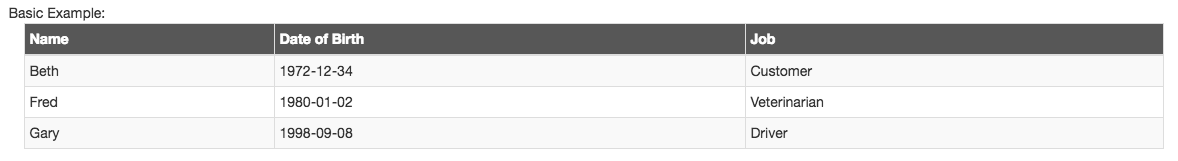
Example with optional attributes
<nova-table
:items="[{description: 'Banana', price: 0.66, price_type: 'per lbs'},
{description: 'Orange', price: 1.50, price_type: 'each' },
{description: 'Blueberry', price: 4.00, price_type: 'per lbs'},
{description: 'Strawberry', price: 3.00, price_type: 'per lbs'},
{description: 'Guava', price: 5.50, price_type: 'per lbs'},
{description: 'Clementine', price: 1.10, price_type: 'each' },
{description: 'Apple', price: 2.05, price_type: 'per lbs'}]"
:columns="{'description': 'Item', 'price': 'Price'}"
:searchable="1"
:adjustable-columns="1"
:sortable="1"
:csv-exportable="1"
:page-length="5"
:page-length-options="[5, 50, 100]"
>
</nova-table>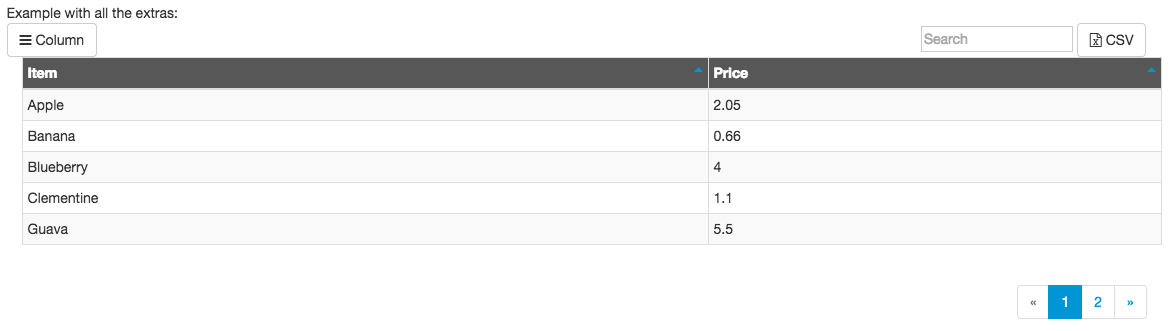
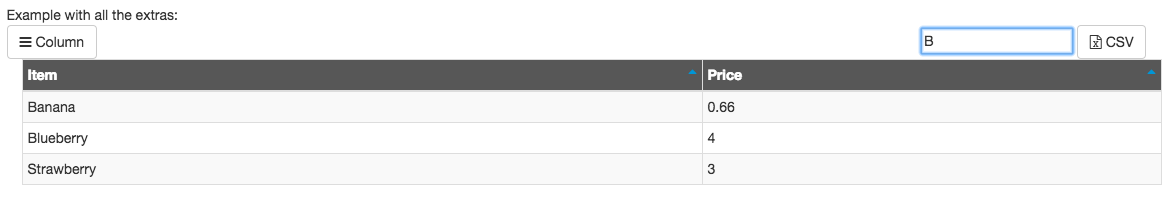
Using a callback method to apply a CSS class to a row
You can optionally supply a callback method that will apply a CSS class to a row.
<nova-table
:items="[{description: 'Banana', price: 0.66, price_type: 'per lbs'},
{description: 'Orange', price: 1.50, price_type: 'each' },
{description: 'Blueberry', price: 4.00, price_type: 'per lbs'},
{description: 'Strawberry', price: 3.00, price_type: 'per lbs'},
{description: 'Guava', price: 5.50, price_type: 'per lbs'},
{description: 'Clementine', price: 1.10, price_type: 'each'},
{description: 'Apple', price: 2.05, price_type: 'per lbs'}]"
:columns="{'description': 'Item', 'price': 'Price'}"
:searchable="1"
:adjustable-columns="1"
:sortable="1"
:csv-exportable="1"
:page-length="5"
:page-length-options="[5, 50, 100]"
:row-class="function (item) {
if (item.price > 4.00) {
return 'table-danger';
} else if (item.price > 2.50) {
return 'table-warning';
} else {
return '';
}
}"
>
</nova-table>Slots
Field Slots
Slots can be used to customize the display of a particular field.
<nova-table
:items="[{description: 'Banana', price: 0.66, price_type: 'per lbs'},
{description: 'Orange', price: 1.50, price_type: 'each' },
{description: 'Blueberry', price: 4.00, price_type: 'per lbs'}]"
:columns="{'description': 'Item', 'price': 'Price'}"
>
<template slot="price" slot-scope="{item}">
{{ item.price }} {{ item.price_type }}
</template>
</nova-table>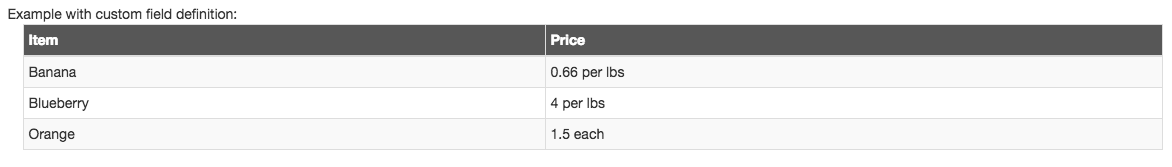
In this example, the template will be rendered once each time a "price"
cell is needed. The name matches the field name. props.item will be an
item from the items array.
Using this technique, new columns can be created that do not directly correspond to any field on the items.
Note: The slot-scope attribute of template was called scope prior to Vue
2.5.
Note: If any of these slots load data asynchronously, that data will be missing from any CSV
download unless the skip-csv-cache prop is true.
Footer Slots
When the footer attribute is truthy, a row of footer cells is displayed at
the bottom of the table. These cells may be defined via footer slots.
These slots are named <field>-footer. The slot scope includes an items
key with all the items on the current page.
Example:
<nova-table
:items="[{description: 'Banana', price: 0.66, price_type: 'per lbs'},
{description: 'Orange', price: 1.50, price_type: 'each' },
{description: 'Blueberry', price: 4.00, price_type: 'per lbs'}]"
:columns="{'description': 'Item', 'price': 'Price', 'price_type': 'Price Type'}"
:footer="true"
>
<template slot="price-footer" scope="{items}">
Sum: {{ items.reduce((a, b) => a + b.price, 0) }}
</template>
</nova-table>
Other Slots
You can insert content in the area with, e.g., the search and page selector
components by using slots named top-left-bar, top-right-bar,
bottom-right-bar, and bottom-left-bar.
You can insert a custom loading indicator by using the slot named loading-indicator.
Default loading indicator is the Font Awesome circle notch.
Endpoints
endpoint-params
If an endpoint is specified, an object passed to the endpoint-params
attribute will be used as data to the endpoint URL.
If your parent component has extra parameters to send to the endpoint, they should be sent as keys on this object. Changes to this object will cause a table refresh.
Standard Params
When using endpoint these params are always added to the URL query. The
server should expect them and use them to return data in the format specified
in the next section.
page : int or null, the current page selection, or null for All
(page numbers start at 1)
page_length : int or null, how many items to return on the page, or null
search : string, the text from the search box
search_fields : string, columns currently visible
sort_direction : string, A or D, which direction to sort
sort_field : string, the field to sort byReturn format
The server should return a JSON-formatted object with the following fields:
items : array of objects, the data to show
page : int, the id of the page being returned (pages start at 1)
pageCount : int, the number of pages available
totalCount : int, the number of individual items availableState Persistence
When a Nova Table is given a name attribute it will use it to persist some
of its state to the browser cookies and some of it to the browser URL. It will
include any data in endpoint-params in the URL data.
When the table is loaded again, this data is used to reset the state.
@load-endpoint-params
When the table is loaded in a browser with URL params present, the
@load-endpoint-params event is fired with the data in the format given to
endpoint-params. A parent component using Nova Tables can handle this event
and use it to restore its own previous state.
Custom Data Sources
The endpoint and items attributes should be sufficient to setup data
sources for most purposes.
The item-source attribute allows the parent component to pass in a custom
object for accessing and managing data. Using a custom source allows the parent
component greater access to the object so that it can do things like, e.g.,
calling fireChangeEvent to cause a table refresh.
Interface
The Source object must implement the following methods.
NovaTable.AbstractSource implements most of them already and is a great
super class for this purpose.
setPage(page, page_length) :
After this is called, the next call to `get` should produce a page of data
with the correct length. If page_length is null, all data should be
returned by `get`.
This should cause a call to `fireChangeEvent`.
setSearch(search, fields) :
After this is called, the next call to `get` should produce a page of data
that matches the `search` string in the given `fields`.
This should cause a call to `fireChangeEvent`.
setSort(field, direction) :
After this is called, the next call to `get` should produce a page of data
sorted according to the `field`, in the direction given by `direction`
which can contain 'A' or 'D'.
This should cause a call to `fireChangeEvent`.
onChange(closure) :
This should add the given closure to an array of closures that should run
whenever the data on this object changes.
fireChangeEvent() :
This should run each of the closures added via `onChange`.
get() :
This must return a Promise. When successful, the Promise's value should be
an object with these fields:
items : array of objects, the data to show
page : int, the id of the page being returned (pages start at
1)
pageCount : int, the number of pages available
totalCount : int, the number of individual items availableBuilt-In ArraySource
The NovaTable.ArraySource object may be used for in-memory data. This is the
source used internally when items is supplied.
The array should be passed as the only parameter to the constructor.
In addition to the usual interface, ArraySource also implements:
addFilter(closure) :
Adds the closure to an array. Each time `get` is called, the closure will
be passed an array of items and must return an array of items.Built-In ServerSideSource
The NovaTable.ServerSideSource object may be used to access a server
endpoint.
The endpoint string should be passed as the only parameter.
In addition to the usual interface, ServerSideSource also implements:
addParamMerger(closure) :
Adds the closure to an array. Each time `get` is called, before the call
to the server, the endpoint params are sent to these closures. Any changes
made to the object here will be sent to the endpoint.Built-In AbstractSource
The parent class NovaTables.AbstractSource provides most of an implementation
of the Source interface. It also exposes this data to its child classes:
this.search : the string set by setSearch
this.search_fields : the array set by setSearch
this.sort_field : the string set by setSort
this.sort_direction : the string 'A' or 'D' set by setSort
this.page : the page int set by setPage
this.page_length : the page_length int set by setPageChildren of AbstractSource must implement the get method.
Contribution
If you find a bug or want to contribute to the code or documentation, you can help by submitting an issue or a pull request.
License
3 years ago
4 years ago
4 years ago
4 years ago
4 years ago
4 years ago
4 years ago
4 years ago
5 years ago
6 years ago
6 years ago
6 years ago
7 years ago
7 years ago
7 years ago
7 years ago
7 years ago
7 years ago
7 years ago
7 years ago
7 years ago
8 years ago
8 years ago
8 years ago
8 years ago
8 years ago