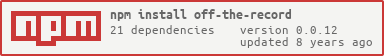off-the-record v0.0.12
Off-The-Record
Off-The-Record is private, encrypted messaging system that remembers you and your friends, but not what you were talking about.
$ off-the-record
starting off-the-record v0.0.5...
--> https://localhost:443If you would like to contribute, please take a look at our Contribution Guide.
Install
Dependencies
You will need to have nodejs and mongodb installed to run the server. You will also need openssl installed if you want to generate a private key and self-signed certificate.
Global
In production environments, you'll want to install globally
$ npm install -g off-the-recordSee Installing npm packages globally.
Local
If you're looking to develop your own app using off-the-record, simply omit the -g option to install locally.
$ npm install off-the-recordSee Installing npm packages locally.
Configure
Off the record uses a 3 step configuration process:
1) Load the default configuration (See Default Configuration below)
2) Load configuration overrides from a json file whos' name is the lowercased value of NODE_ENV. If NODE_ENV is not set, development.json will be used (and silently created if not found).
$ NODE_ENV=production off-the-record # "production.json" will be used3) Load configuration overrides parsed from the json value of OTR_CONFIG, if set. This allows you to provide additional configuration overrides at runtime after your environment-specific configuration has been applied.
$ OTR_CONFIG='{ "serverName": "my-server" }' off-the-recordCustom Directory
By default, the configuration directory will be config/ relative to your installation path. You may optionally specify another directory via the OTR_CONFIG_DIR environment variable.
$ OTR_CONFIG_DIR=/path/to/your/config/ off-the-recordDefault Configuration
{
"serverName": "Off-The-Record",
"shutdownTimeout": 30000,
"http": {
"host": "",
"port": 443,
"session": {
"cookie": { "maxAge" : 18000000, "secure": true },
"hash": { "salt": "off-the-record" },
"key": "off-the-record.sid",
"resave": false,
"saveUninitialized": false,
"secret": "use sha1pass (or similar) to make your own secret!"
},
"ssl": {
"cert": "off-the-record-cert.pem",
"key": "off-the-record-key.pem",
"prefix": ""
}
},
"mongoose": {
"conversationCollectionName": "",
"conversationModelName": "Conversation",
"options": {
"auto_reconnect": true
},
"personCollectionName": "",
"personModelName": "User",
"uri": "mongodb://localhost/off-the-record"
}
}SSL Private Key and Certificate
HTTPS servers require a private key and certificate. We make it easy to generate a key and self-signed certificate to make development easier (see Self-Signed below), but you should purchase a signed certificate from a trusted Certificate Authority if you are using Off-The-Record in the real world.
You are strongly advised to keep your private key and certificate files in a safe place outside of your installation folder unless you're ok with them being deleted by npm remove.
Professionally Signed
When providing your own key and certificate, set http.ssl.prefix to the folder in which your key and certificate live.
{
"http": {
"ssl": {
"cert": "myCert.pem",
"key": "myKey.pem",
"prefix": "/home/jeff/.ssl"
}
}
}Self-Signed
If you're developing or don't want to purchase a professionally-signed key/certificate, you can generate a key, create a certificate and sign it all in one command:
$ npm run gen-key-signed-certwhich will prompt you for certificate attributes (don't really matter when developing), create (if it doesn't exist) .ssl/ in your installation directory, then save off-the-record-cert.pem and off-the-record-key.pem inside.
You may optionally pass a name to gen-key-signed-cert that will be used as the name prefix:
$ npm run gen-key-signed-cert myServerwhich will generate myServer-cert.pem and myServer-key.pem.
Start
Installed Globally
$ off-the-recordIf you are hosting in a production environment, set NODE_ENV=production to make it go harder, better, faster, stronger.
Installed Locally
cd /path/to/off-the-record
node server.jsEnable debug output
Off-The-Record uses visionmeida's debug to display all debugging information. To enable all Off-The-Record debug messages, set DEBUG to "off-the-record*" before starting
$ DEBUG="off-the-record*" off-the-recordEach file's output is prepended with a unique namespace. To only enable debug output for the file lib/transport.js, you would set DEBUG to "off-the-record:transport"
To enable debugging for the all models in lib/models, set DEBUG to "off-the-record:models*
To enable all debug messages (including those of express, socket.io, and several other dependencies) set DEBUG to "*" or \*:
API
OffTheRecord
Exposed by require('./lib/'), extends nodejs EventEmitter.
OffTheRecord()
Creates a new OffTheRecord Server. Works with and without new:
var OffTheRecord = require('./lib/');
var server = new OffTheRecord();
// or
var server = require('./lib/')();Server.start(done:Function)
- done
FunctionOptional callback to be called when server has started
Start the server:
server.start(function () {
console.log('the server has started!');
})Server.stop(done:Function)
- done
FunctionOptional callback to be called when server has stopped
Stop the server:
server.stop(function () {
console.log('the server has stopped!');
})Event: 'starting'
Emitted when the server starts:
server.on('starting', function onserverStarting () {
console.log('starting server...');
});Event: 'started'
Emitted when the server has started:
server.on('started', function onServerStarted () {
console.log('server started!');
});Event: 'stopping'
Emitted when the server begins stopping:
server.on('stopping', function onServerStopping () {
console.log('stopping server...');
});Event: 'stopped'
Emitted when the server has stopped:
server.on('stopped', function onServerStopped () {
console.log('server stopped!');
});Contributing
I'm sure there are bugs, please help me find/fix them! If you make valuable contributions, I'll make you a collaborator :)
See the Contribution Guide for more information on how to contribute, run tests, and generate coverage reports. NOTE I haven't actually made any test for this repo yet... :D
LICENSE
Copyright (c) 2014-2015 Jeff Harris and contributors All rights reserved.
Redistribution and use in source and binary forms, with or without modification, are permitted provided that the following conditions are met:
Redistributions of source code must retain the above copyright notice, this list of conditions and the following disclaimer.
Redistributions in binary form must reproduce the above copyright notice, this list of conditions and the following disclaimer in the documentation and/or other materials provided with the distribution.
Neither the name of the copyright holder nor the names of its contributors may be used to endorse or promote products derived from this software without specific prior written permission.
THIS SOFTWARE IS PROVIDED BY THE COPYRIGHT HOLDERS AND CONTRIBUTORS "AS IS" AND ANY EXPRESS OR IMPLIED WARRANTIES, INCLUDING, BUT NOT LIMITED TO, THE IMPLIED WARRANTIES OF MERCHANTABILITY AND FITNESS FOR A PARTICULAR PURPOSE ARE DISCLAIMED. IN NO EVENT SHALL THE COPYRIGHT HOLDER OR CONTRIBUTORS BE LIABLE FOR ANY DIRECT, INDIRECT, INCIDENTAL, SPECIAL, EXEMPLARY, OR CONSEQUENTIAL DAMAGES (INCLUDING, BUT NOT LIMITED TO, PROCUREMENT OF SUBSTITUTE GOODS OR SERVICES; LOSS OF USE, DATA, OR PROFITS; OR BUSINESS INTERRUPTION) HOWEVER CAUSED AND ON ANY THEORY OF LIABILITY, WHETHER IN CONTRACT, STRICT LIABILITY, OR TORT (INCLUDING NEGLIGENCE OR OTHERWISE) ARISING IN ANY WAY OUT OF THE USE OF THIS SOFTWARE, EVEN IF ADVISED OF THE POSSIBILITY OF SUCH DAMAGE.