openframe-apiserver v0.4.2
Openframe API
The Openframe API server.
Note: This repo is under active development. The API is likely to change.
Design Notes
This version of the API Server is built on loopback. The idea is to work towards a data model which supports the basic goals of Openframe, guided by a handful of pilot use cases.
At present, the API provides a basic RESTful interface to the data model. It represents the API Server (REST) in the diagram below. The Global Event Bus lives in a separate repository, Openframe-PubSubServer.
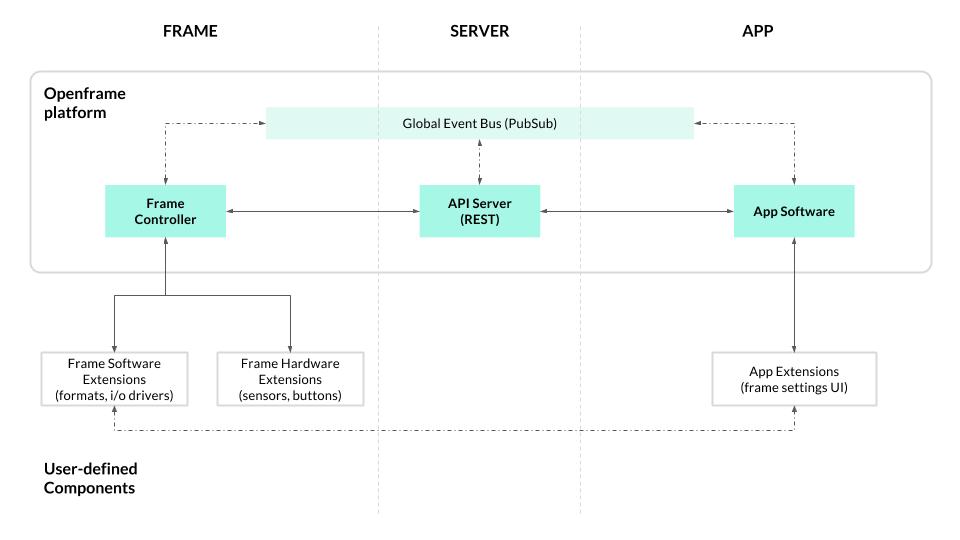
The block diagram above represents a proposed architecture for the Openframe platform. It will continue to evolve as development on the project progresses.
Running an Openframe API Server
This package provides a cli which can be used to start up a server. Install the package with npm, and run openframe-apiserver to start it.
$ sudo npm install -g openframe-apiserver
# start the server...
$ openframe-apiserverFor DEBUG output, set the DEBUG env var:
# output ALL debug (includes a lot due to loopback)
$ DEBUG=* openframe-apiserver
# output openframe-specific debug
$ DEBUG=openframe:* openframe-apiserverIf you're not running an instance of the pubsub server separately, you can start up an instance of that concurrently by passing the -p parameter.
# start the API server and PubSub server
$ openframe-apiserver -pVarious configuration options can be set using a .env file using the -f flag. An example .env file might specify the port on which to expose the API server, configure the datasource, and specify a host and port on which the API server can expect to find the pubsub server. Take a look at the .env.example file in the project root.
# in .env file...
PORT=1234
# indicate how the API server should connect to the pubsub server
PS_HOST='pubsub.openframe.io'
PS_PORT=2345Local Development
The codebase was largely written following the loopback docs' recommendations and examples. By default the API server will use an in-memory data store and will generate some dummy data (a few users, a few artworks). To run locally, clone the repo, install the npm dependencies, and run npm start.
# (you'll probably fork the repo, and clone your fork)
$ git clone https://github.com/OpenframeProject/Openframe-APIServer.git
$ cd Openframe-APIServer
$ npm install
$ npm startThis repo includes the pubsub server as a dependency. Running npm start will spin up an instance of the pubsub server on port 8889. If you want to start only the API, run npm run start-api. Likewise, if you want to run only the pubsub server, run npm run start-pubsub.
REST API Docs
Loopback provides auto-generated documentation (via swagger) based on the data model definitions. After starting up the server locally, visit localhost:8888/explorer/ to view the docs and test out the API.
License
The code in this project is licensed under the GNU AGPLv3, a copyleft license that promotes server-based software freedom. For me info, see the description here, or take a look at the LICENSE included in the repo.
9 years ago
9 years ago
9 years ago
9 years ago
10 years ago
10 years ago
10 years ago
10 years ago
10 years ago
10 years ago
10 years ago
10 years ago
10 years ago
10 years ago
10 years ago
10 years ago
10 years ago
10 years ago
10 years ago
10 years ago
10 years ago
10 years ago
10 years ago
10 years ago
10 years ago
10 years ago
10 years ago
10 years ago
10 years ago
10 years ago
10 years ago
10 years ago
10 years ago
10 years ago
10 years ago