orthomoji v1.5.1
Orthomoji
🖋️😄 Orthography + Emojis 😄🖋️ Create image-based messages with emojis!
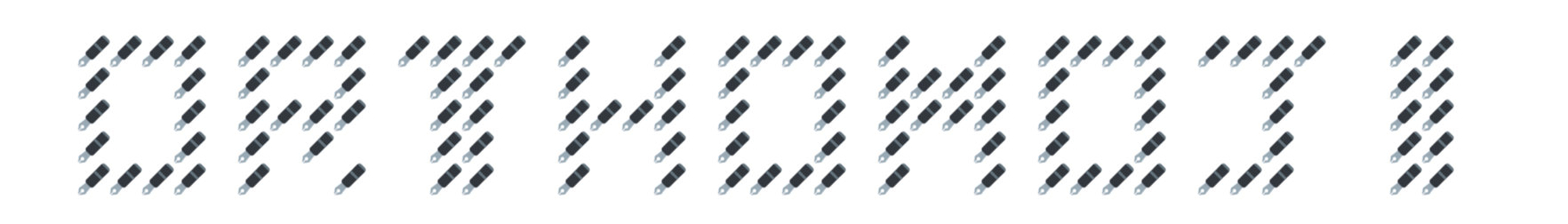
Installation
NOTE: This package requires Node 16.20.1. You may encounter errors if you use another version!
You may install Orthomoji using NPM:
// From NPM directly
npm install orthomoji --save
// From GitHub
npm install git+https://github.com/mcd-3/orthomoji.gitHow to use
First, you will need to use an instance of the Orthomoji object
import { Orthomoji } from 'orthomoji';
const orthomoji = new Orthomoji(); Once the above is done, simply chain some functions to generate an image!
// Make sure that 'setText' and 'setEmoji' are included otherwise it won't complete.
// Make sure that 'generate' is the final function call in the chain.
orthomoji
.setText('Hello Orthomoji!')
.setEmoji('😃')
.generate('./path-to-store-image/')...and that's it! You can now create an Orthomoji image 🎉
Functions Overview
Orthomoji provides a few extra options to customize your text:
| Function | Mandatory | Description |
|---|---|---|
setText | Yes | Sets the text that will be emojified into an image |
setEmoji | Yes | Sets the emoji to use to make letters |
setEmojiSize | No | Sets the font size of the emojis |
setBackgroundStyle | No | Sets the color or style of the image background |
setBorder | No | Sets the width and color of the image border |
setSpaceEmoji | No | Sets the emoji to use for letter whitespace |
setPNGCompressionLevel | No | Sets the level of compression to the generate image |
generate | Yes | Generates an emoji-text image |
Function Parameters
Here is a list of all function paramaters you will need to successfully build an Orthomoji image:
setText
text: String - Message that you want to print. Adding '\n' will create additional rows
setEmoji
emoji: String - Emoji to build the letters out of
setEmojiSize
size: Number - Font size of the emoji used in setEmoji and setSpaceEmoji. Size in pixels
setBackgroundStyle
style: String - Valid color string used to color the background
setBorder
width: Number - Size (in pixels) for the image border
color: String - Valid color to use for the border
setSpaceEmoji
emoji: String - Emoji to use for letter whitespace
setPNGCompressionLevel
level: Number - PNG compression level between 0 and 9. 0 means minimal compression while 9 is maximum compression
generate
destination: String - Destination path to save final image to
License
This work is licensed under MIT