pame v1.3.0
pame
Construct and open links in your browser from the comfort of your terminal.
Pronounced páme like the greek word πάμε, meaning Let's go!
Do I need this?
If you tick some of the boxes below, pame will probably save you some time
- You spend time in your terminal
- You often need to open the same or slightly different urls (aws/gcp pages, dashboards, documentation, repositories etc)
- You don't like reaching for your mouse so you can search in bookmarks/open tabs
- You like configuring shortcuts/aliases
Installation
npm i pame -gQuick Overview
You can create a JSON config with pages you want to open with pame.

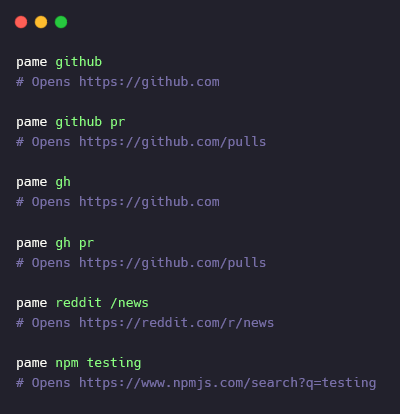
// ~/.pame.config.json
{
"github": {
"_path": "https://github.com",
"pr": "/pulls"
},
"gh": {
"_alias": "github"
},
"reddit": "https://reddit.com/r",
"npm": "https://www.npmjs.com/search?q={*}"
}pame github
# Opens https://github.com
pame github pr
# Opens https://github.com/pulls
pame gh
# Opens https://github.com
pame gh pr
# Opens https://github.com/pulls
pame reddit /news
# Opens https://reddit.com/r/news
pame npm testing
# Opens https://www.npmjs.com/search?q=testingMain features ✨
- Sub-pages
- Query params placeholders
- Typo tolerance
- Dynamic sub-pages
- Flexible query string
- Aliases
- Extension of existing pages
Configuration
Most of the functionality comes from your config's structure and not CLI options/flags.
By default, all the configuration is done in a file called .pame.config.json in your home directory (e.g. /home/user/.pame.config.json ).
You can override the default config path by setting the PAME_CONFIG environment variable.
e.g.
PAME_CONFIG="/some/path/pame.json"You can view the config's path and open* your config with pame --config
*The
EDITORenvironment variable should be set in order to open the file.
Simple url
You can define simple urls as strings or objects
{
"github": "https://github.com"
}Or
{
"github": {
"_path": "https://github.com"
}
}pame github
# Opens https://github.com in a new browser tabUrl nesting
You can add sub-paths to your urls
{
"github": {
"_path": "https://github.com",
"pulls": "/pulls"
}
}pame github pulls
# Opens https://github.com/pullsNesting doesn't have a depth limit
{
"github": {
"_path": "https://github.com",
"pulls": {
"_path": "/pulls",
"m": "/mentioned",
"a": "/assigned"
}
}
}pame github pulls m
# Opens https://github.com/pulls/mentioned
pame github pulls a
# Opens https://github.com/pulls/assignedQuery Params placeholders
Query params can have placeholder values which can be replaced when constructing the url by starting an argument with a * or by providing a string that doesn't match any sub-path.
- simple placeholder:
?lang={*} - with default value:
?lang={*en}
Unused placeholders with no default value will be removed from the final url.
{
"npm": "https://www.npmjs.com/search?q={*}",
"translate": "https://translate.google.com/?text={*}&sl={*en}&tl={*el}"
}The following examples will also work without starting the arguments with a * since they do not match any sub-paths.
pame npm *testing
# OR
pame npm testing
# Opens https://www.npmjs.com/search?q=testing
pame translate *hello
# Opens https://translate.google.com/?text=hello&sl=en&tl=el
pame translate *hola *es *en
# Opens https://translate.google.com/?text=hola&sl=es&tl=en
pame translate *"hello there"
# Opens https://translate.google.com/?text=hello%20there&sl=en&tl=el
pame translate
# Opens https://translate.google.com/?sl=en&tl=elAliases
You can create same level aliases by using _alias, nested paths and other features will still work!
{
"github": {
"_path": "https://github.com",
"pulls": "/pulls"
},
"gh": {
"_alias": "github"
}
}pame gh
# Opens https://github.com
pame gh pulls
# Opens https://github.com/pullsYou can have multiple and/or nested aliases.
{
"github": {
"_path": "https://github.com",
"pulls": "/pulls",
"pr": {
"_alias": "pulls"
},
"p": {
"_alias": "pulls"
}
},
"gh": {
"_alias": "github"
}
}pame github pr
# Opens https://github.com/pulls
pame github p
# Opens https://github.com/pulls
pame gh p
# Opens https://github.com/pullsExtending configurations
Url configs can inherit sub-pages with _extend.
{
"ddg": {
"_path": "https://duckduckgo.com",
"i": "/images"
},
"google": {
"_path": "https://google.com",
"_extend": "ddg",
"m": "/maps"
}
}pame google
# Opens https://google.com
pame google i
# Opens https://google.com/images
pame google m
# Opens https://google.com/mapsOther features
Typo tolerance
If your input doesn't match your config 100% pame will try the following in order to find a match:
- Trim your input
- Ignore case
- Deburr strings
- Find matches with a Levenshtein distance of 1 or 2 (depending on the input's length)
{
"github": "https://github.com"
}pame gthub
# Opens https://github.com
pame gITHUB
# Opens https://github.comAll arguments except the first one will be ignored if they can't be matched and they can't be used as a query param placeholde value.
{
"github": {
"_path": "https://github.com",
"pr": "/pulls"
}
}pame github foo pr
# Opens https://github.com/pullsDynamic sub-paths
You can append to the end of your url by starting an argument with a slash (/)
{
"reddit": "https://reddit.com/r"
}pame reddit /news
# Opens https://reddit.com/r/news
pame reddit /gifs
# Opens https://reddit.com/r/gifsQuery string
A query string found on any level will be moved to the end of the final url
{
"foo": {
"_path": "https://foo.com?lang=en",
"bar": "/bar"
}
}pame foo
# Opens https://foo.com?lang=en
pame foo bar
# Opens https://foo.com/bar?lang=enOptions
--config
Prints the config path and opens the file if the EDITOR environment variable is set
--config-show
Prints you config
--dry-run
Prints the constructed url instead of printing and then opening in the browser.

