pln v2.10.0
Pylon IDE
Pylon is a web based integrated development environment built with Node.js as a backend and with a supercharged JavaScript/HTML5 frontend, licensed under GPL version 3. This project originates from Cloud9 v2 project.
About
Pylon is built entirely on a web stack, making it the most hacker-friendly IDE today. Fork it, hack it, make it your own and if you think others would benefit, file a pull request against development branch in this repo or create an issue. You can run Pylon locally or on a remote server - always ready to be available from wherever you are, assisting you to breathe life into every aspect of your ideas and projects.
Features
- High performance ACE text editor with bundled syntax highlighting to support a wide range of programming languages.
- Modern node support (NodeJS >= 14.21.1)
- Up to date dependencies and compatibility fixes
- Terminal
Screenshots
Browser used: Safari 12.1.1
Alternative forms based authentication
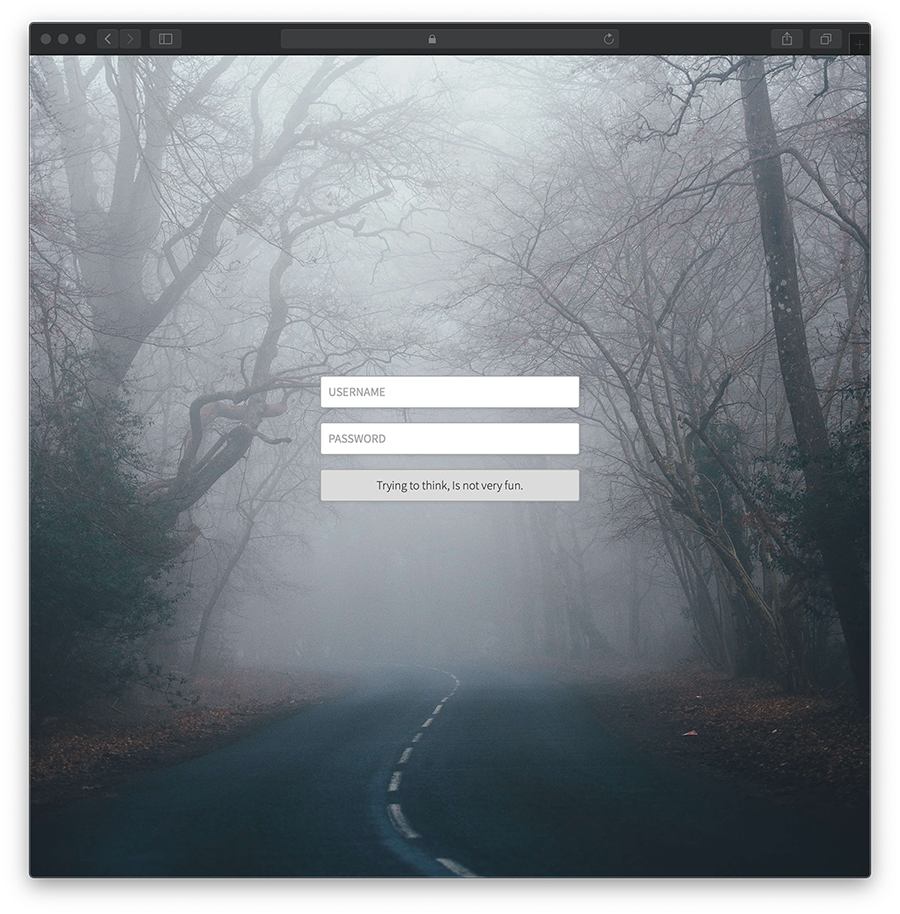
Login picture by Annie Spratt - Fog (Unsplash license)
The main user interface
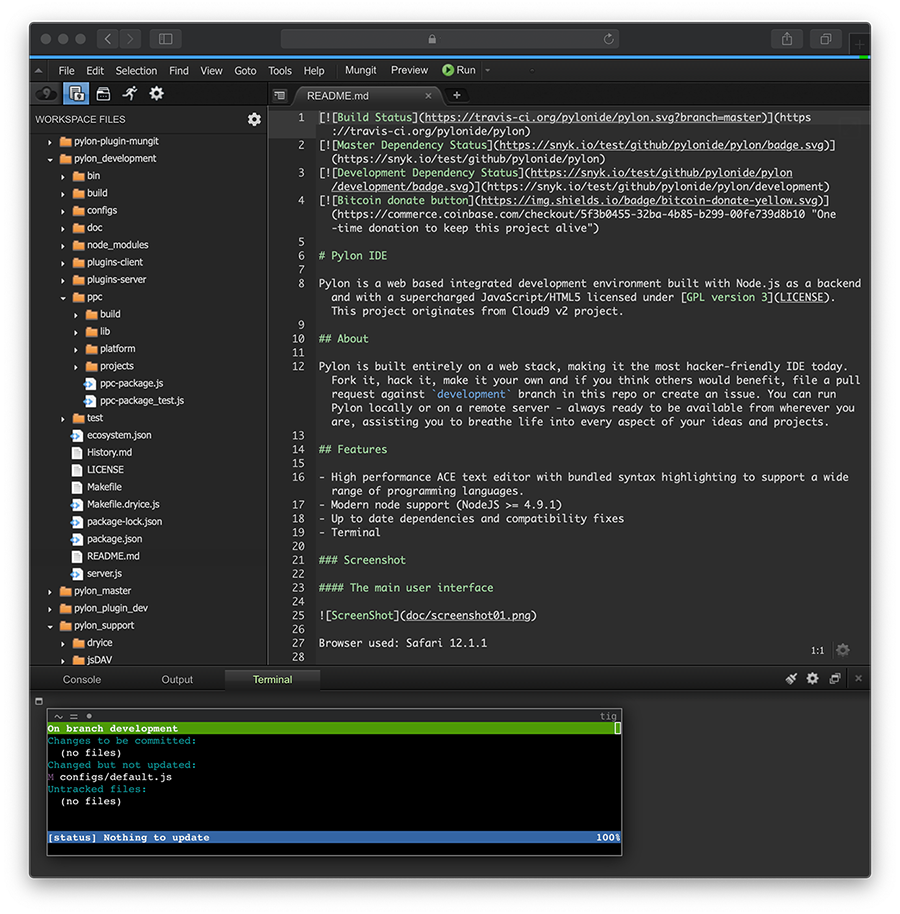
Additional plugin dockpanel view
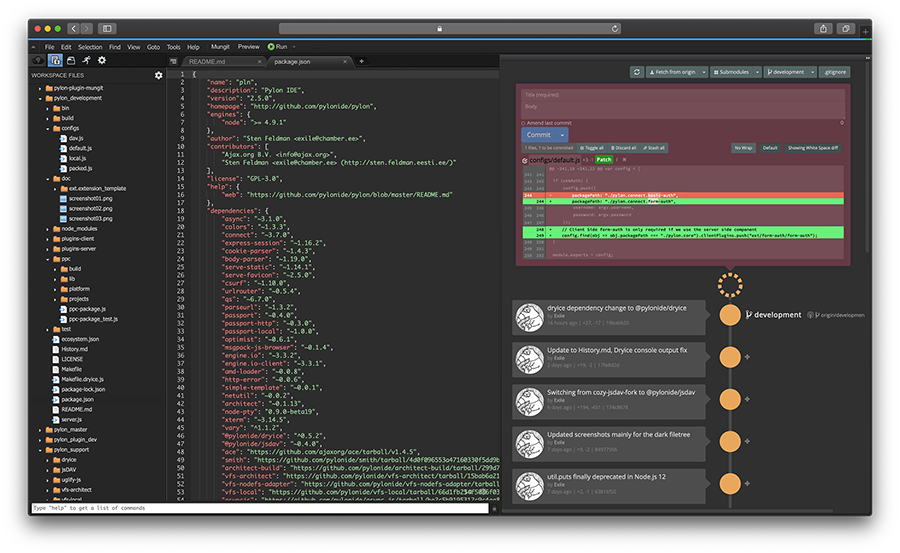
Check out pylonide/pylon-plugin-mungit for the Git plugin.
Browser Support
Modern versions of Chrome and Safari are supported. Firefox, altough functional, no longer works as intended as of version 64.0. In the future, efforts will be made to restore compatibility.
Basic iPad Pro support with keyboard
Efforts have been made to make Pylon usable with iPad. However, for a smoother ride, some keyboard settings needs to be changed:
- Settings -> General -> Keyboard -> Auto-Correction ->
Off - Settings -> General -> Keyboard -> Smart Punctuation ->
Off(interferes with coding by changing quotes) - Settings -> General -> Keyboard -> Shortcuts ->
Off(interferes by displaying bottom bar that hides the console prompt)
For quality of life it is recommended to remap Caps Lock hardware key to act as an ESC key:
- Settings -> General -> Keyboard -> Hardware Keyboard -> Modifier Keys -> Caps Lock Key -> Escape
Installation and Usage
If installing on Windows, please refer to Installation on Windows.
Requirements (>= 2.9.0):
- NodeJS
>= 14.21.1 - g++-4.9 (Required for node-pty compilation)
- make (Required for node-pty compilation)
- python (Required for node-pty compilation)
Install:
git clone https://github.com/pylonide/pylon.git
cd pylon
npm iThe above install steps creates a pylon directory with a bin/pylon.sh
script that can be used to start Pylon:
bin/pylon.shOptionally, you may specify the directory you'd like to edit:
bin/pylon.sh -w ~/git/myprojectPylon will be started as a web server on port -p 3131, you can access it by
pointing your browser to: http://localhost:3131
By default Pylon will only listen to localhost.
To listen to a different IP or hostname, use the -l HOSTNAME flag.
If you want to listen to all IP's:
bin/pylon.sh -l 0.0.0.0If you are listening to all IPs it is advised to add authentication to the IDE.
You can either do this by adding a reverse proxy in front of Pylon,
or use the built in basic authentication through the --username and --password flags.
bin/pylon.sh --username leuser --password plnisawesomePylon is compatible with all connect authentication layers,
to implement your own, please see the plugins-server/cloud9.connect.basic-auth plugin
on how we added basic authentication.
Installation on Windows (experimental)
If you are on Windows Insider Program, use the Bash on Windows feature to install Pylon.
Install NVM to manage node versions. Install a node version to your liking. The following is needed to install the needed build tools:
sudo apt-get update
sudo apt-get install build-essentialClone the Pylon repo to your machine and run npm:
npm install
bin/pylon.sh -w . -l 0.0.0.0Installation inside Docker container
Pylon IDE can be successfully deployed and run within a container. However, if the npm utility complains permissions during install. One must include --unsafe-perm for the installation to pass successfully.
Updating
To update to the latest version (if this doesn't work, just make a fresh clone):
git pull
npm updateCreating your own Plugins
Pylon functionality is all created around server and client-side plugins. However, there is hardly any documentation about the APIs to create your own plugins. To get you started, please see pylonide/pylon-plugin-mungit to see how to get started for a client-side only plugin.
Going forward, there will be efforts made to sort out the documentation and write some tutorials to make it more easier to get started.
License
The GPL v3.
Contributing
Open new issue for discussion and/or feel free to submit a pull request against the development branch.
3 years ago
3 years ago
4 years ago
5 years ago
5 years ago
7 years ago
7 years ago
7 years ago
7 years ago
10 years ago
10 years ago
10 years ago
10 years ago
10 years ago
10 years ago
10 years ago
10 years ago
10 years ago
10 years ago
10 years ago
10 years ago
10 years ago
10 years ago
10 years ago
10 years ago

