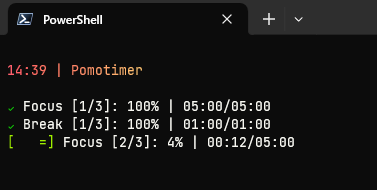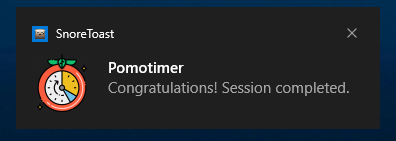2.0.0 • Published 2 years ago
pomotimer v2.0.0
A simple Pomodoro CLI timer.
Table of Contents
Features
- Customize your focus time session.
- Customize your break time session.
- Customize how many cycles you want to do.
- Customize your Pomodoro title.
- Get a system notification at the end of each session. Not available for WSL and MacOS
- Customize notification description for finished cycles.
- Customize style for Pomodoro texts.
Installing
| NPM | Yarn |
|---|---|
| npm install -g pomotimer | yarn global add pomotimer |
Usage
Usage: pomotimer [options]
A Pomodoro CLI timer.
Options:
-V, --version output the version number
-f, --focus <value> Focus time in minutes (default: "25")
-p, --pause <value> Break time in minutes (default: "5")
-c, --cycles <value> How many cycles you want do do (default: "4")
-t, --title <value> Customize Pomodoro title. (default: "Pomotimer")
-d, --description <value> Customize notification description. (default: "Congratulations! Session completed.")
-s, --style <value> Customize CLI text color. (default: "morning")
-h, --help display help for command
Examples:
pomotimer -t "Studying JavaScript"
pomotimer -s "summer"
pomotimer -f 15 -p 5 -c 2
pomotimer -f 5 -t "Reading" -d "Finished" -s "rainbow"Preview