3.2.1 • Published 8 years ago
qr-image-color v3.2.1
qr-image-color
This is a fork of awesome alexeyten's qr-image generator.
This fork adds support for custom colors and non-transparent backgrounds in SVG, EPS and PDF files, as well as custom colors and transparent backgrounds in PNG files.
For complete description of qr-image please visit original repo.
Overview
- NEW in this fork: supports custom colors for code and background, as well as transparent/opaque backgrounds.
Installing
npm install qr-image-colorColor Data Types
You can pass the color and background options in several ways:
| Data Type | Color Model |
|---|---|
string | RGB (as #rrggbb, with or without leading #; as #rgb, (short notation); or as CSS color name |
number | Gray in range 0.0…1.0 (0.0=black, 1.0=white) |
Array(3) of numbers | RGB (Components in range 0…255) |
Array(4) of numbers | CMYK (Components in range 0.0…1.0) |
Color Model Support Overview
| EPS | SVG | PNG | ||
|---|---|---|---|---|
| Gray | ✓ | ✓ | ⤑ Hex | ⤑ RGB1 |
| RGB | ✓ | ✓ | ⤑ Hex | ✓ 1 |
| CMYK | ✓ | ✓ | ⤑ Hex2 | ⤑ RGB2 |
| Hex Color | ⤑ RGB | ⤑ RGB | ✓ | ⤑ RGB |
1 NOTE: Generated QR-codes are Indexed Color PNG files. See note about customize option below.
2 No attempt has been made to use calibrated conversion from CMYK to RGB, so if you use CMYK colors in SVG or PNG, do not expect prepress-quality conversion. If you need precise CMYK color control, use PDF or EPS files, since they have native CMYK support.
Usage
Examples:
var qr = require('qr-image-color');
var qr_svg = qr.image('I love Default QR (with black/transparent)!', { type: 'svg' });
qr_svg.pipe(require('fs').createWriteStream('i_love_qr.svg'));
// use foreground color (CMYK) and no background;
var pdf_string = qr.imageSync('I love Color QR!', { type: 'pdf', color: [0.7, 0, 0, 1] });
// use foreground color (RGB) and light gray (10% Black) background;
var eps_string = qr.imageSync('I love Color QR!', { type: 'eps', color: [128, 0, 64], background: [0,0,0,0.1], transparent: false });
// png with purple color and transparent background;
var png_string = qr.imageSync('I love transparent QR in PNG!', { type: 'png', color: "purple", transparent: true });Example of transparent PNG with color "purple"
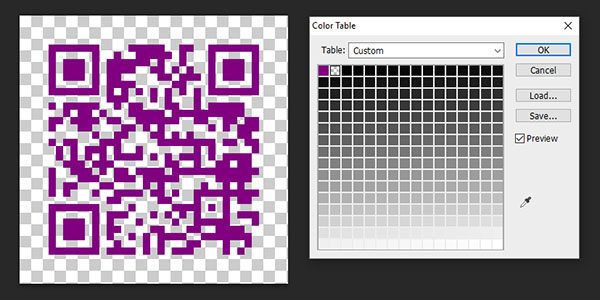
Methods
qr.image(text, [ec_level | options])— Readable stream with image data;qr.imageSync(text, [ec_level | options])— string with image data. (Buffer forpng);qr.svgObject(text, [ec_level | options])— object with SVG path and size;qr.matrix(text, [ec_level])— 2D array.
Options
text— text to encode;ec_level— error correction level. One ofL,M,Q,H. DefaultM.options— image options object:ec_level— defaultM.type— image type. Possible valuespng(default),svg,pdfandeps.size(png and svg only) — size of one module in pixels. Default5for png andundefinedfor svg.margin— white space around QR image in modules. Default4forpngand1for others.customize(only png) — function to customize qr bitmap before encoding to PNG. We are now using Index Color PNG instead of grayscale, so using this option will behave differentparse_url(experimental, defaultfalse) — try to optimize QR-code for URLs.
- NEW options
transparent(boolean) ForPNG, default isfalse, for vector formats default istrue. I choose these defaults to keep the behaviour as it was earlier, in casetransparentoption is not explicitly set. If set totrue, thenbackgroundparameter is ignored. If set tofalse, and nobackgroundis specified, background defaults to white.colorcolor for code blocks. If omitted, default is pure black.backgroundcolor for code background. If omitted, default is transparent.
TODO
- Tests;