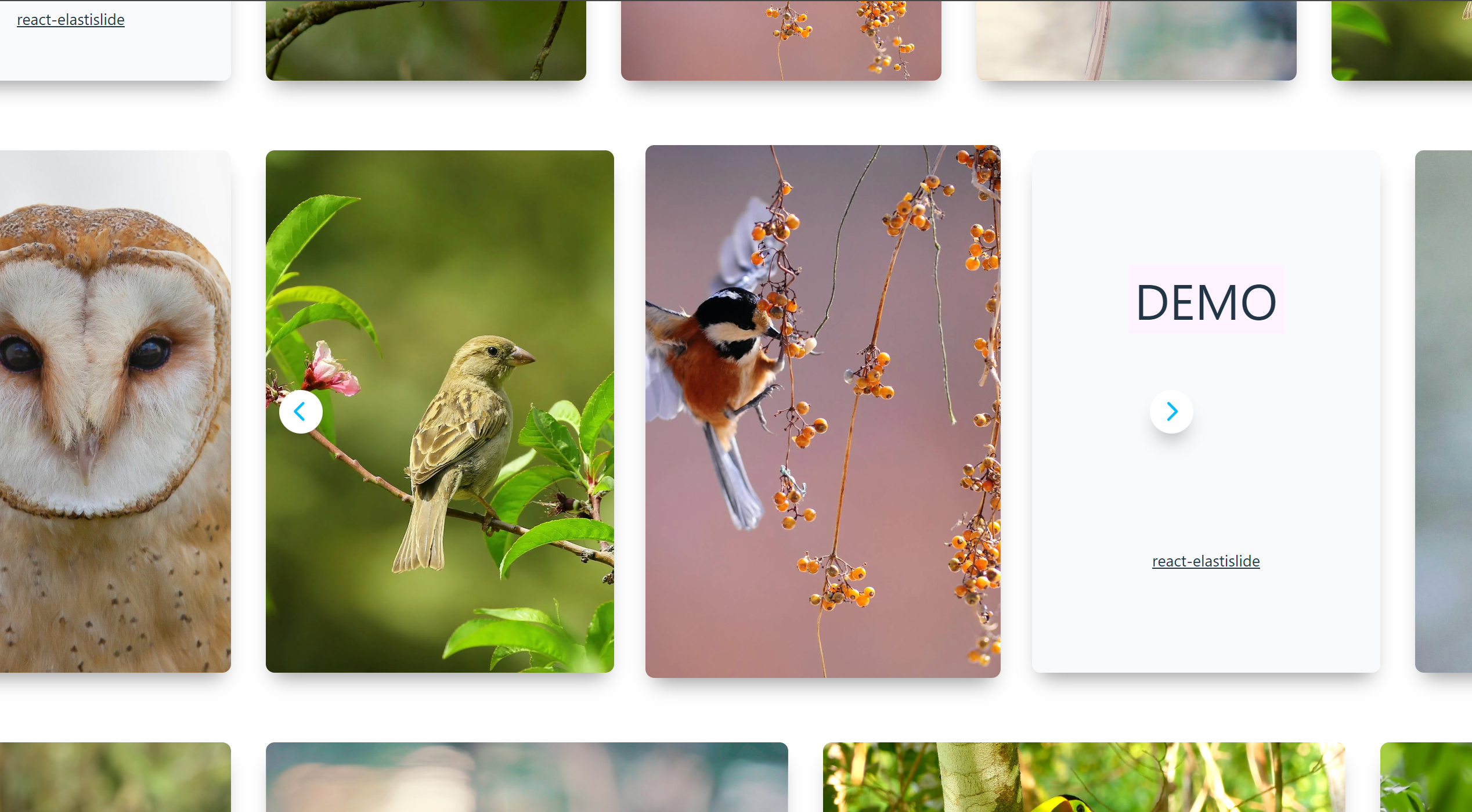0.1.2 • Published 11 months ago
react-elastislide v0.1.2
react-elastislide
react-elastislide is a customizable React slider component that supports images, videos, or HTML content with smooth elastic scrolling animations and flexible slide types.
Installation
npm i react-elastislideUsage
Configuration Options
slides: IElastiSlide[]– An array of slides to display.slideWidth?: number– The width of each slide (optional).slideHeight?: number– The height of each slide (optional).gap?: number– The gap between each slide (optional).animDuration?: number– Duration of the slide animation in seconds (optional).animDelay?: number– Delay between slide animations in seconds (optional).btnPrev?: any– Custom previous button component (optional).btnNext?: any– Custom next button component (optional).btnPrevContent?: string– Text content for the previous button (optional).btnNextContent?: string– Text content for the next button (optional).overflow?: boolean– Whether to allow the slider to overflow (optional).classNames?: ElastiSliderClassNames– Custom class names for styling the slider (optional).onSlideClicked?: (index: number, slide: IElastiSlide, slides: IElastiSlide[]) => void– Callback triggered when a slide is clicked (optional).onFirstScreen?: (slides: IElastiSlide[]) => void– Callback triggered when the first screen is visible (optional).onLastScreen?: (slides: IElastiSlide[]) => void– Callback triggered when the last screen is visible (optional).onScreenChanged?: (currentStep:number,totalSteps:number,slides: IElastiSlide[]) => void- Callback triggered when screen is changed (optional).
Example
const esliderConfig: ElastiSliderProps = {
slides: [
{ src: 'img_1.png', type: ElastiSlideType.Image },
{ src: 'img_2.png', type: ElastiSlideType.Image },
{ src: 'img_3.png', type: ElastiSlideType.Image }
],
slideWidth: 300,
slideHeight: 300,
gap: 40,
animDuration: 0.35,
animDelay: 0.075,
overflow: true,
classNames: {
container: 'eslider-container',
arrows: 'eslider-arrows',
arrow: 'eslider-arrow',
arrowPrev: 'prev',
arrowNext: 'next',
hidden: 'hidden',
slider: 'eslider',
slide: 'eslide',
slideContent: 'eslide-content',
},
onSlideClicked: (index: number, slide: IElastiSlide, slides: IElastiSlide[]) => {
console.log(`Slide clicked: ${index}`, slide);
}
};
<ElastiSlider {...esliderConfig} />