react-element-inspector v1.0.0
Preview
Forked from https://github.com/zthxxx/react-dev-inspector, but supports react15
Online demo: https://react-dev-inspector.zthxxx.me
Screen record (gif 8M):
Install
npm i -D react-dev-inspectorUsage
There are 3 steps required to use react-dev-inspector, here will list some typical manual config of webpack, and this lib also provide some integrated plugins to make you easy to use
- Step 1 - Compile Time
- webpack loader inject source file path/line/column to JSX data attributes props (use babel)
- webpack plugin inject PWD (current working directory) env define for runtime
Step 2 - Web React Runtime
- component
InspectorComponent in react, for listen hotkeys, and request api to dev-server for open IDE
- component
Step 3 - Dev-server Side
middleware
createLaunchEditorMiddlewarein webpack dev-server (or other dev-server), to open file in IDE according to the request.Only need in development mode,and you want to open IDE when click a component element.
Not need in prod mode, or you just want inspect dom without open IDE (set
disableLaunchEditor={false}to Inspector component)
Typical webpack config
Include step-1 and step-3, compile Time and dev-server Side
import { Configuration, DefinePlugin } from 'webpack'
import { createLaunchEditorMiddleware } from 'react-dev-inspector/plugins/webpack'
const config: Configuration = {
// ...
/**
* [compile time] for inject source code file info
*/
module: {
rules: [
{
test: /\.[jt]sx$/,
exclude: [
/node_modules/,
/file-you-want-exclude/,
],
use: [
{
loader: 'react-dev-inspector/plugins/webpack/inspector-loader',
options: [{
// loader options type and docs see below
exclude: [
'xxx-file-will-be-exclude',
/regexp-to-match-file /,
],
babelPlugins: [],
babelOptions: {},
}],
},
],
},
],
},
/**
* [compile time] for inject current working directory which used in web page runtime
*/
plugins: [
new DefinePlugin({
'process.env.PWD': JSON.stringify(process.cwd()),
}),
],
/**
* [server side] webpack dev server side middleware for launch IDE app
*/
devServer: {
before: (app) => {
app.use(createLaunchEditorMiddleware())
},
},
}Usage with Webpack Chain
Include step 1 and step 3, it's almost equivalent to Typical webpack config above,
but it will NOT override devServer.before, just add middleware before origin devServer.before
import { inspectorChainWebpack } from 'react-dev-inspector/plugins/webpack'
webpackChainConfig = inspectorChainWebpack(webpackChainConfig, {
// loader options type and docs see below
exclude: [],
babelPlugins: [],
babelOptions: {},
})Usage with Umi3
Include step 1 and step 3, also equivalent to Usage with Webpack Chain
Example .umirc.dev.ts:
// https://umijs.org/config/
import { defineConfig } from 'umi'
export default defineConfig({
plugins: [
'react-dev-inspector/plugins/umi/react-inspector',
],
inspectorConfig: {
// loader options type and docs see below
exclude: [],
babelPlugins: [],
babelOptions: {},
},
})Usage with Umi2
Include step 1 and step 3
Example .umirc.dev.js:
import { inspectorChainWebpack } from 'react-dev-inspector/plugins/webpack'
export default {
// ...
chainWebpack(config) {
inspectorChainWebpack(config, {
// ... options
})
return config
},
/**
* And you need to set `false` to `dll` in `umi-plugin-react`,
* becase these is a umi2 bug that `dll` cannot work with `devServer.before`
*
* https://github.com/umijs/umi/issues/2599
* https://github.com/umijs/umi/issues/2161
*/
}Use in React
Include step-2, react runtime
import React from 'react'
import { Inspector, InspectParams } from 'react-dev-inspector'
const InspectorWrapper = process.env.NODE_ENV === 'development'
? Inspector
: React.Fragment
export const Layout = () => {
// ...
return (
<InspectorWrapper
// props docs see below
keys={['control', 'shift', 'command', 'c']}
disableLaunchEditor={false}
onHoverElement={(params: InspectParams) => {}}
onClickElement={(params: InspectParams) => {}}
>
<YourComponent>
...
</YourComponent>
</InspectorWrapper>
)
}after <Inspector> component was mounted,you can use window.__REACT_DEV_INSPECTOR_TOGGLE__() to toggle inspector.
Config of Loader / Component / IDE
Inspector Loader Props
// import type { ParserPlugin, ParserOptions } from '@babel/parser'
// import type { InspectorConfig } from 'react-dev-inspector/plugins/webpack'
interface InspectorConfig {
/** patterns to exclude matched files */
exclude?: (string | RegExp)[],
/**
* add extra plugins for babel parser
* default is ['typescript', 'jsx', 'decorators-legacy', 'classProperties']
*/
babelPlugins?: ParserPlugin[],
/** extra babel parser options */
babelOptions?: ParserOptions,
}<Inspector> Component Props
typescript define you can see in react-dev-inspector/es/Inspector.d.ts
| Property | Description | Type | Default |
|---|---|---|---|
| keys | inspector toggle hotkeyssupported keys see: https://github.com/jaywcjlove/hotkeys#supported-keys | string[] | ['control', 'shift', 'command', 'c'] |
| disableLaunchEditor | whether disable click react component to open IDE for view component code(launchEditor by default only support be used with react-dev-inpector plugins in dev) | boolean | false |
| onHoverElement | triggered while inspector start and mouse hover in a HTMLElement | (params: InspectParams) => void | - |
| onClickElement | triggered while inspector start and mouse click on a HTMLElement | (params: InspectParams) => void | - |
// import type { InspectParams } from 'react-dev-inspector'
interface InspectParams {
/** hover / click event target dom element */
element: HTMLElement,
/** nearest named react component fiber for dom element */
fiber?: React.Fiber,
/** source file line / column / path info for react component */
codeInfo?: {
lineNumber: string,
columnNumber: string,
relativePath: string,
},
/** react component name for dom element */
name?: string,
}IDE / Editor config
this lib use react-dev-utils to launch your local IDE app, but which one app will be open?
In fact, it uses an environment variable named REACT_EDITOR, but if you not set this variable, it will guess a IDE in what you opened now or what you installed.
For example, if you want it always open VSCode when inspect clicked, set export REACT_EDITOR=code in your shell.
VSCode
install VSCode command line tools, see the official docs
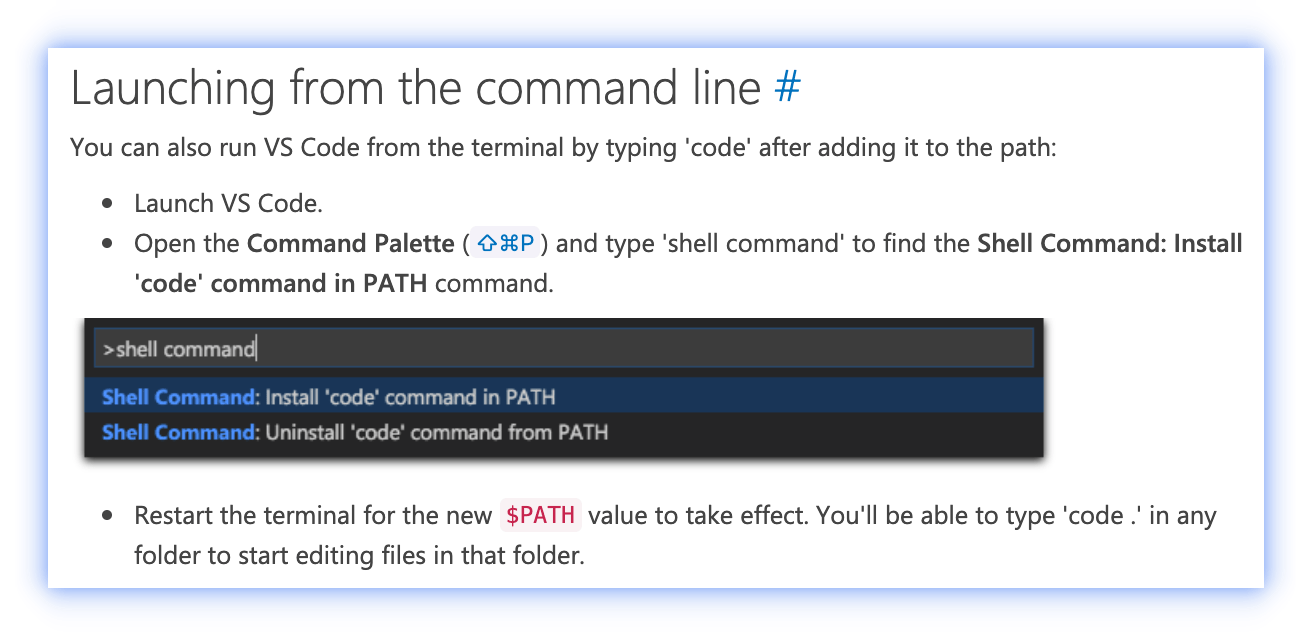
set env to shell, like
.bashrcor.zshrcexport REACT_EDITOR=code
WebStorm
- just set env with an absolute path to shell, like
.bashrcor.zshrc(only MacOS)export REACT_EDITOR='/Applications/WebStorm.app/Contents/MacOS/webstorm'
OR
install WebStorm command line tools
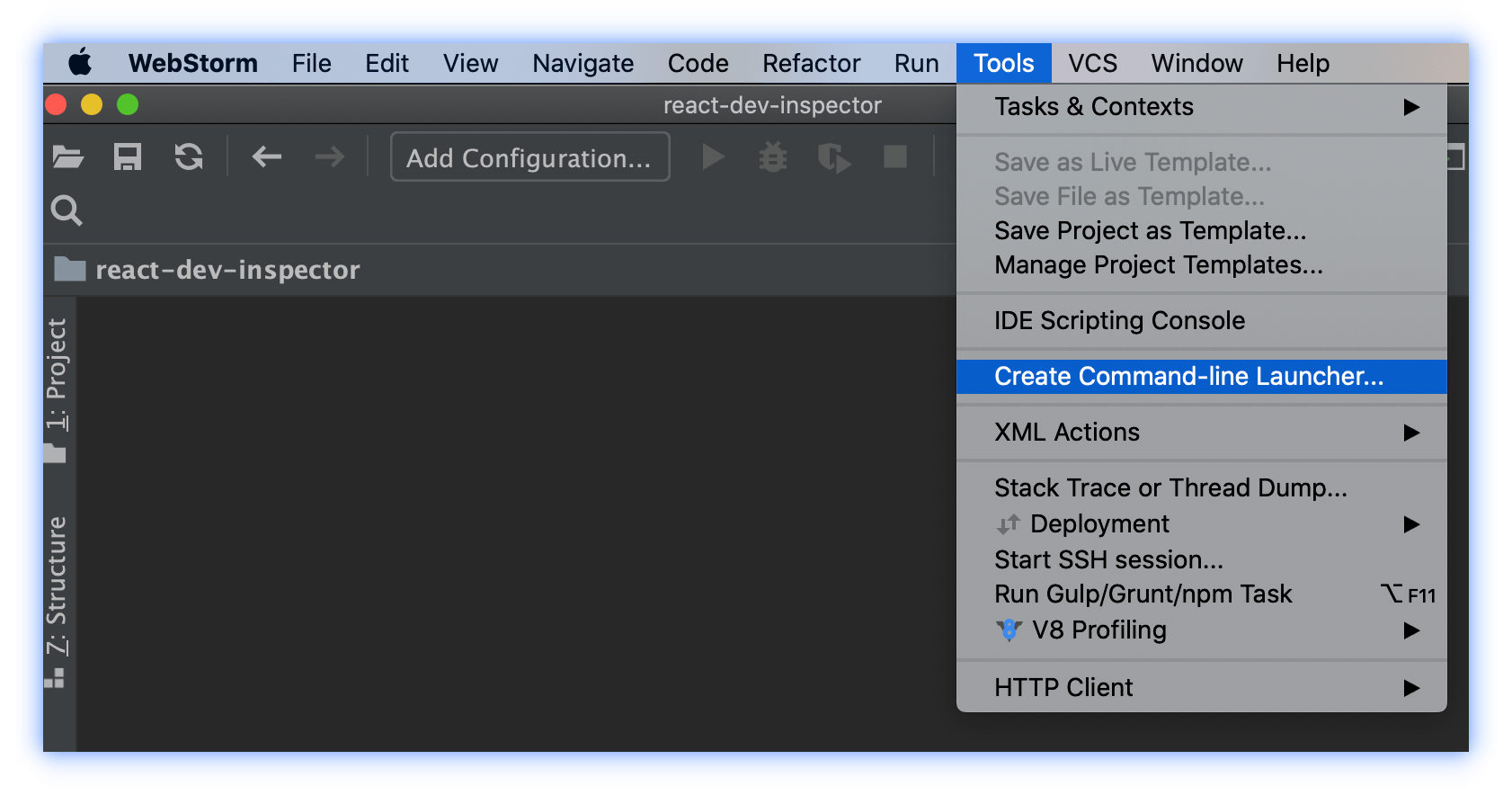
then set env to shell, like
.bashrcor.zshrcexport REACT_EDITOR=webstorm
Vim
yes, you can also use vim if you prefer it, just set env to shell
export REACT_EDITOR=vimExample Project Code
code see: https://github.com/zthxxx/react-dev-inspector/tree/master/site
project preview: https://react-dev-inspector.zthxxx.me
Analysis of Theory
License
5 years ago
