react-ez-emoji v1.2.2
react-ez-emoji
A lightweight and minimalistic input component with built-in emoji functionality.
Built with the capability to run in an online or offline environment.
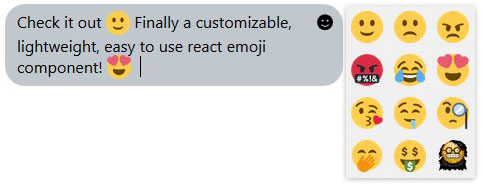
react-ez-emoji inserts a contenteditable div equipped with a button that opens and closes an emoji menu modal. Users can choose an emoji, and react-ez-emoji will automatically insert the emoji on the screen as well as encode the text. An inserted emoji will show on screen as the image itself, but will be saved in state as an encoded value.
Emoji encoding
{
':smile:': 'smile.png',
':sad:': 'sad.png',
':angry:': 'angry.png',
':expletive:': 'expletive.png',
':laughing:': 'laughing.png',
':hearteyes:': 'hearteyes.png',
':blowkiss:': 'blowkiss.png',
':drool:': 'drool.png',
':scrutinize:': 'scrutinize.png',
':chuckle:': 'chuckle.png',
':moneysmile:': 'moneysmile.png',
':neckbeard:': 'neckbeard.png'
}Installation
npm i react-ez-emojiImporting
import EzEmoji from 'react-ez-emoji'; // ES6
var EzEmoji = require('react-ez-emoji'); // ES5 Usage
react-ez-emoji requires two props; setVal and emojiPath. setVal is a method in the parent component that updates the state. emojiPath is the path which will point to the emoji .png images.
A folder called "emoji" with included .png emojis is included in the react-ez-emoji module. This folder should be copied from the react-ez-emoji module folder and placed in your project wherever your resources are made public. The same should be done with the included .css style sheet.
If you are using sass or less, simply copy the code or change the extension and place in the correct location. Styling can be easily customized for the users needs.
import React, {Component} from 'react';
import EzEmoji from './ez-emoji/index';
import './style.css';
export default class App extends Component {
constructor(props) {
super(props);
this.state = {
text: ''
}
this.setVal = this.setVal.bind(this);
}
setVal(val) {
this.setState({text: val}, () => console.log(this.state.text));
}
shouldComponentUpdate(nextProps, nextState) {
return (this.state.text !== nextState.text);
}
render() {
return (
<>
<EzEmoji setVal={this.setVal} emojiPath='/emojis/' />
</>
)
}
}